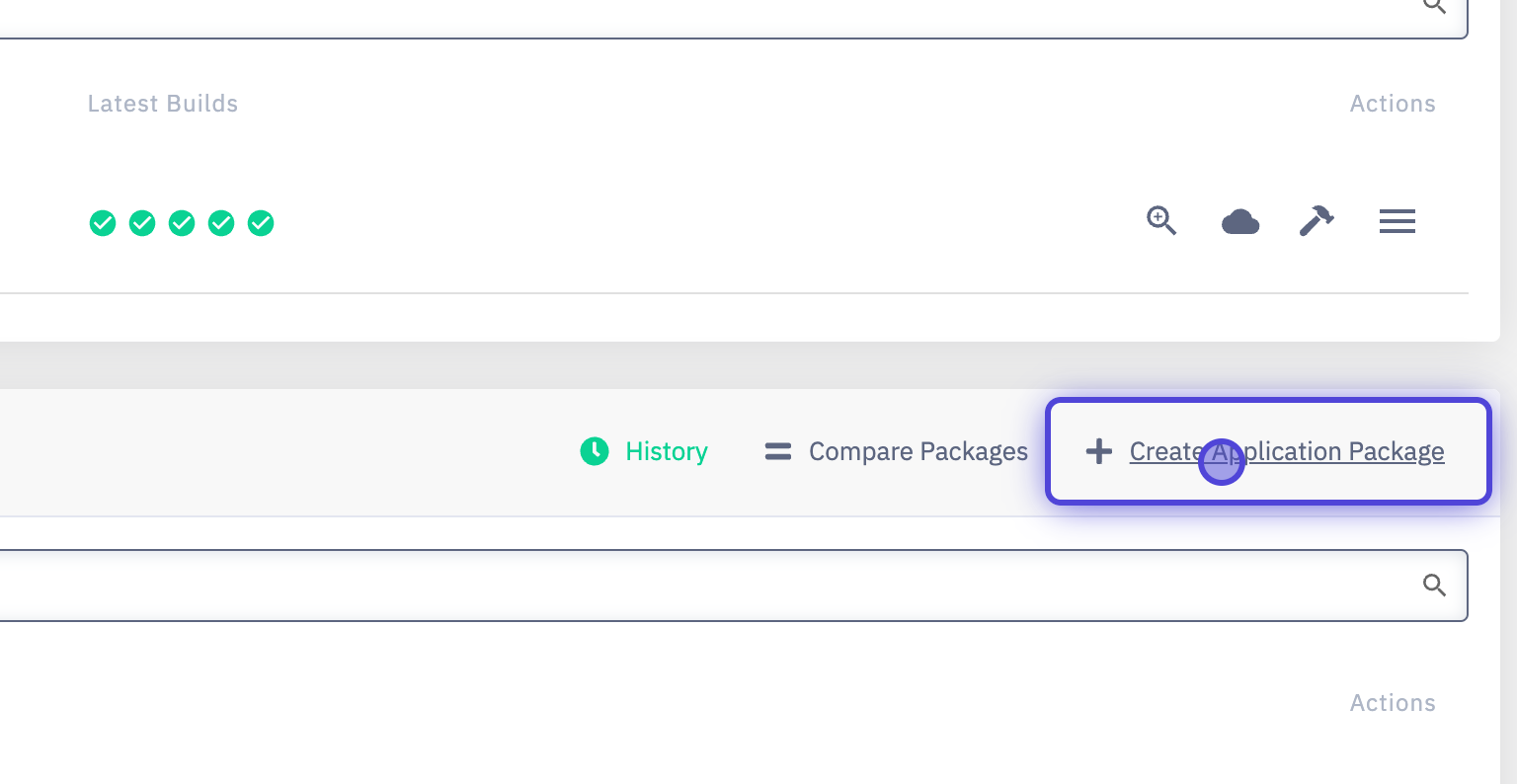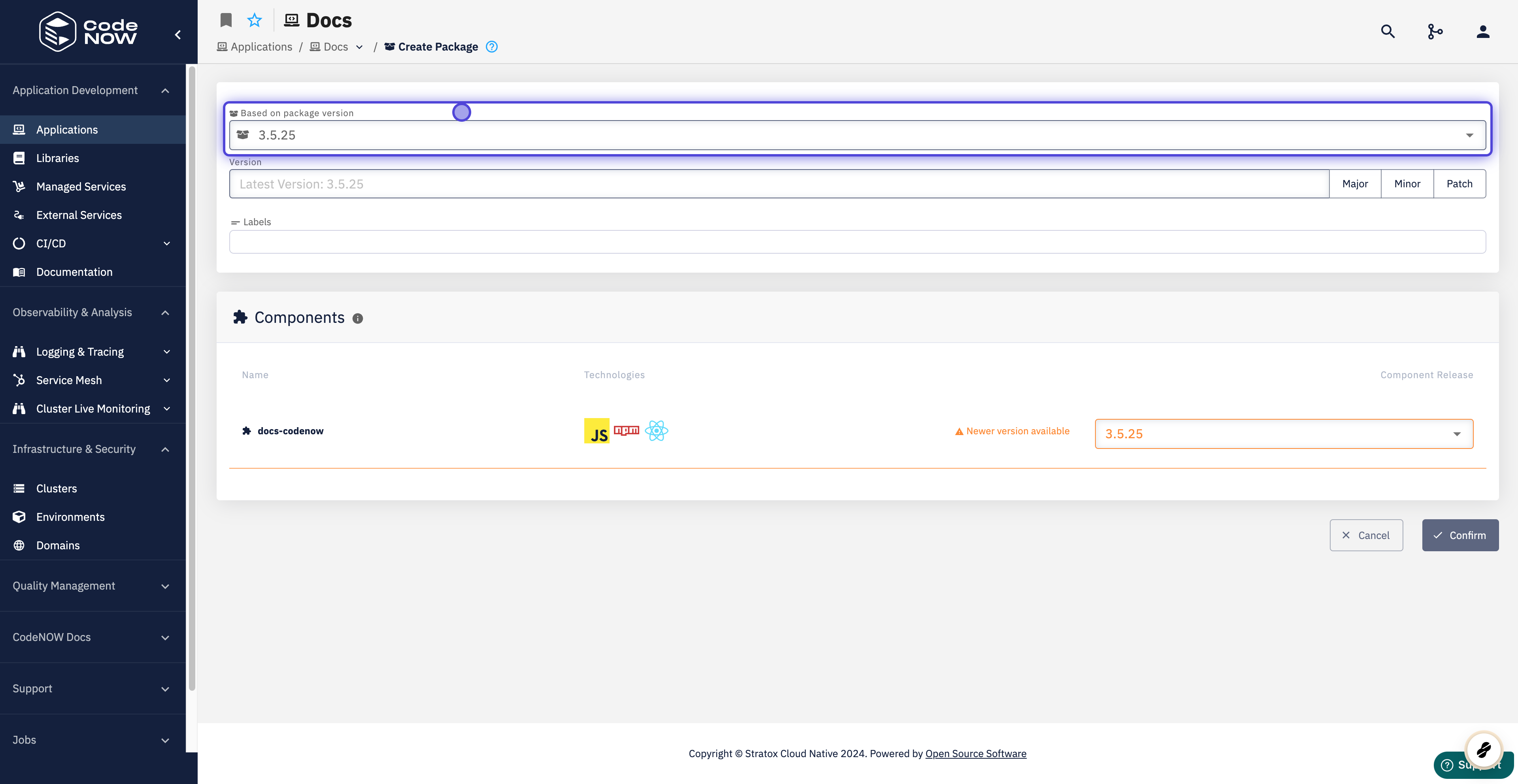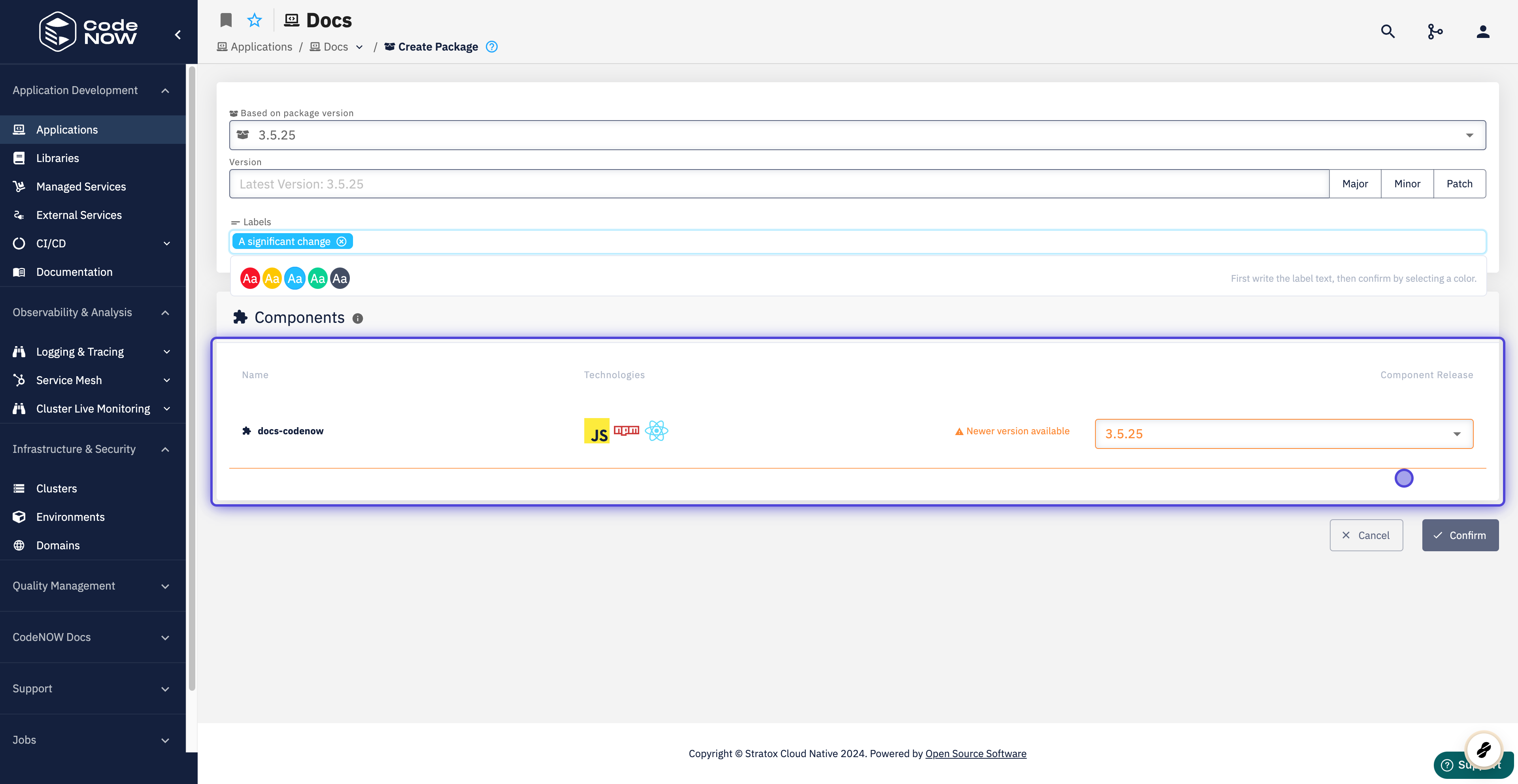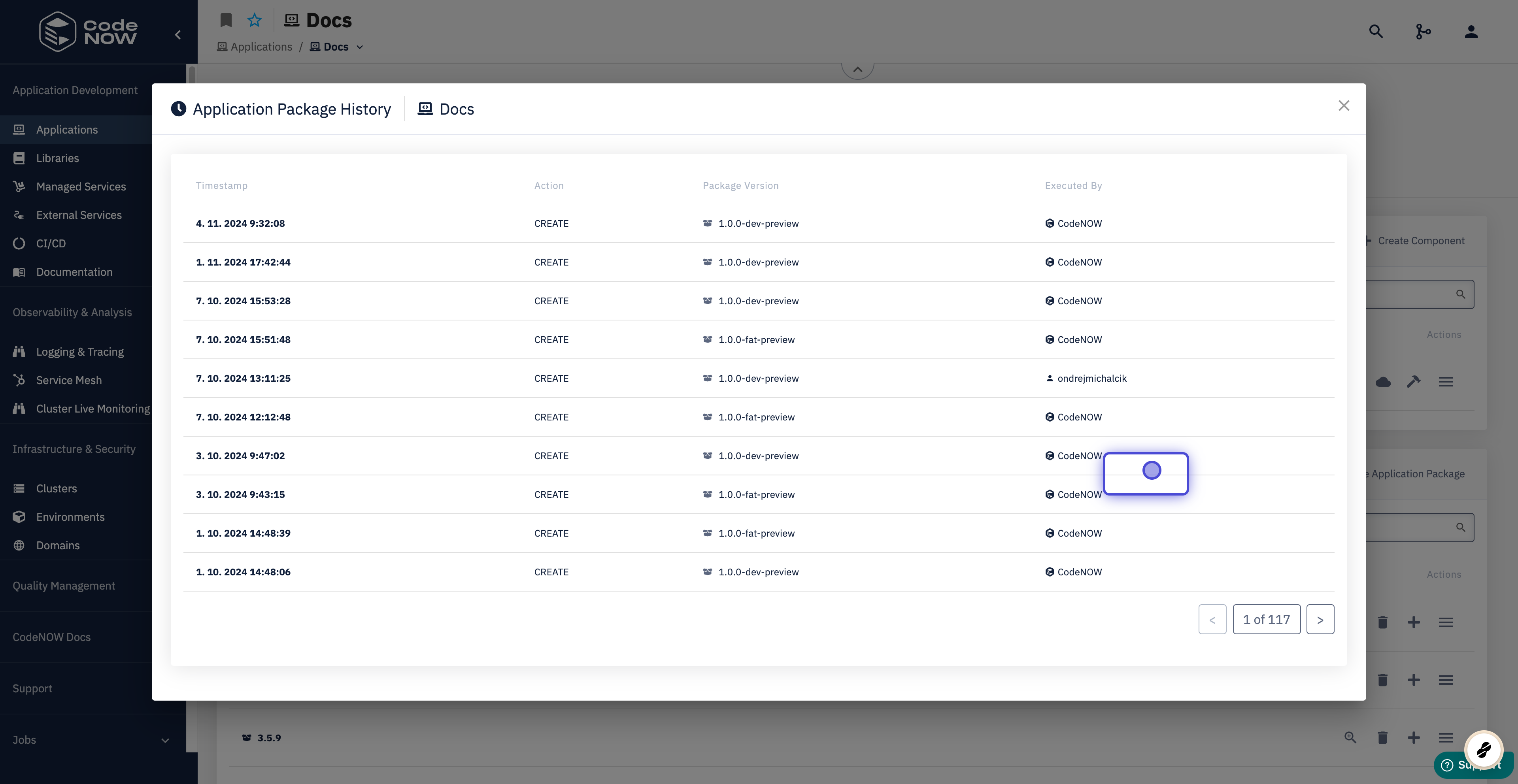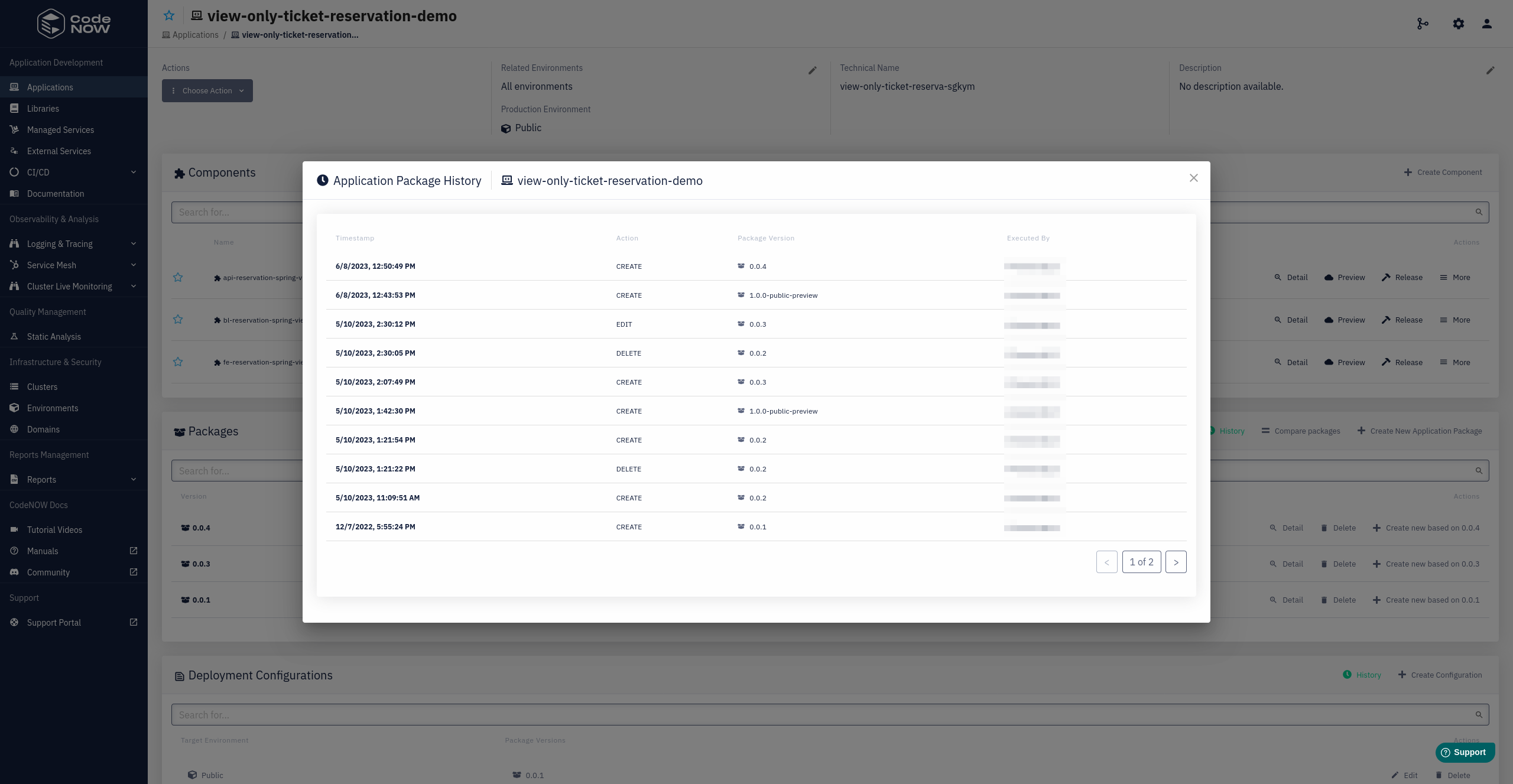Create Application Package
🕓 10 minutes
What you’ll learn
How to create an application package in CodeNOW. An application package is required in order to deploy multiple application components together (meaning an application).
Steps
- Go to the detail of your application, under Packages, click on Create New Application Package
- or select Choose Action -> Create New Package
- Enter the version for the application package
- the version should be in the following format -
major.minor.patchwheremajor,minorandpatchare non-negative integers - you may select Major, Minor or Patch buttons
- these increment the corresponding number of the last version
- the version should be in the following format -
- Optionally add labels for the application package
- these can describe important changes or anything worth noting about the package
- Select which components and what version of them should be included in the application package
- Click on Confirm to create the application package
History
- To view the full history of actions considering application packages click History button under Packages. You can see
CREATE,EDITandDELETEactions there.
What’s next?
You might be interested in our other tutorials: