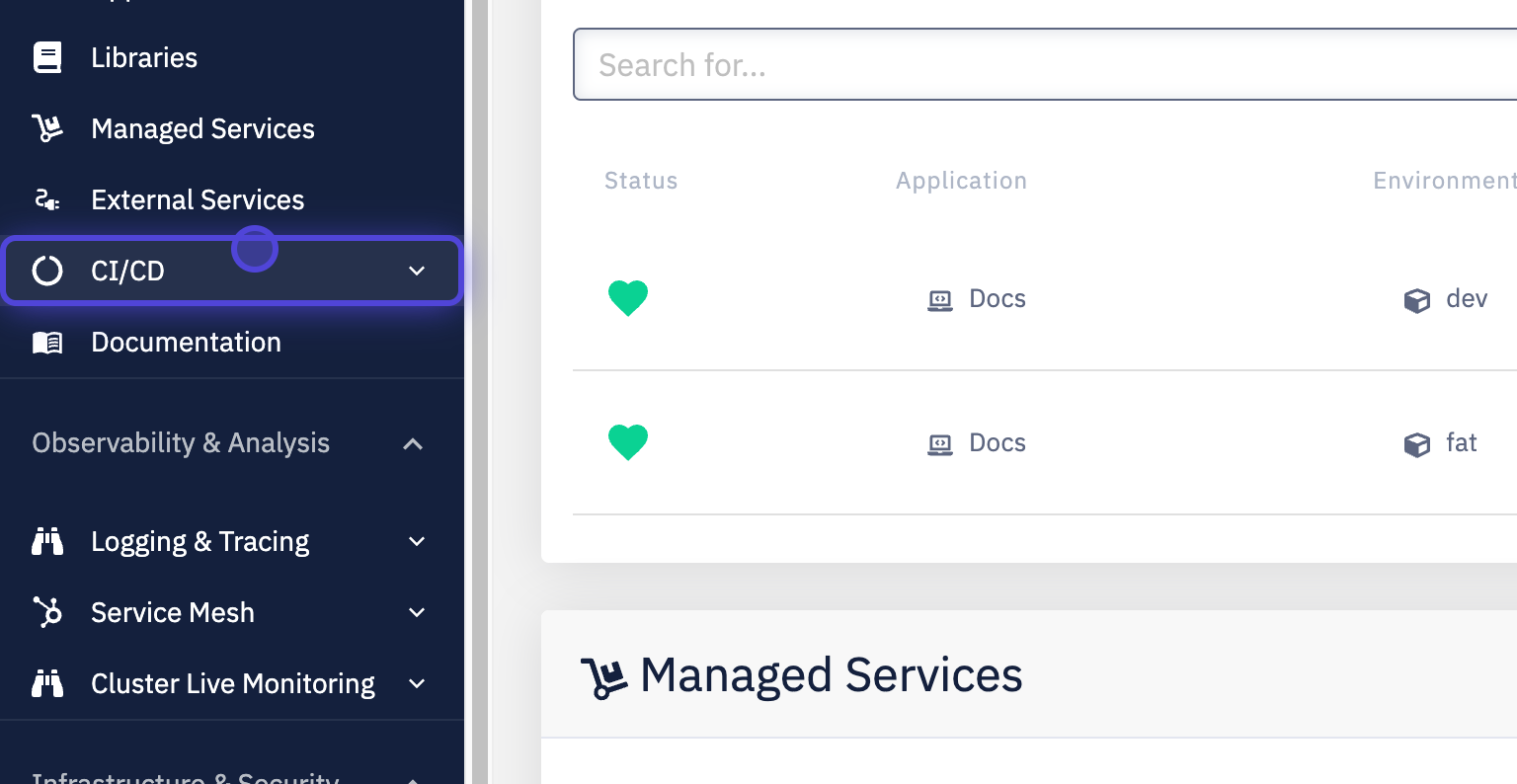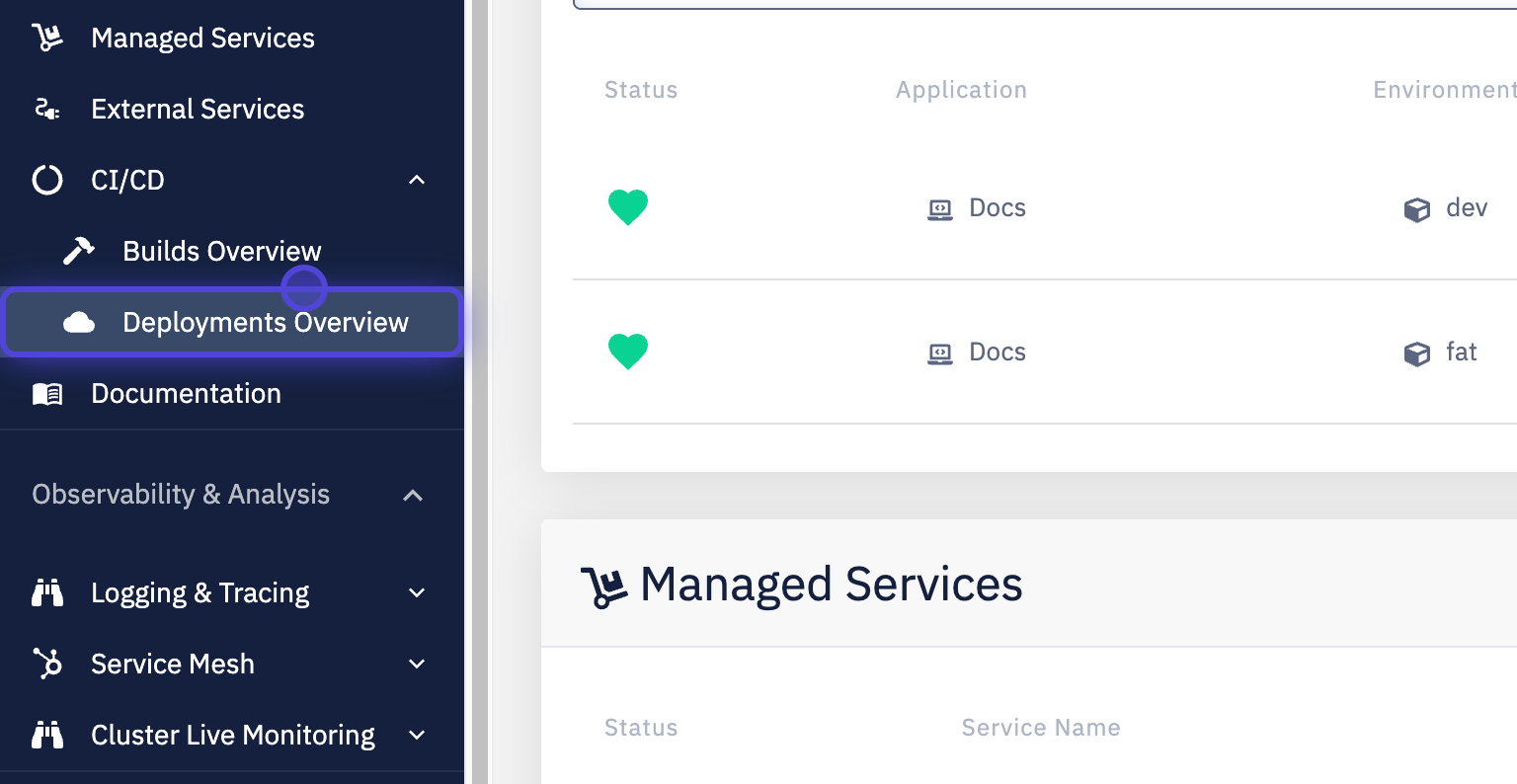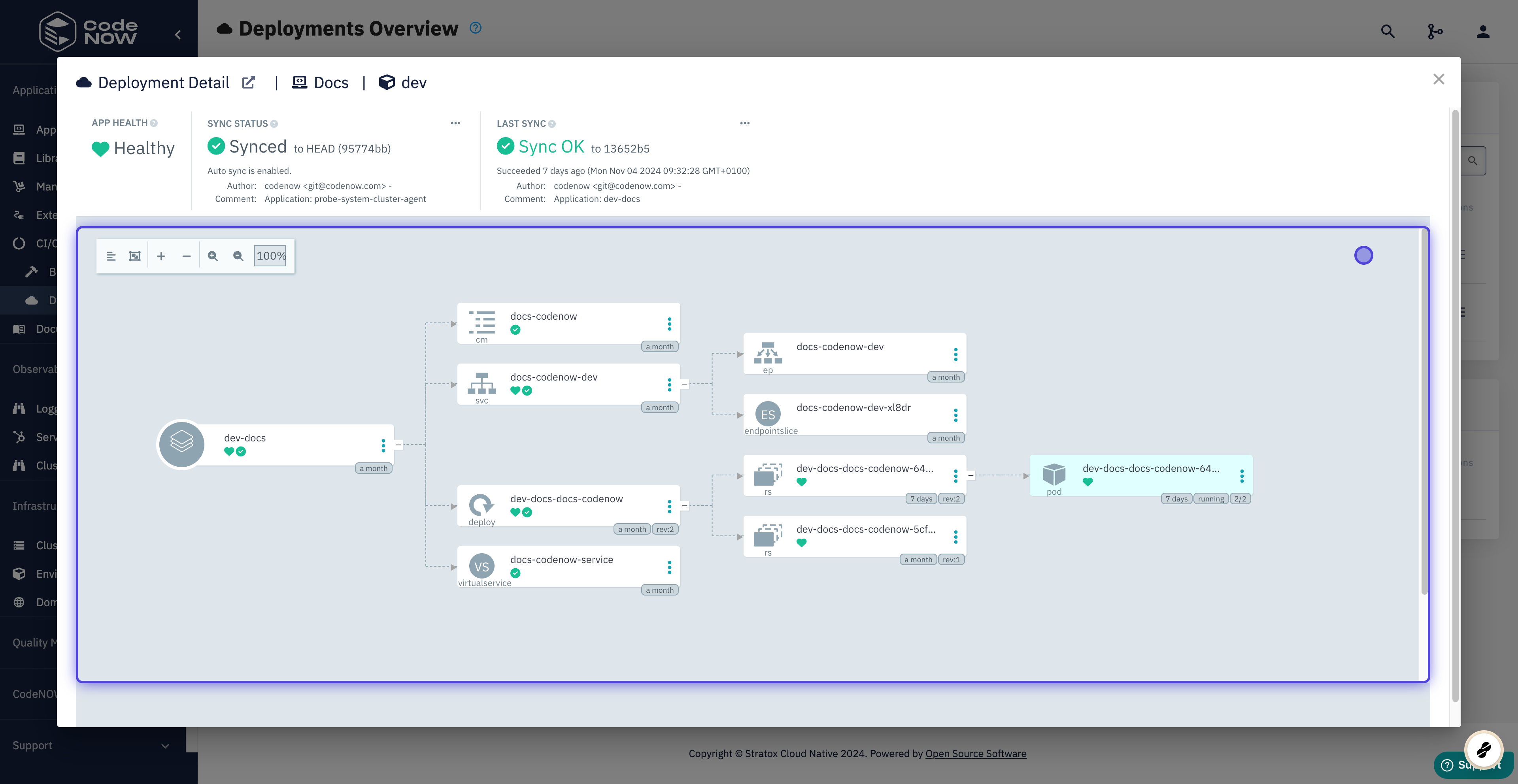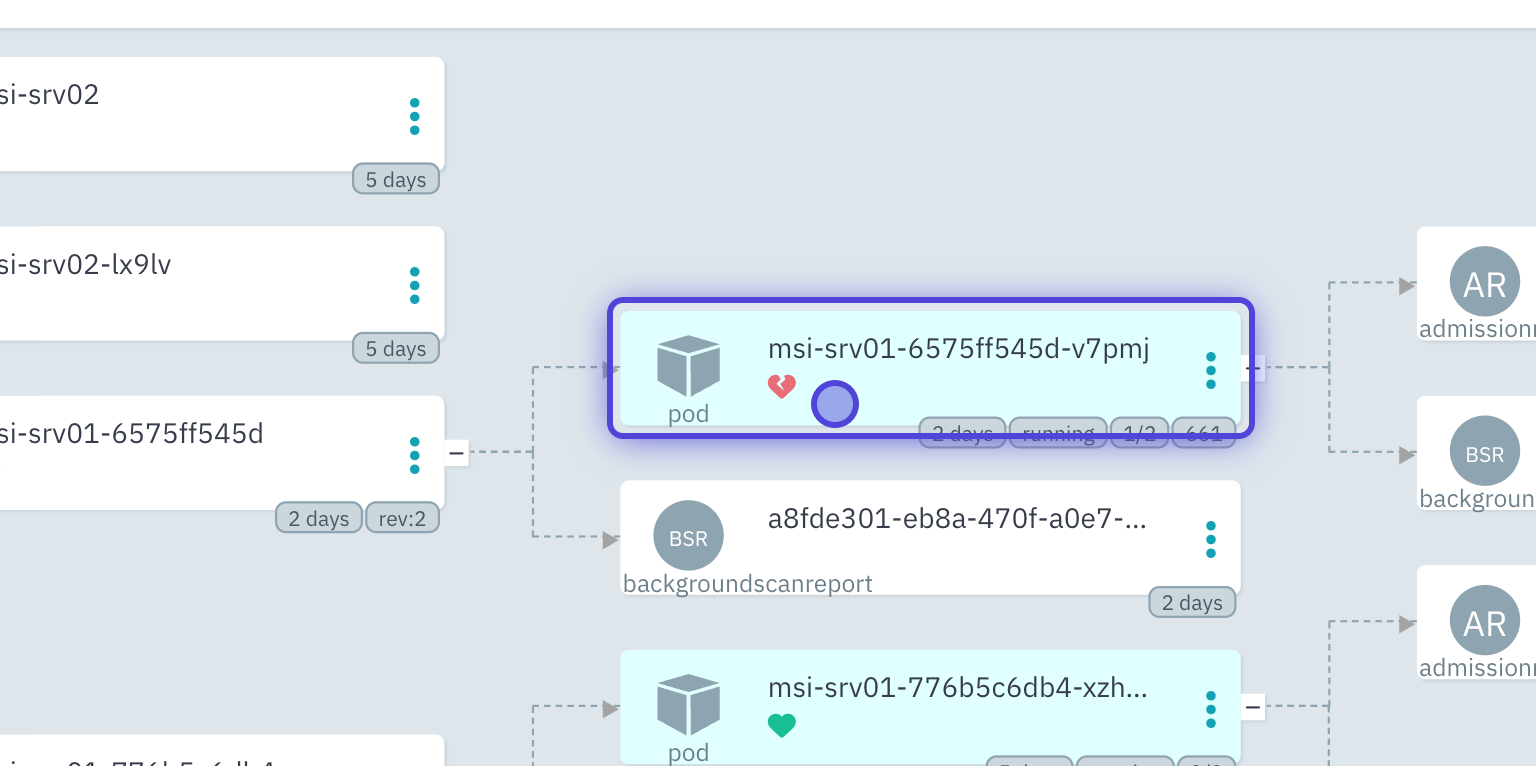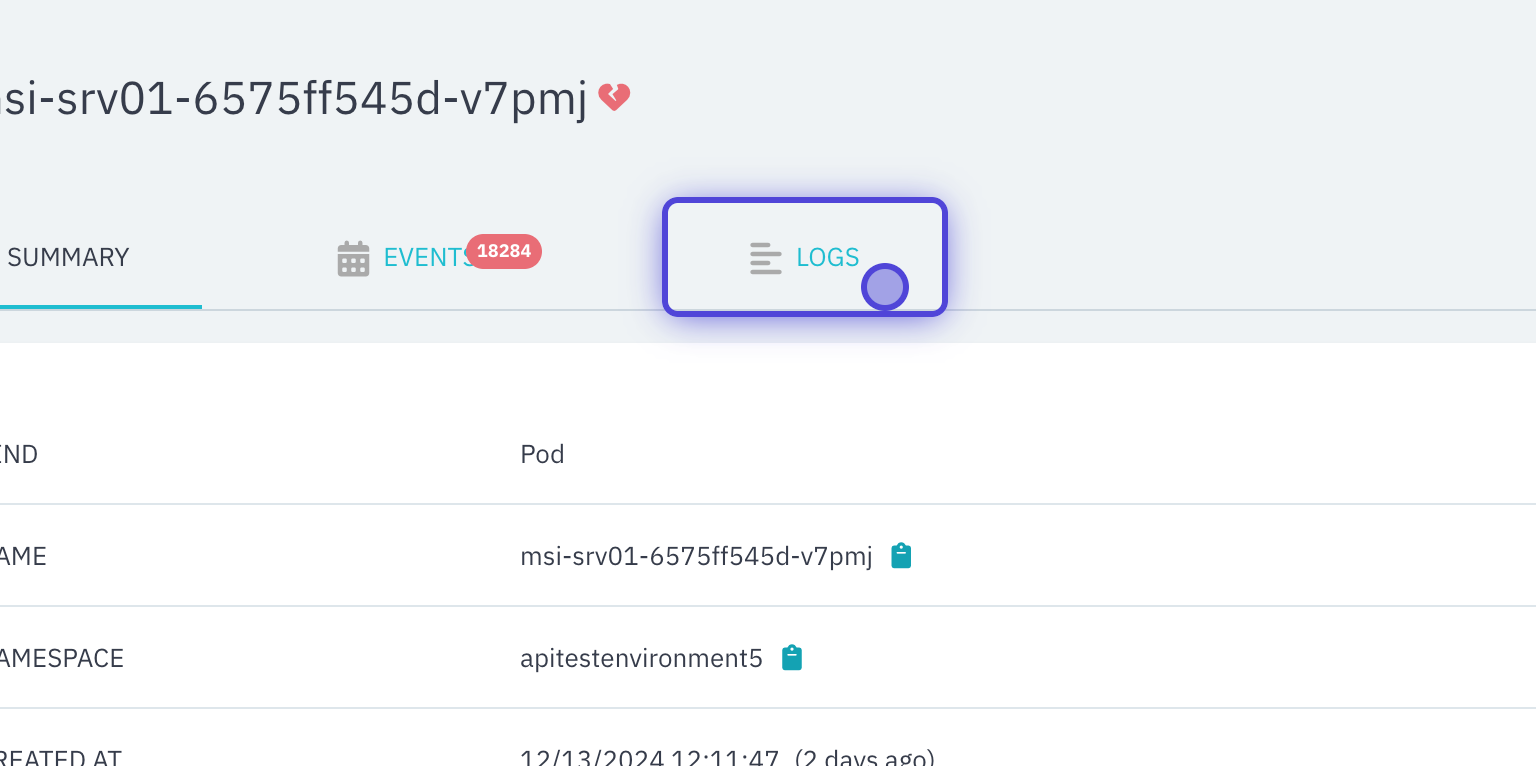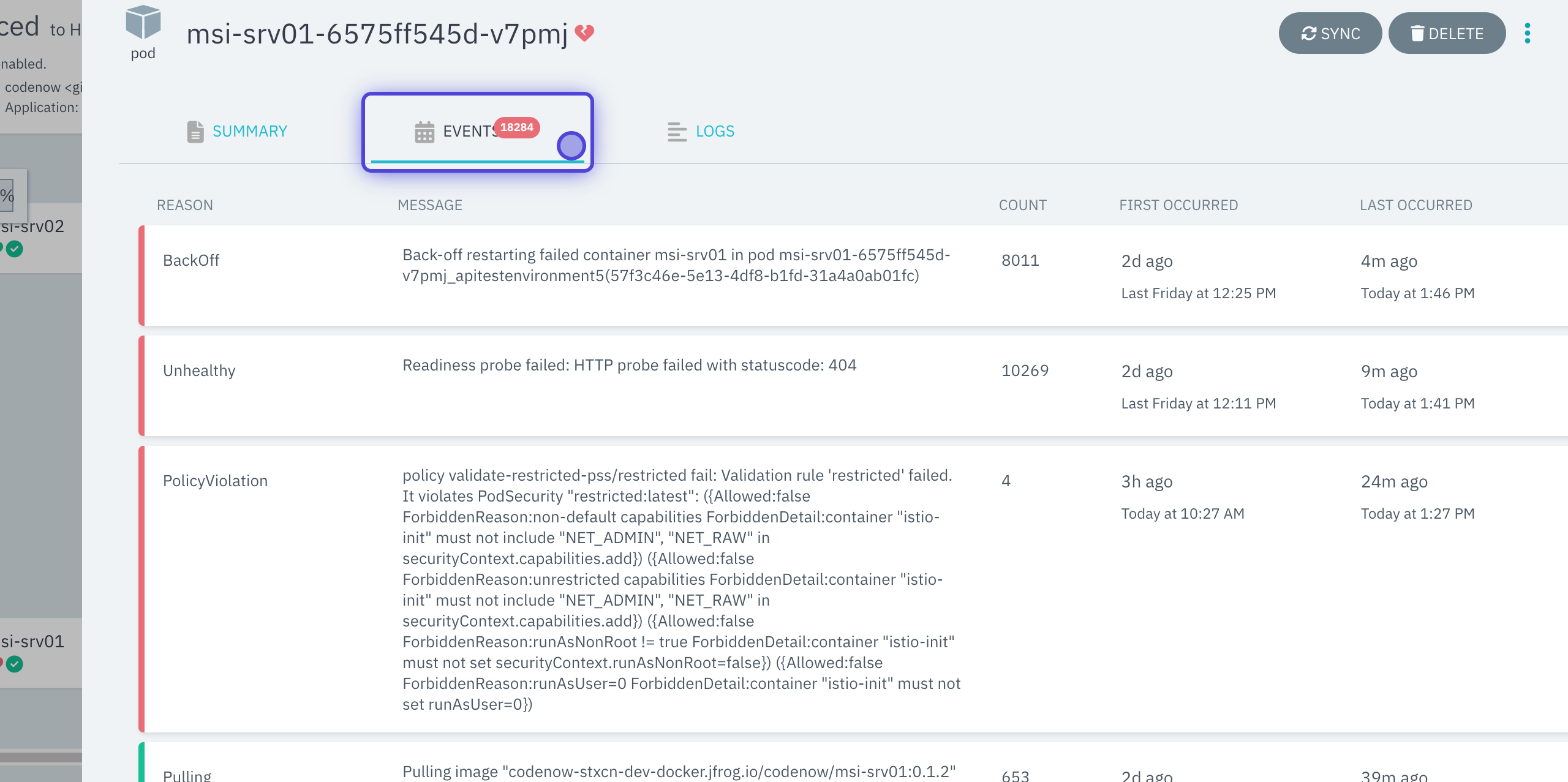Deployment Monitoring
🕓 5 minutes
What you’ll learn
How to find the deployment status of your application and components in various environments.
Prerequisites
Steps
Here we describe the basics of the Deployment Overview using the Argo CD tool. For more details about this tool, visit the Argo CD documentation.
- Click on Deployments overview in the CI/CD menu.
- Now you see the list of all deployed application components and managed services.
- Click on the Detail of your selected component.
- Inspect the status of your deployment.
The visualization you see in deployment detail is called deployment diagram. It is a tree of resources listed in the helm chart of your application components. By default, CodeNow generates a helm chart for your Components automatically. If you consider using your own helm chart, see custom helm chart.
If you haven't seen a deployment diagram before, don't worry. User-wise the most important part of it are the Pods (on the right), which represent running instances of your application components.
Unhealthy Components
If your deployment sync has failed, you can view deployment logs in order to find out what went wrong. To find logs, you will need to:
- Click on the selected component.
- Go to the LOGS section.
- Choose your component name from the list on the left. Now you should be able to see the stack trace for your specific component.
- In case you didn't find the error in LOGS, you can also check the EVENTS section.
Learn more about Argo CD.