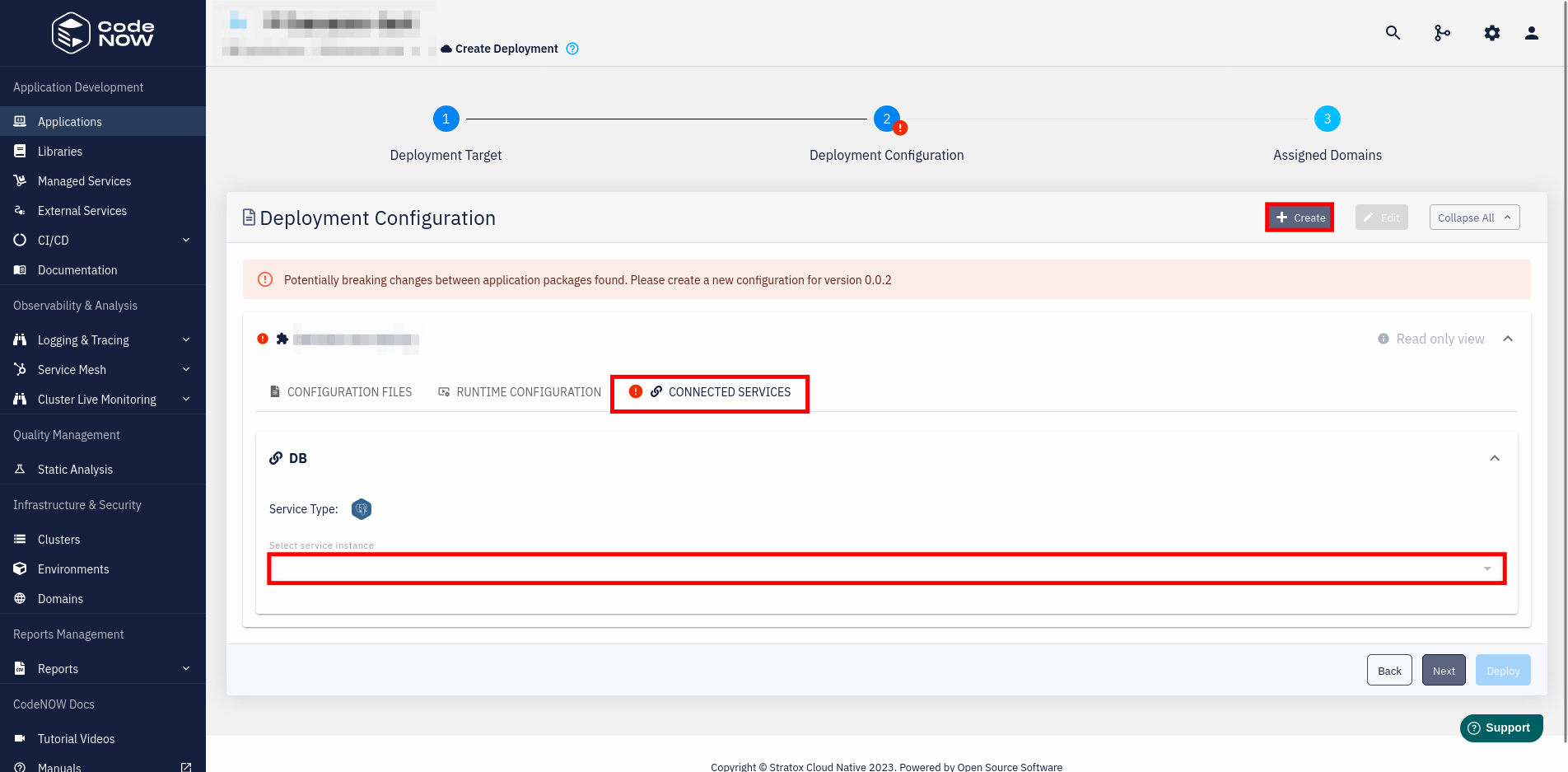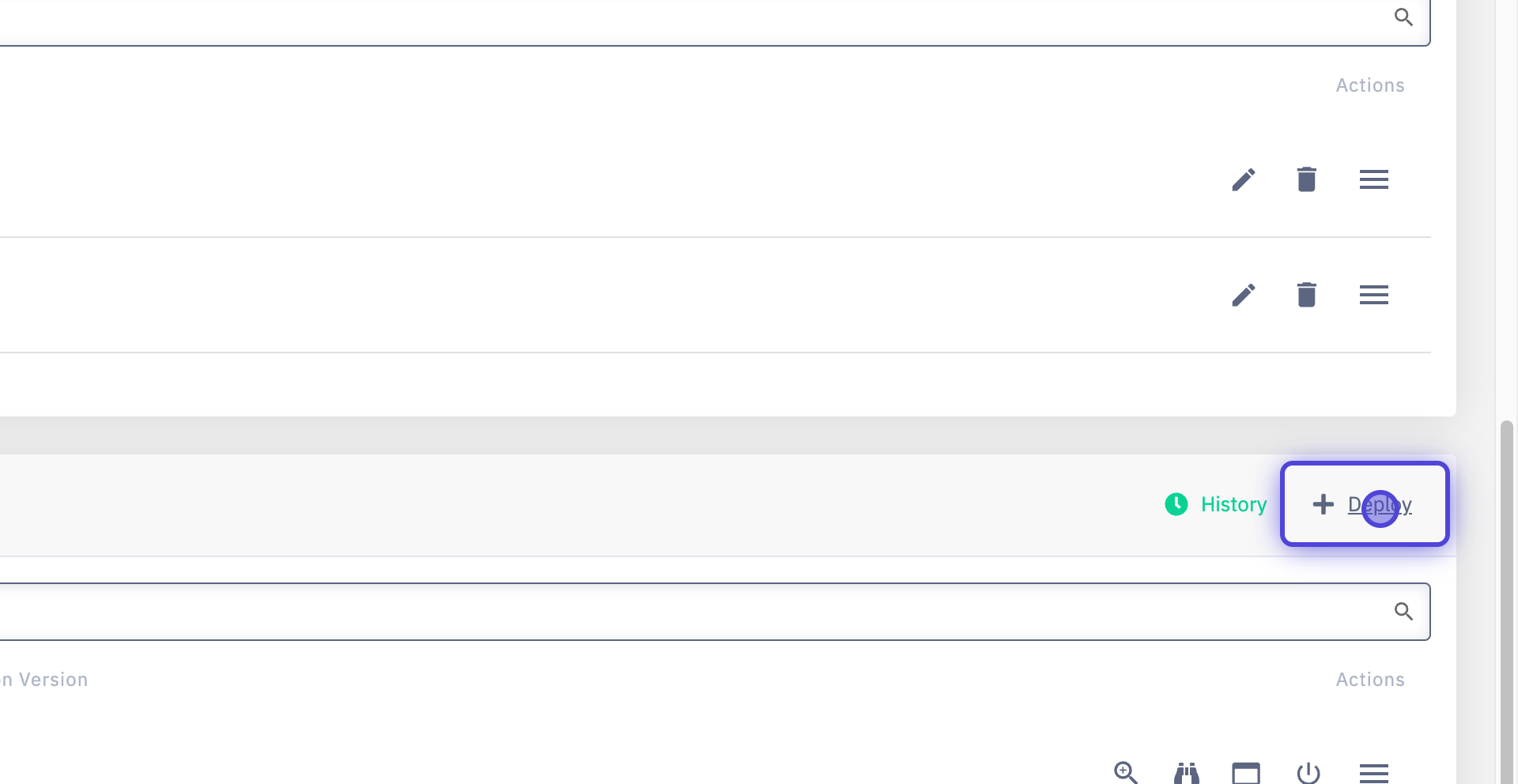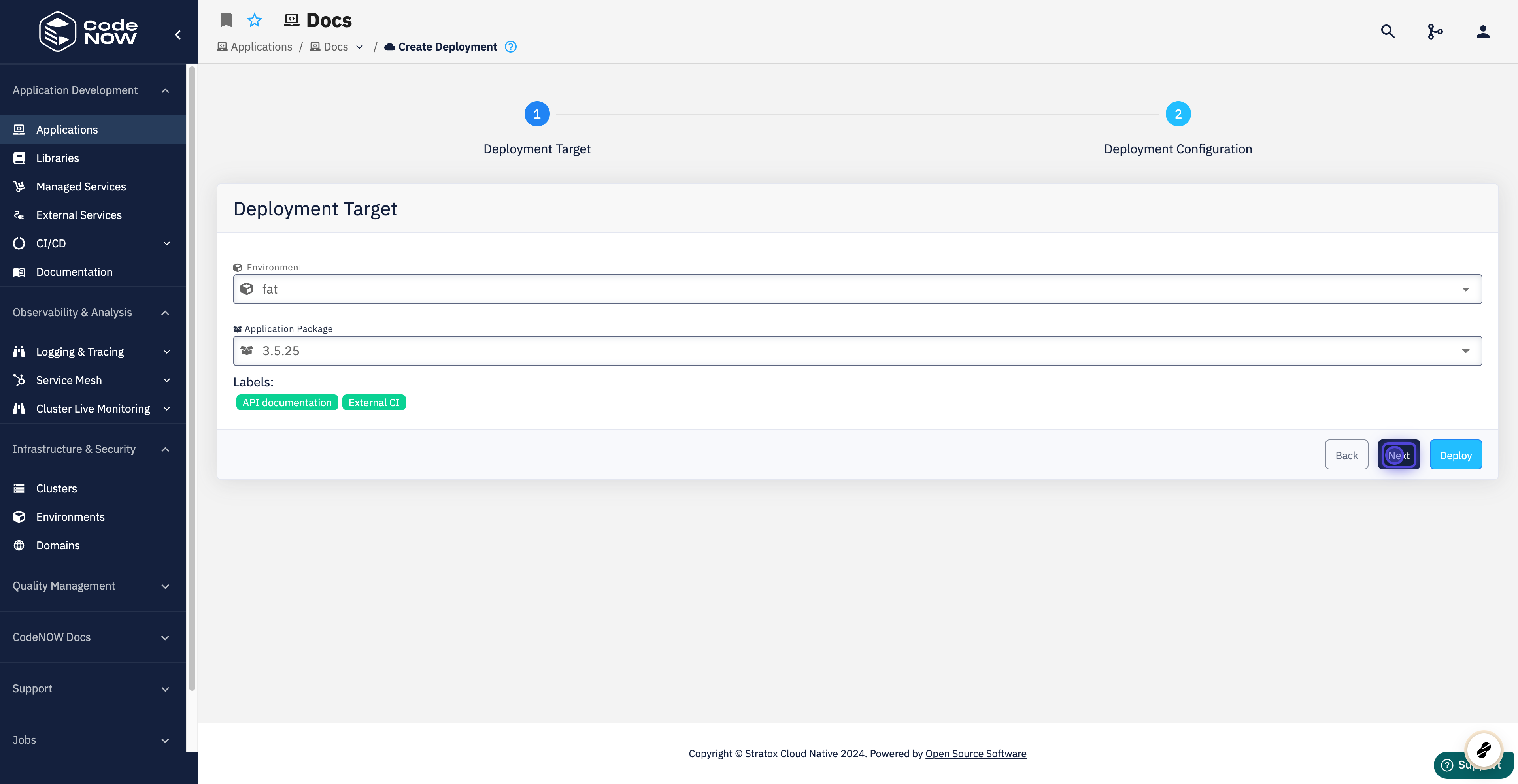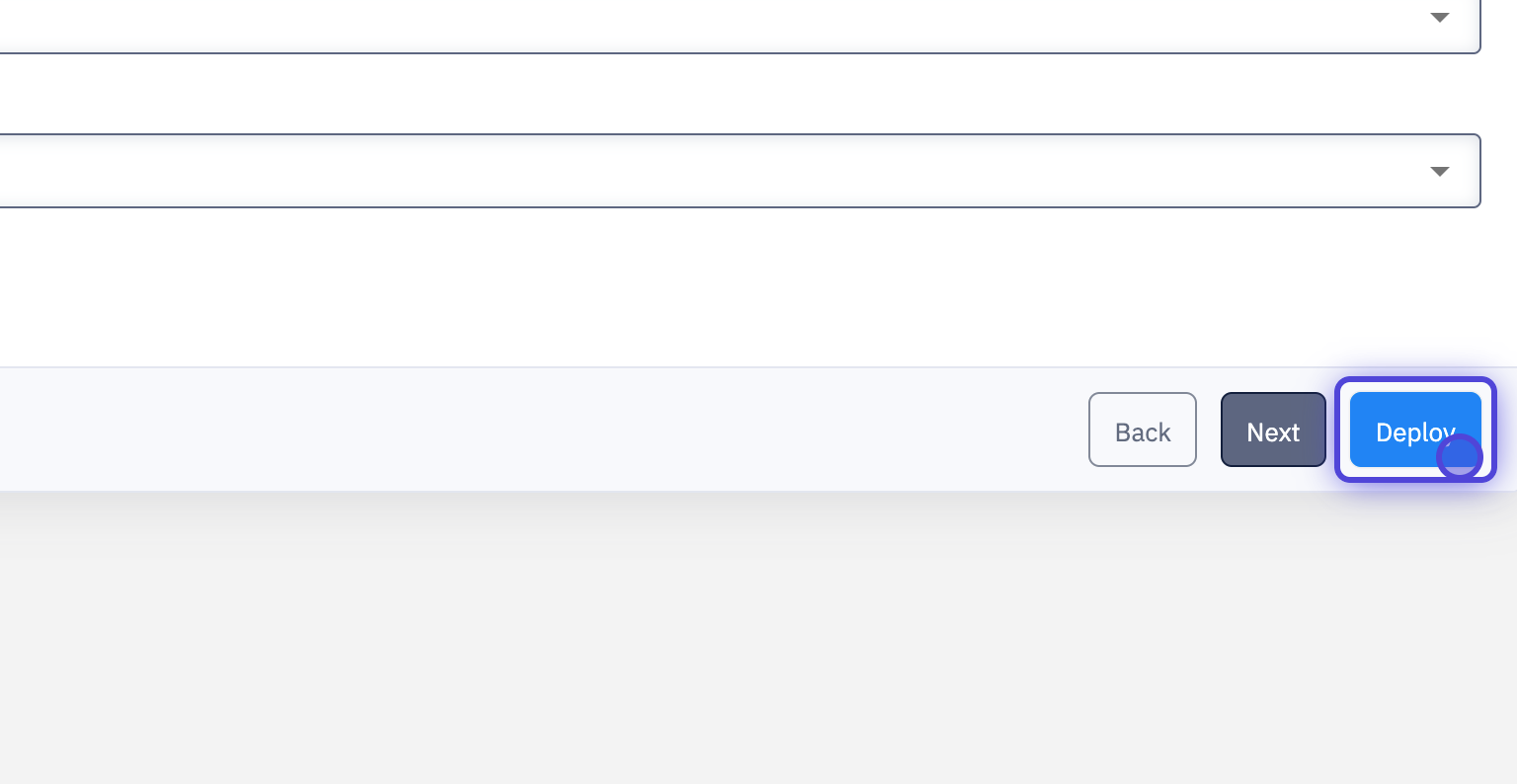Deploy application
What you'll learn
How to deploy an application in CodeNOW. To get a general understanding of deployment-related features, see Deployment overview.
Prerequisites
- created Application package
Steps
- Go to the detail of your application, scroll down to Deployments and click on Deploy.
- Choose the deployment target - the environment to which you want to deploy and the application package that is to be deployed. Afterwards, click on Next.
- Now, the current deployment configuration for your deployment target is displayed. You may modify this configuration by pressing Create or Edit, this will create or edit the respective manually created deployment configuration. Make sure to fix any errors. Afterwards, click on Next.
- to learn about deployment configurations, see Configuration management
- to learn how to edit deployment configuration, see Create/Edit deployment configurations
- to learn what errors can be seen in the screenshot, see example error
Be careful when modifying the deployment configuration, since it may affect more application packages at once.
- Now, you can see assigned domains for your environment, if there are any. You may edit the configuration by clicking on Edit Configuration. Afterwards, click on Deploy to set off the deployment process.
- to learn how to assign a domain to your application, see Domain name configuration
Example error
Consider an example scenario depicted in the screenshot below. Our application has 2 packages - 0.0.1 and 0.0.2, so that:
- the package
0.0.1has a manually created deployment configuration on the environmentdev - in package
0.0.2, we introduced a new connection calledDB, that wasn't present in the previous package0.0.1
As explained in manually created deployment configuration, when creating a new package and if possible, CodeNOW automatically prolongs the deployment configuration of the previous package.
This means that in our example the deployment configuration for 0.0.1 on dev will be prolonged to [0.0.1, 0.0.2] on dev.
Because updating the existing configuration would also affect the package 0.0.1, which doesn't have the DB connection, we can only create a new configuration specifically for package 0.0.2.
Therefore, to fix the issue, we need to create a new configuration for the package 0.0.2, where we specify the service instance for DB. The resulting configurations will be 0.0.1 on dev (without DB) and 0.0.2 on dev (with DB).