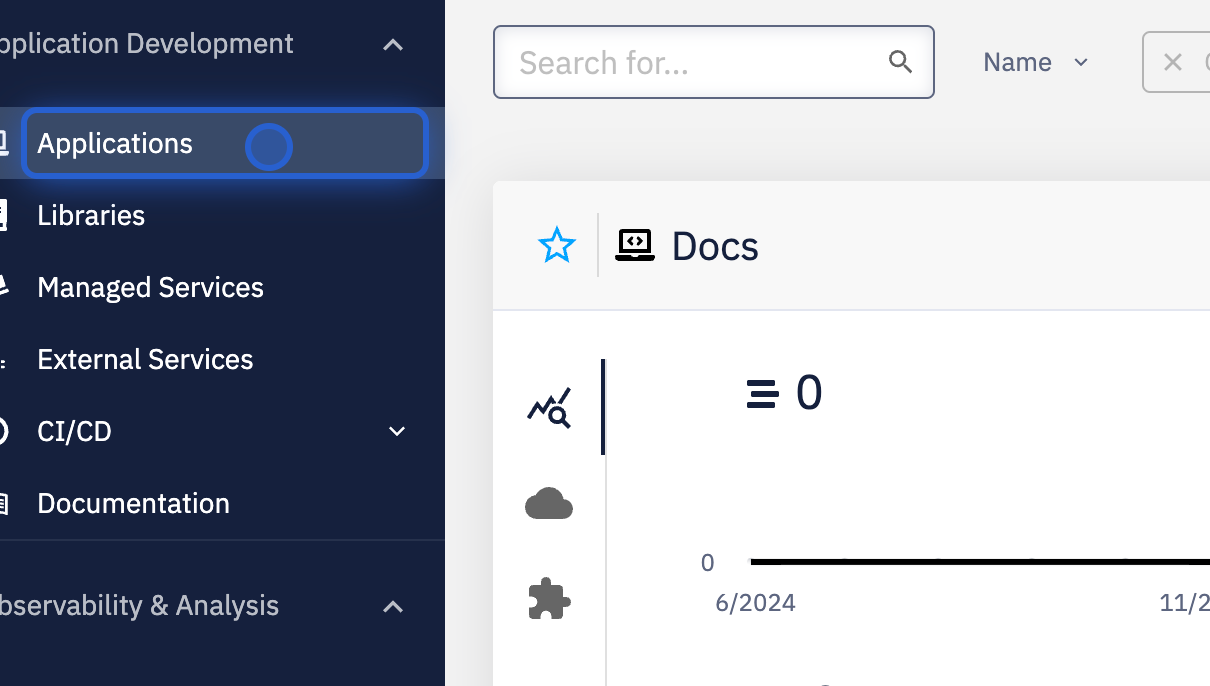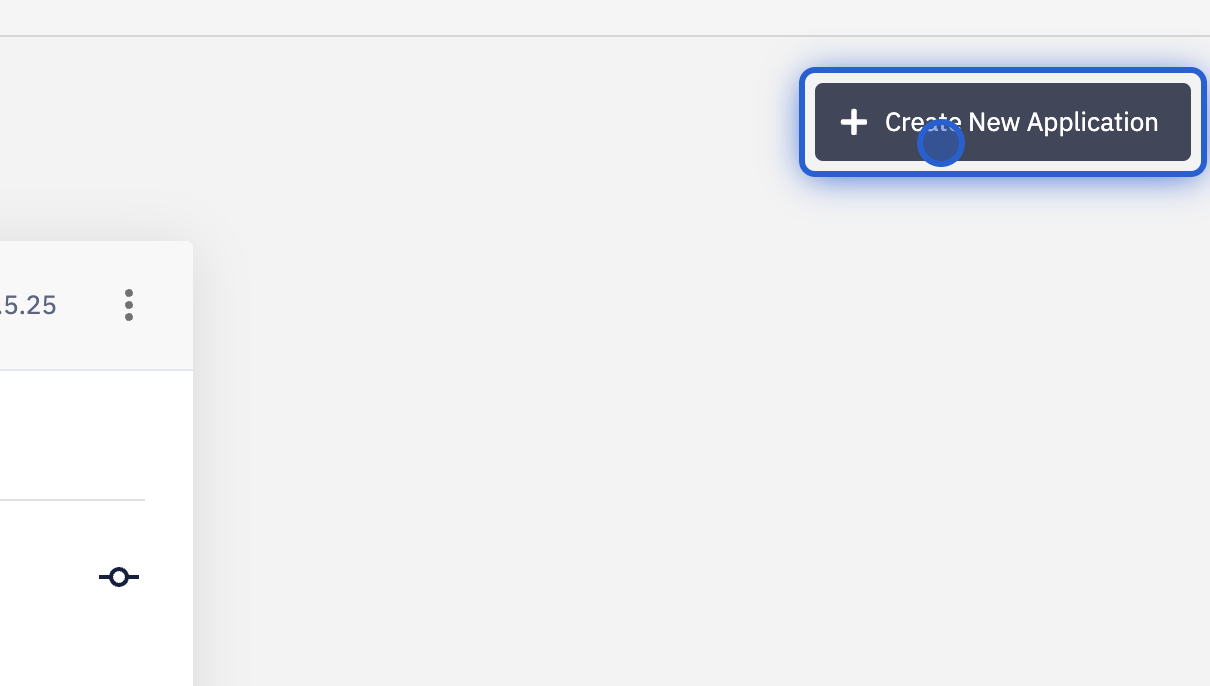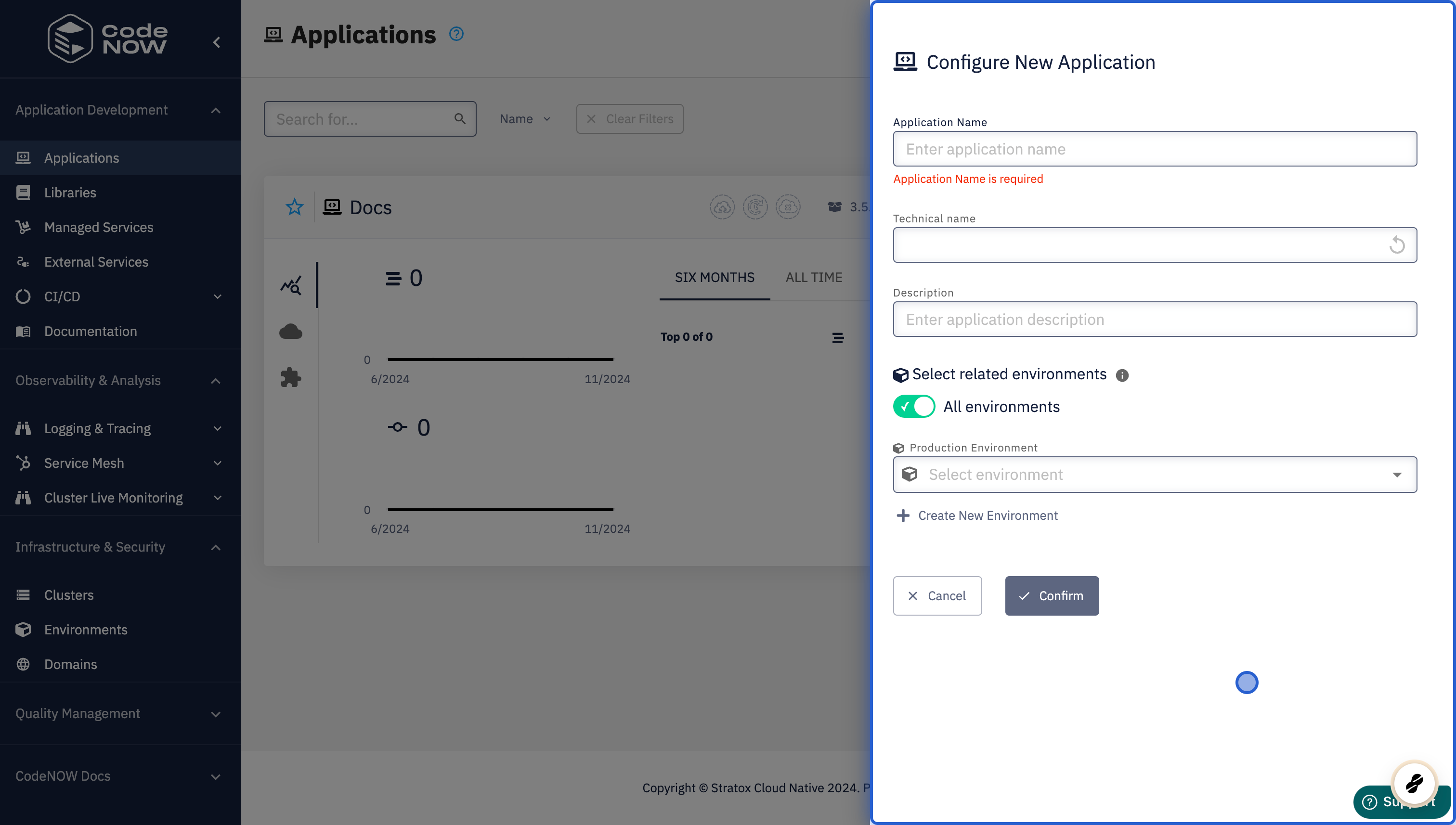Create Application
In CodeNOW, application is an entity that encapsulates one or more Application Components. For example, an application could consist of two components - backend and frontend, that cooperate in order to form a website.
Steps
- Select Applications in the left sidebar, click on Create New Application
- Fill in the form:
- Choose and enter the Application name
- This name will appear in the user interface
- Optionally change Technical name
- This name will be used internally as an ID for your application
- It is automatically generated, but feel free to change it
- Optionally enter Description of your application
- Check/uncheck All environments under Select related environments
- If checked, you will be able to deploy to any environment
- Otherwise, you will be able to deploy to related environments only
- Optionally add Production environment
- This enables tracking of DORA metrics for your application
- You will be prompted before deploying to production environment
- Click Confirm to create the application
- Choose and enter the Application name