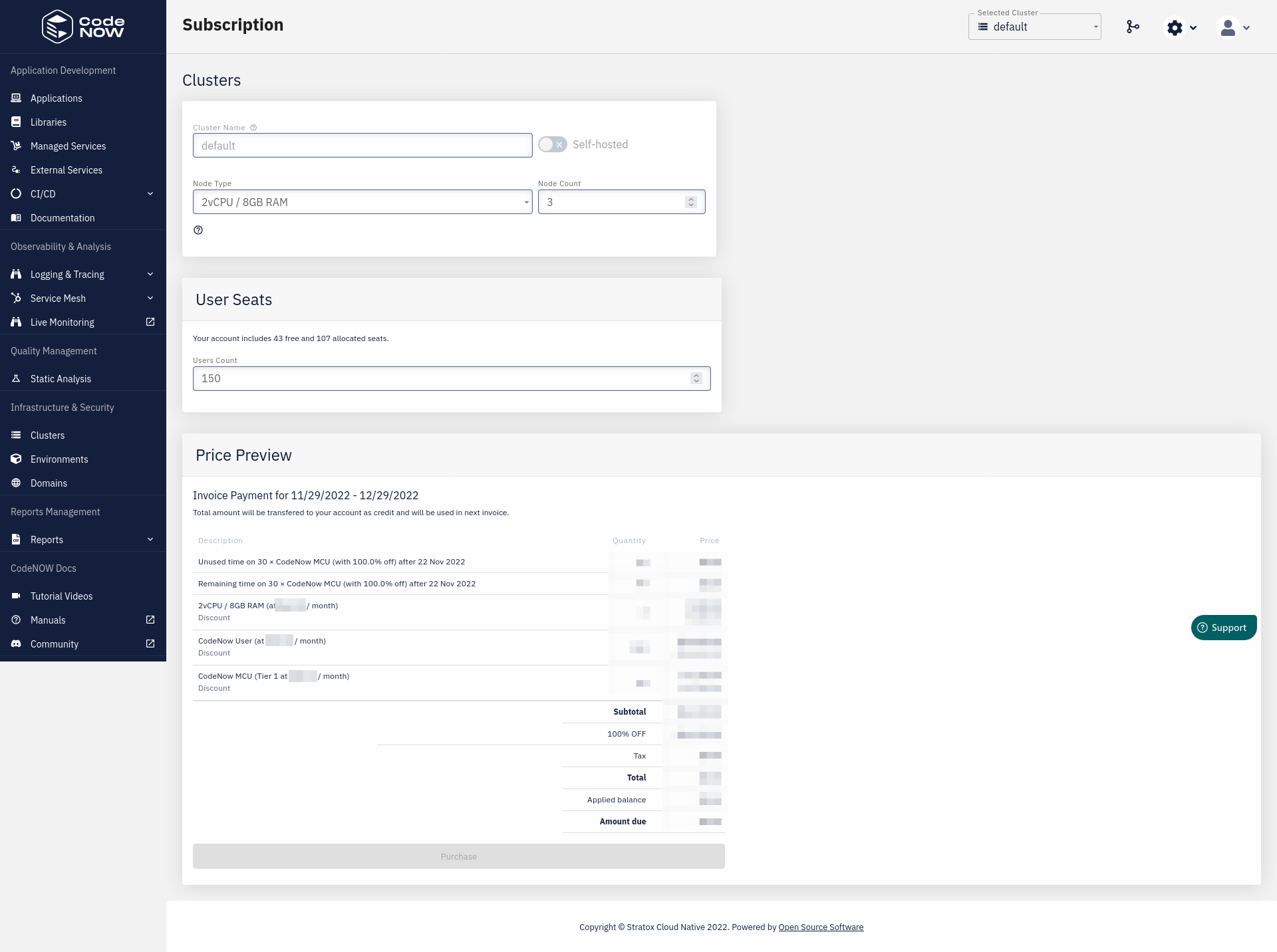Cluster Management
CodeNOW provides you with an interface to monitor and manage clusters.
Cluster Overview
To access this feature, just select Clusters under Infrastructure & Security. A brief overview of every cluster awaits you on this page. You may find information about requested/maximum consumption of CPU and Memory on a given cluster. Additionally, you can see how many Nodes, Pods and Volumes are contained within a cluster. If you wish to inspect a particular cluster more thoroughly, you may choose the desired cluster by clicking on its name.
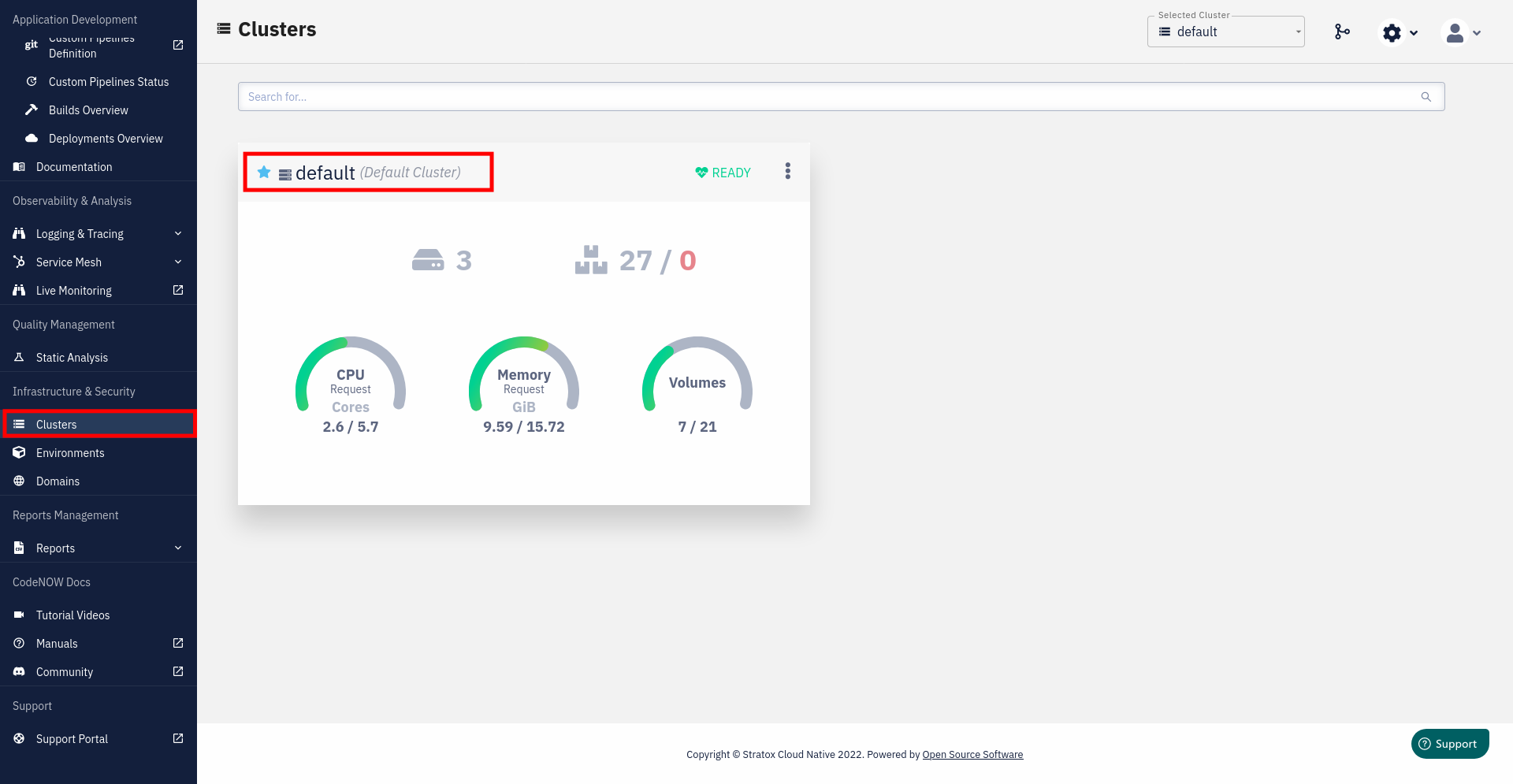
Cluster Details
On a cluster's page you may find additional attributes and details of a chosen cluster. That includes some general information like your Cloud Provider and Domain name as well as parameters of particular nodes contained in your cluster. Nodes that are highlighted as yellow contain a Pod that doesn't have CPU/Memory request set.
More detailed description of a Node is provided on its own Details page.
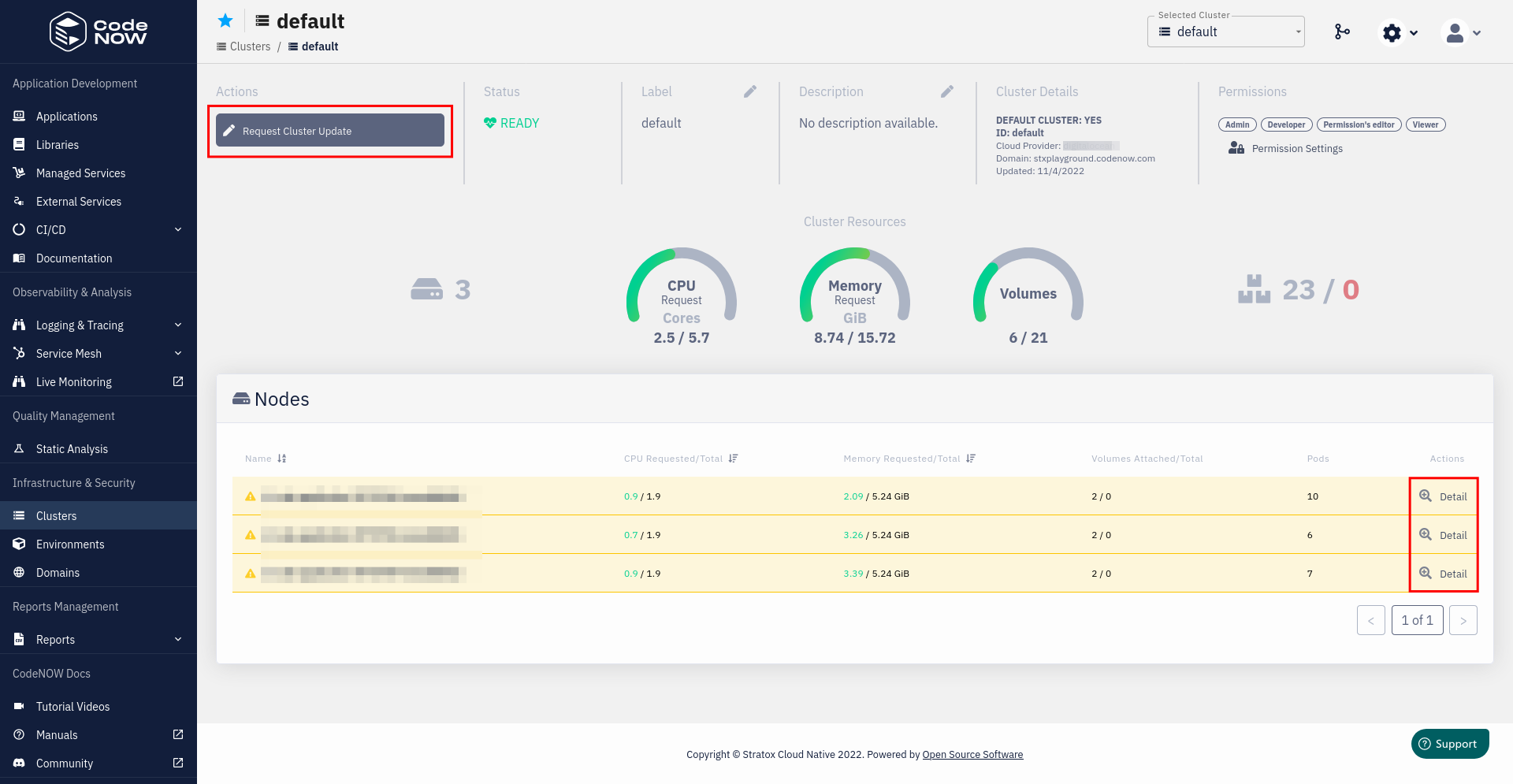
Node Details
All Pods of a given Node are listed on its Details page. For each Pod you can find its CPU/Memory requests, number of containers it runs on, its deployment Environment and Status of its deployment. If a Pod doesn't have CPU/Memory request set, its row is highlighted as yellow (warning).
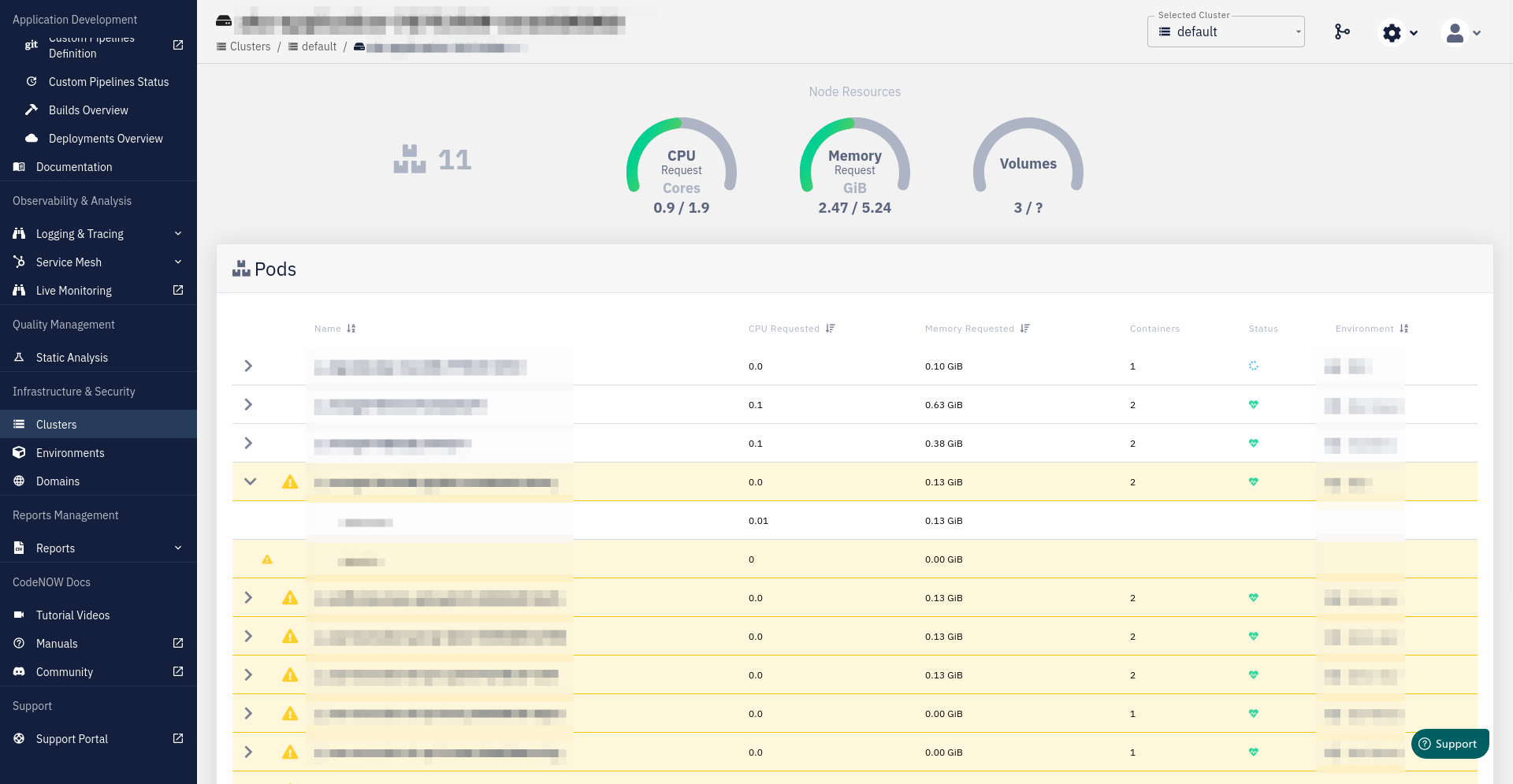
Cluster Update and Billing information
Owners may also Request Cluster Update. That means they can modify allocated resources (CPU, Memory, number of Nodes). Besides modifying your cluster, you can also inspect Billing Information considering your Subscription on this page (that includes discounts, taxes, etc.).