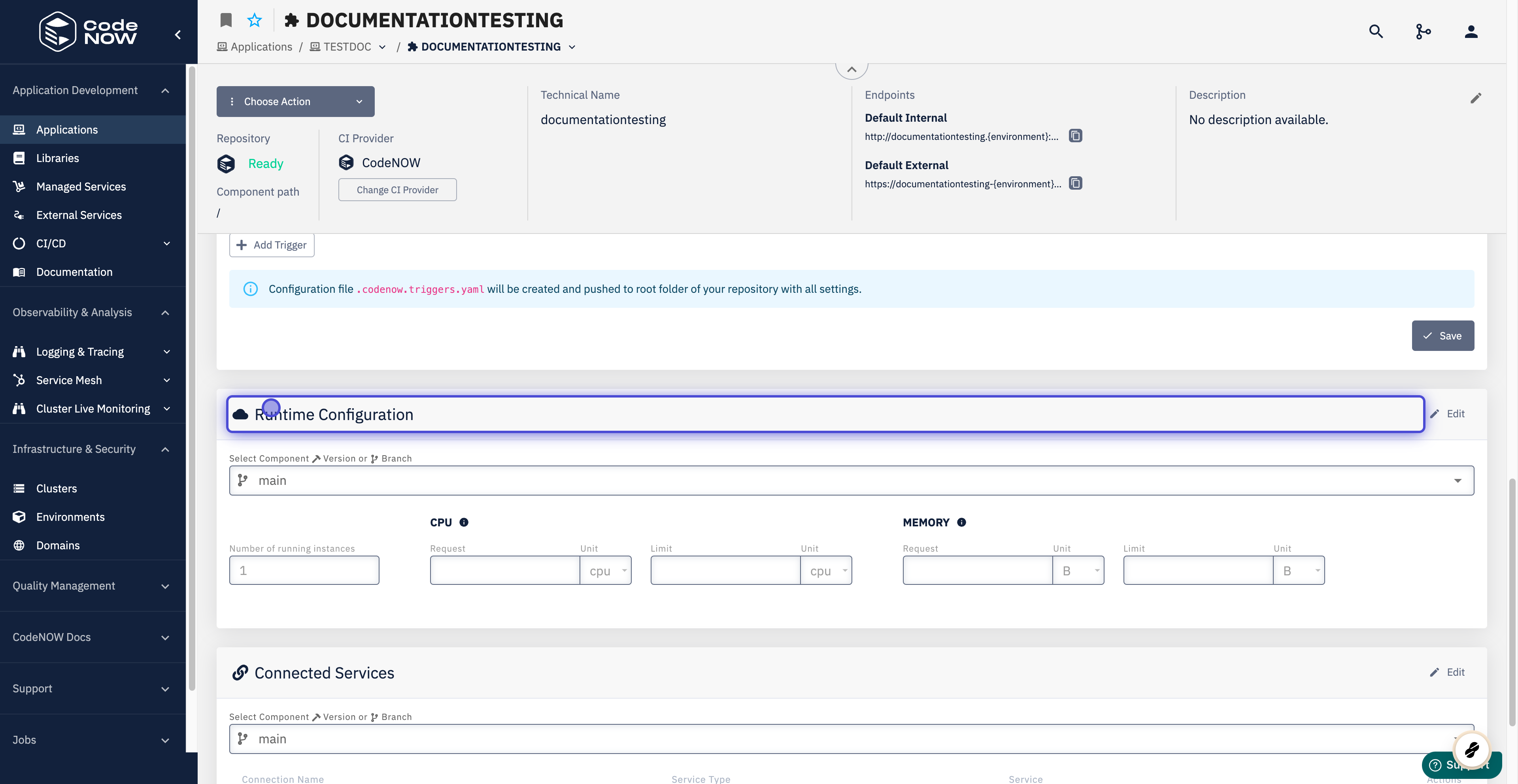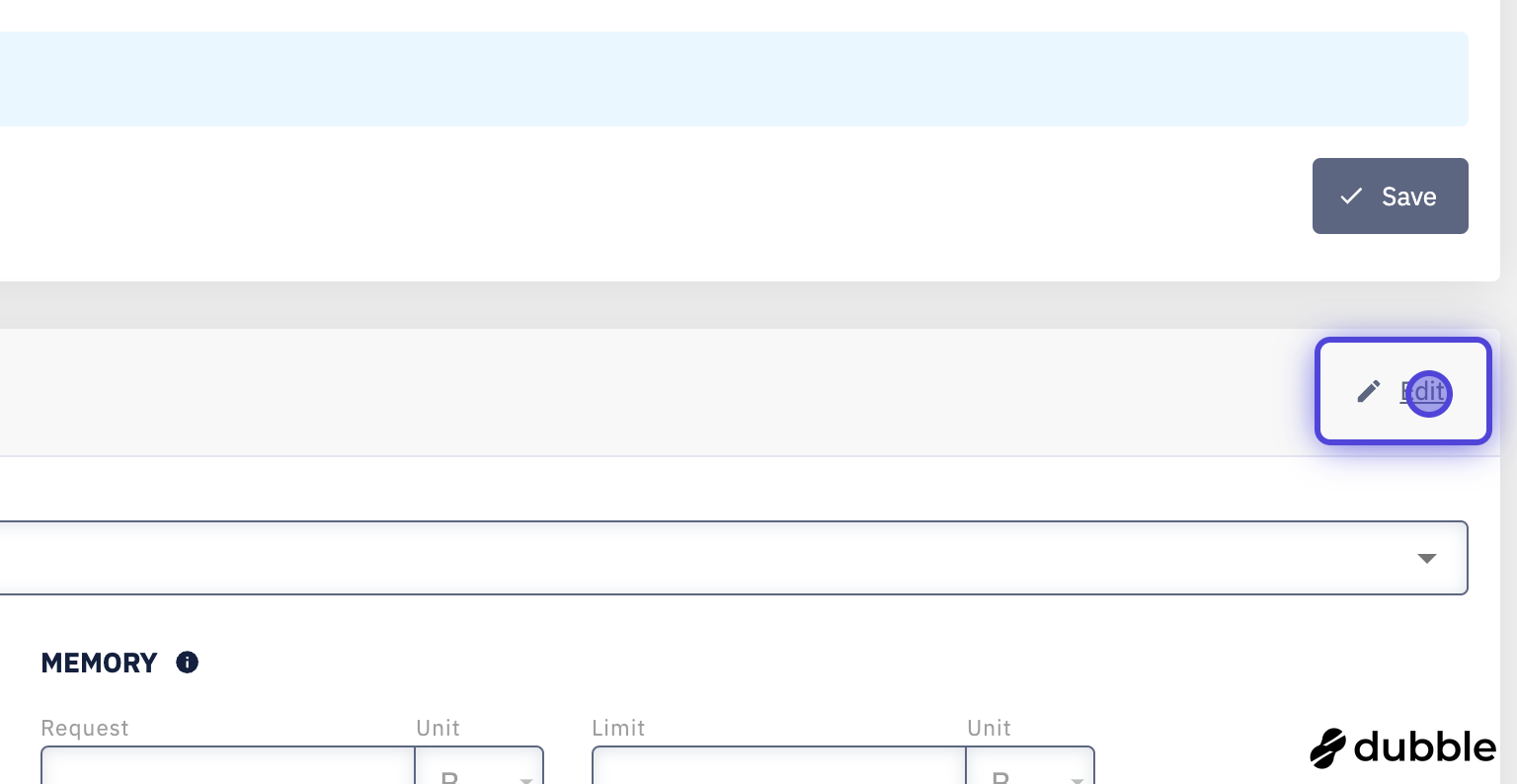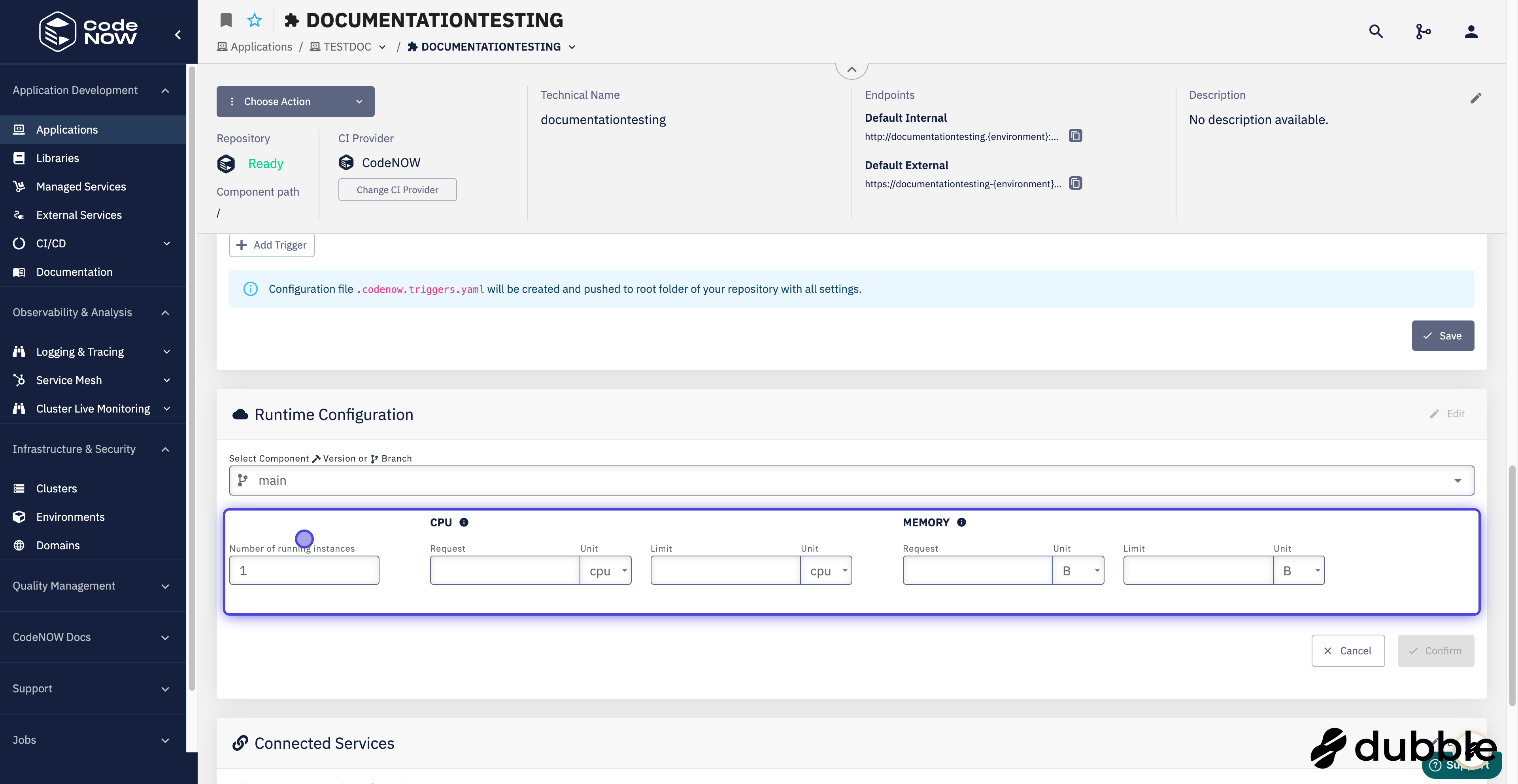Runtime configuration and scaling
What you’ll learn
How to scale your application in CodeNOW in order to make it more efficient or more performant.
Prerequisites
- Created application and Application components
- You are ready to deploy your application.
Parameters
Summary
CodeNOW lets you set the following parameters:
- Number of running instances: number of pods to be run, the default value is 1
- CPU request: number of computing units that are guaranteed to be allocated
- CPU limit: upper boundary of computing units to be allocated
- Memory request: amount of memory that is guaranteed to be allocated
- Memory limit: upper boundary of memory to be allocated
CPU Units
In Kubernetes, CPU requirements are measured using the cpu unit or its fractions, where 1 cpu = 1 vCPU/Core (for cloud providers) = 1 hyperthread (for bare-metal processors).
For more information, see Kubernetes documentation.
CodeNOW lets you can specify the CPU requirements using the following units:
| Unit | Description | Size [cpu] |
|---|---|---|
| cpu | cpu/core | 1 |
| m | millicpu/millicore | 1/1000 |
Memory Units
Memory is measured using bytes or multiples of bytes.
CodeNOW lets you specify the memory requirements using the following units:
| Unit | Description | Size [bytes] |
|---|---|---|
| B | Byte | 1 |
| K | Kilobyte | 10^3 |
| M | Megabyte | 10^6 |
| G | Gigabyte | 10^9 |
| T | Terabyte | 10^12 |
| P | Petabyte | 10^15 |
| E | Exabyte | 10^18 |
| KiB | Kibibyte | 2^10 |
| MiB | Mebibyte | 2^20 |
| GiB | Gibibyte | 2^30 |
| TiB | Tebibyte | 2^40 |
| PiB | Pebibyte | 2^50 |
| EiB | Exbibyte | 2^60 |
tip
for additional information, see Kubernetes documentation
Set runtime configuration for component
- Go to the
Runtime Configurationsection in the detail of your application component. - Select the branch for which you want to set the runtime configuration and click on Edit.
- default values and your changes will affect the Branch configuration
- Set the desired values for the parameters and click on Confirm.