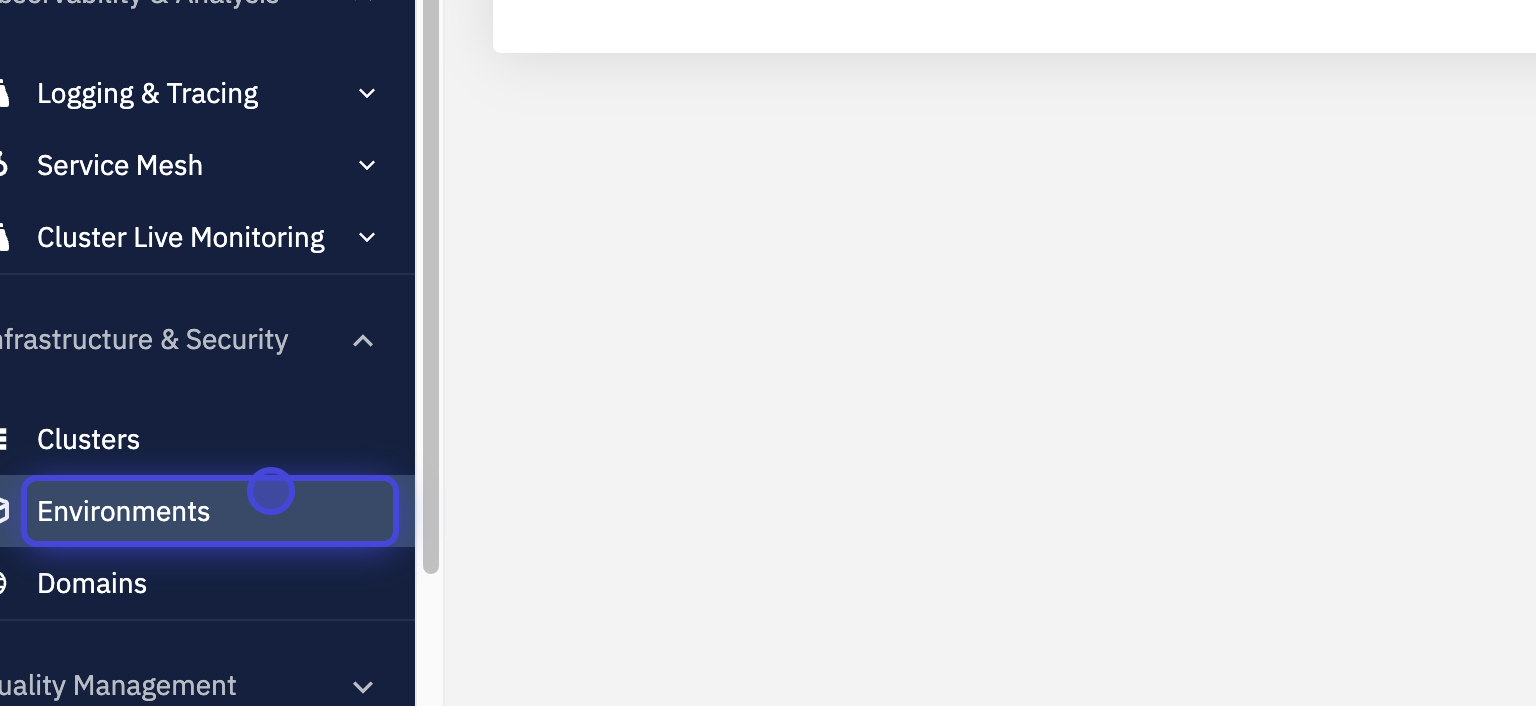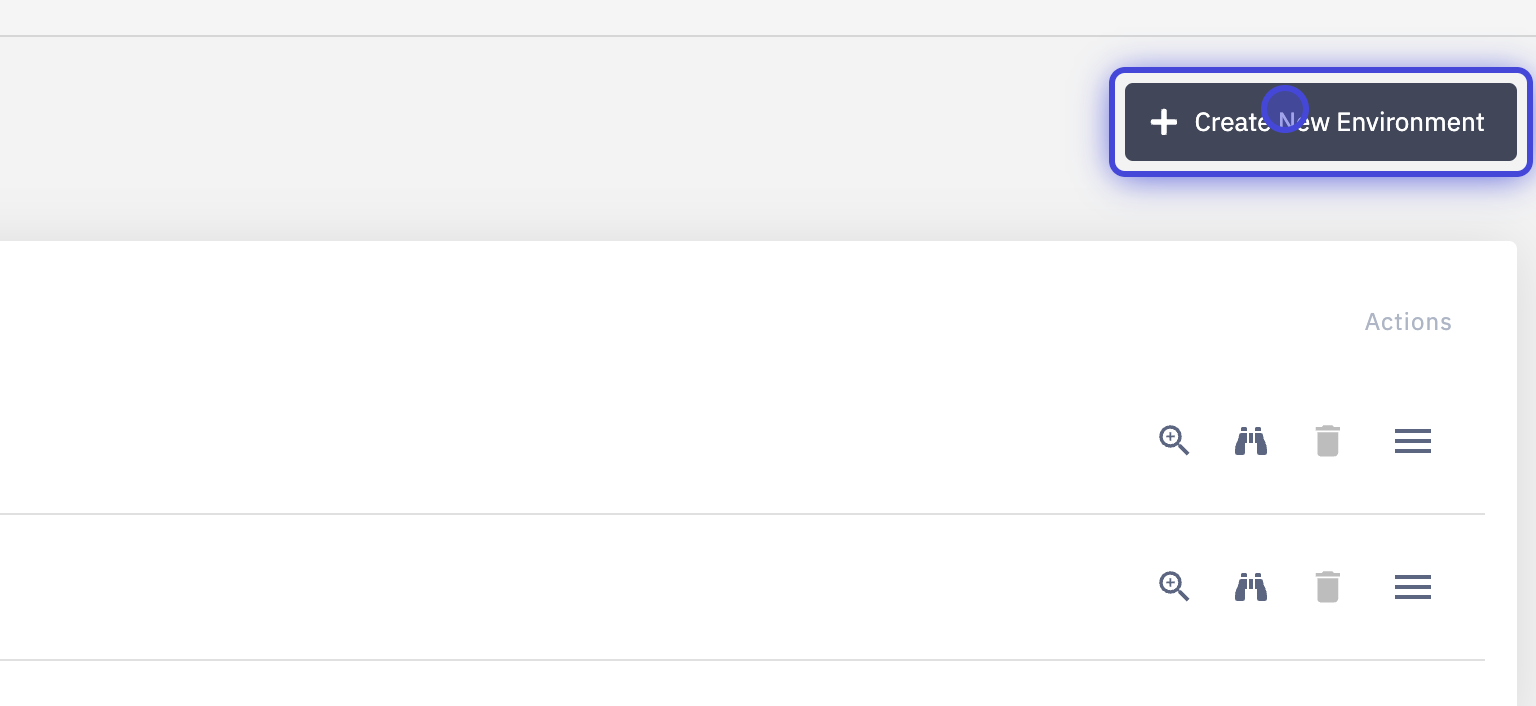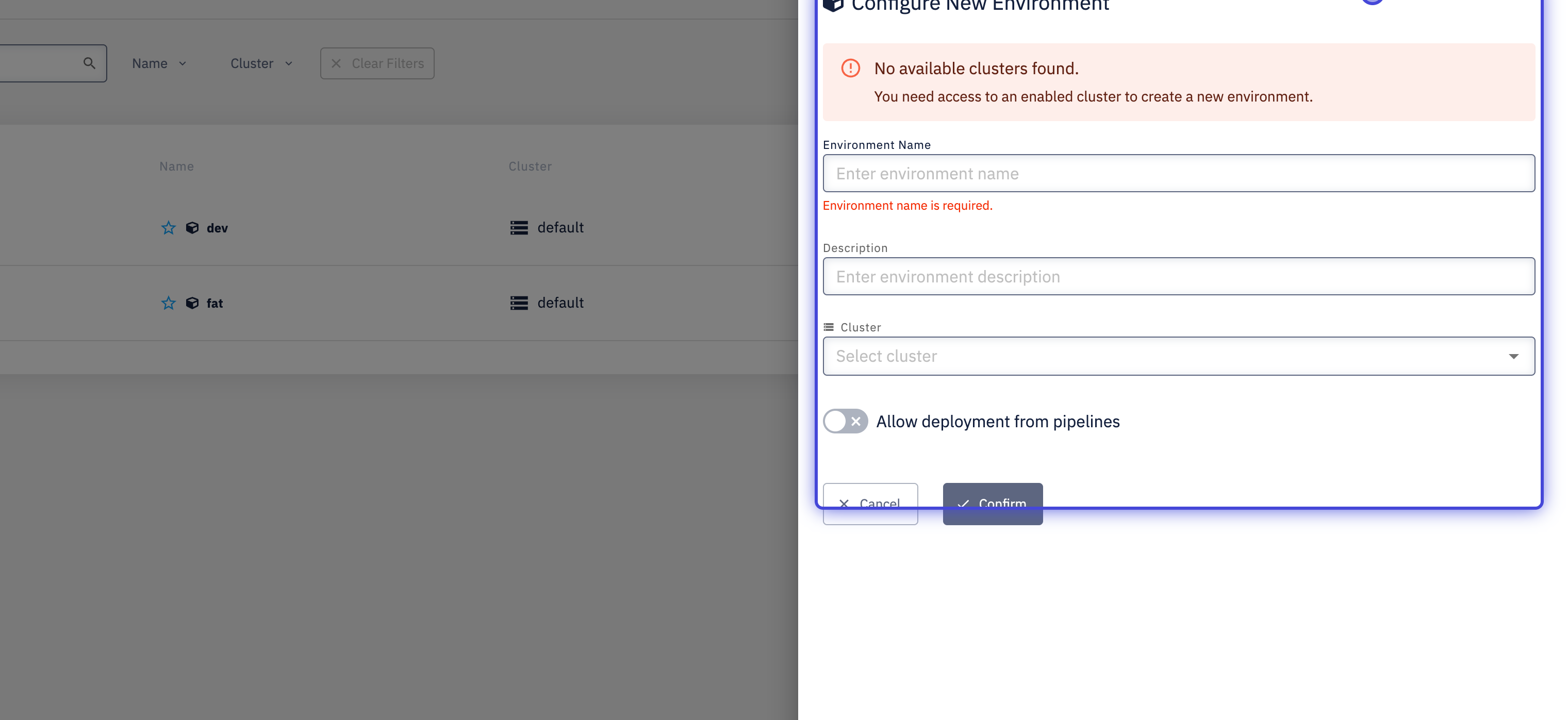Create Environment
What you’ll learn
How to create a new environment (e.g., development, production, testing, integration).
Steps
- Select Environments in the left sidebar, click on Create New Environment
- Fill in the form:
- Type the name for your new environment
- Optionally enter Description
- Select a cluster for the new environment
- Optionally check Allow deployment from pipelines
- for more information see CI configuration
- Click Confirm
note
CodeNOW offers improved flexibility using multiple clusters under a single account. You can assign dedicated hardware resources to separate environments and assign your applications and managed components to a chosen cluster.
Adding a new cluster to your account is managed for you by the CodeNOW support team via a simple support request.
What’s next?
Maybe you will be interested in our other tutorials: