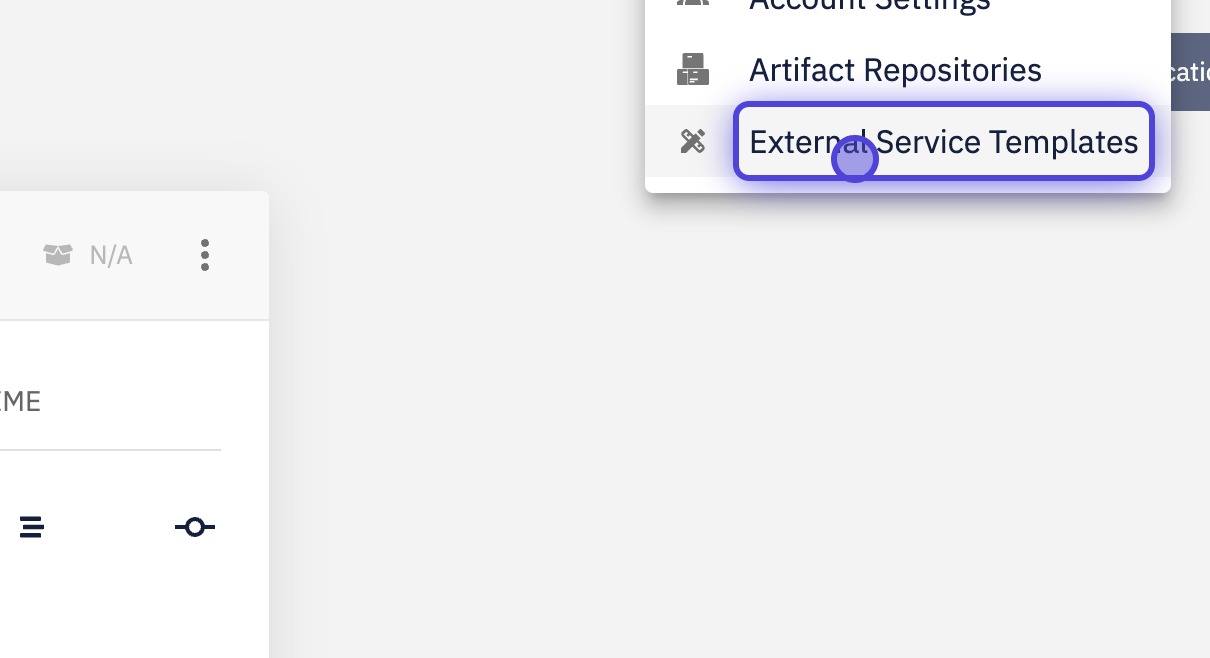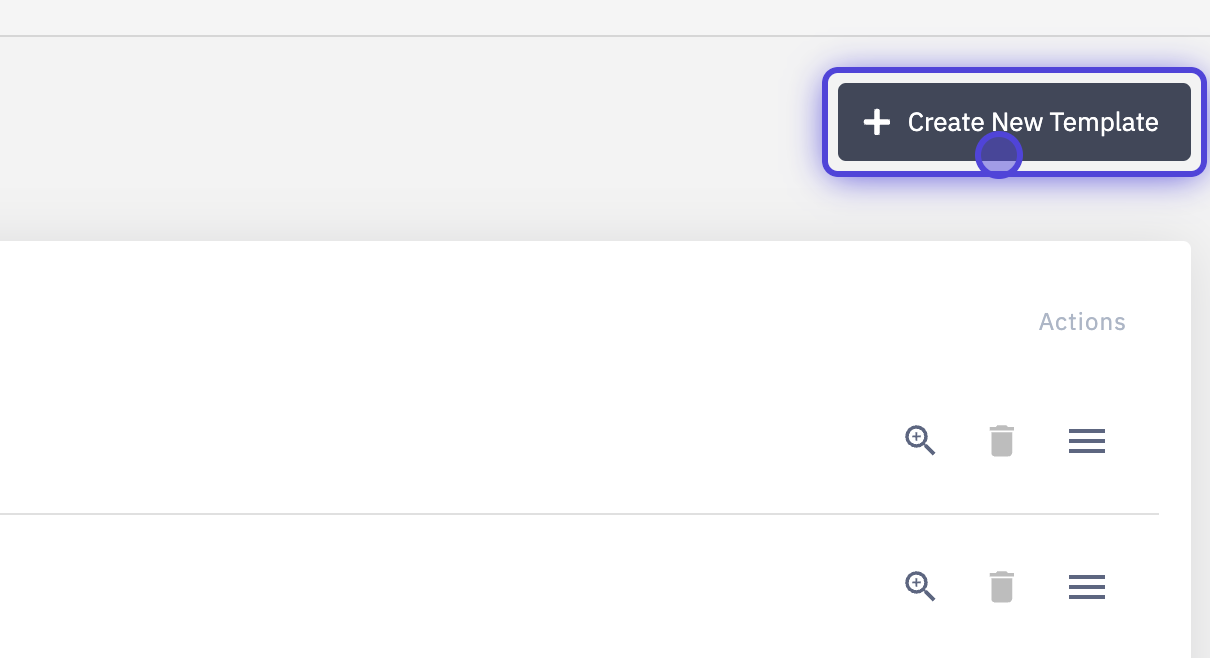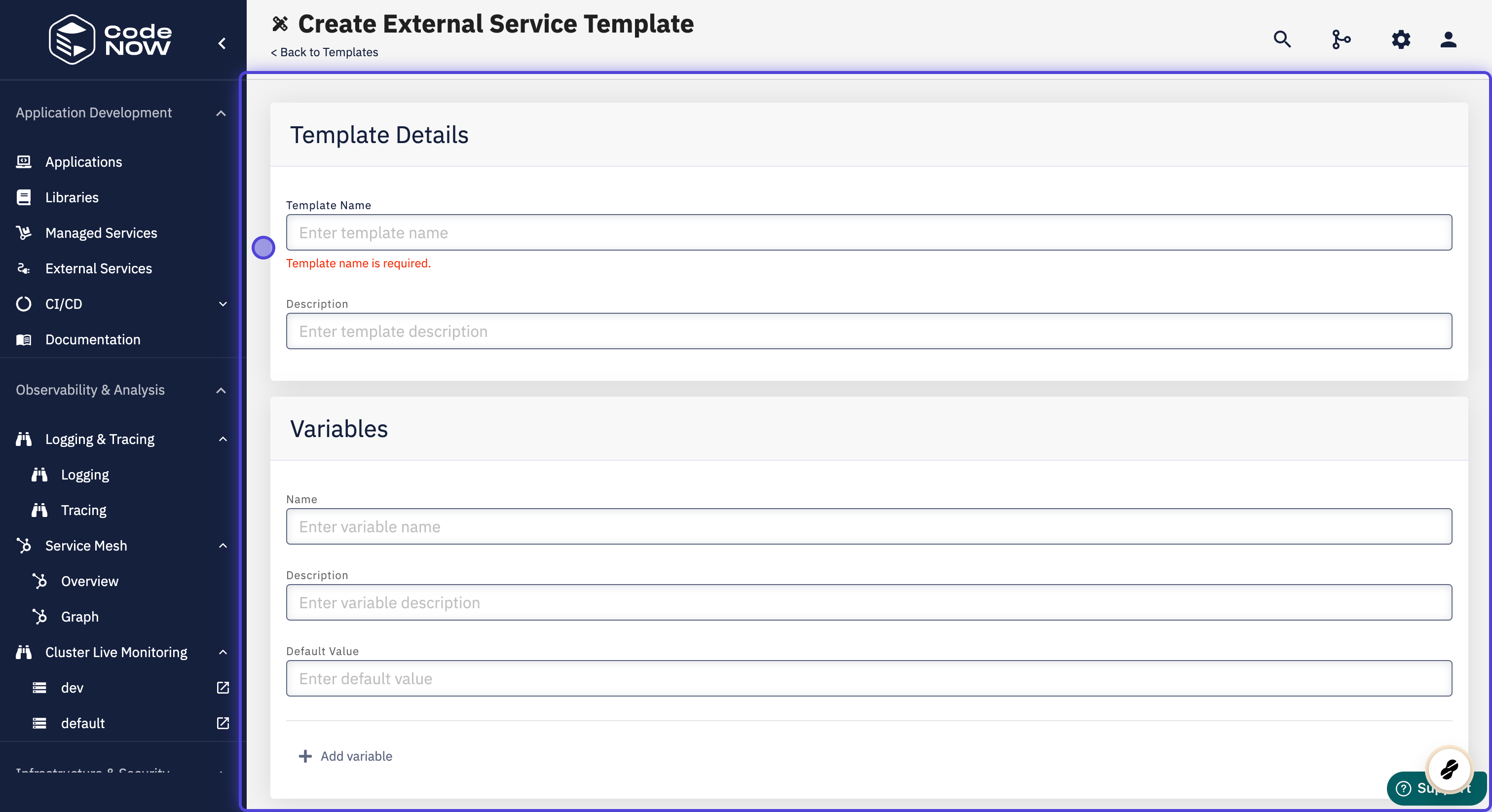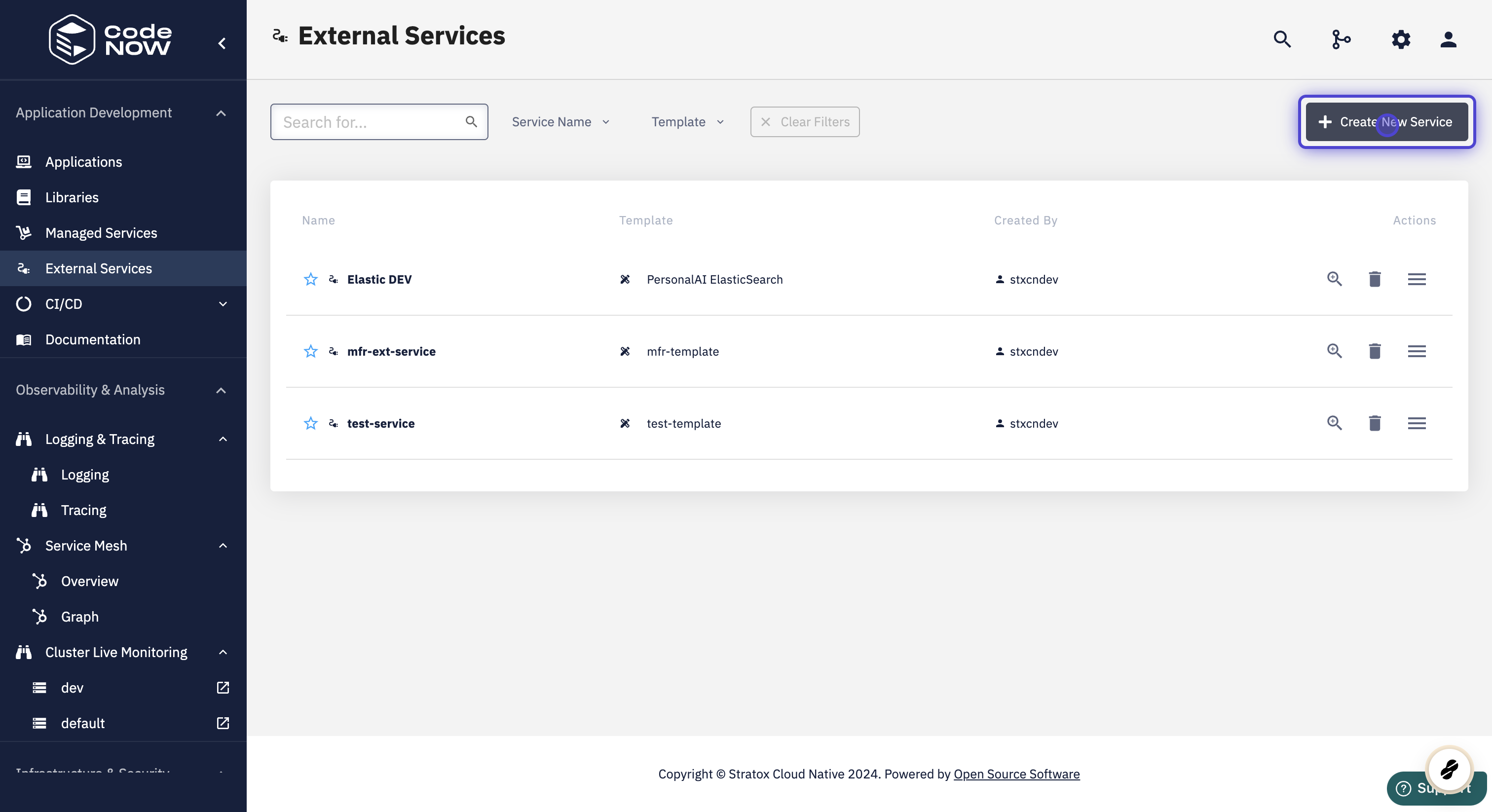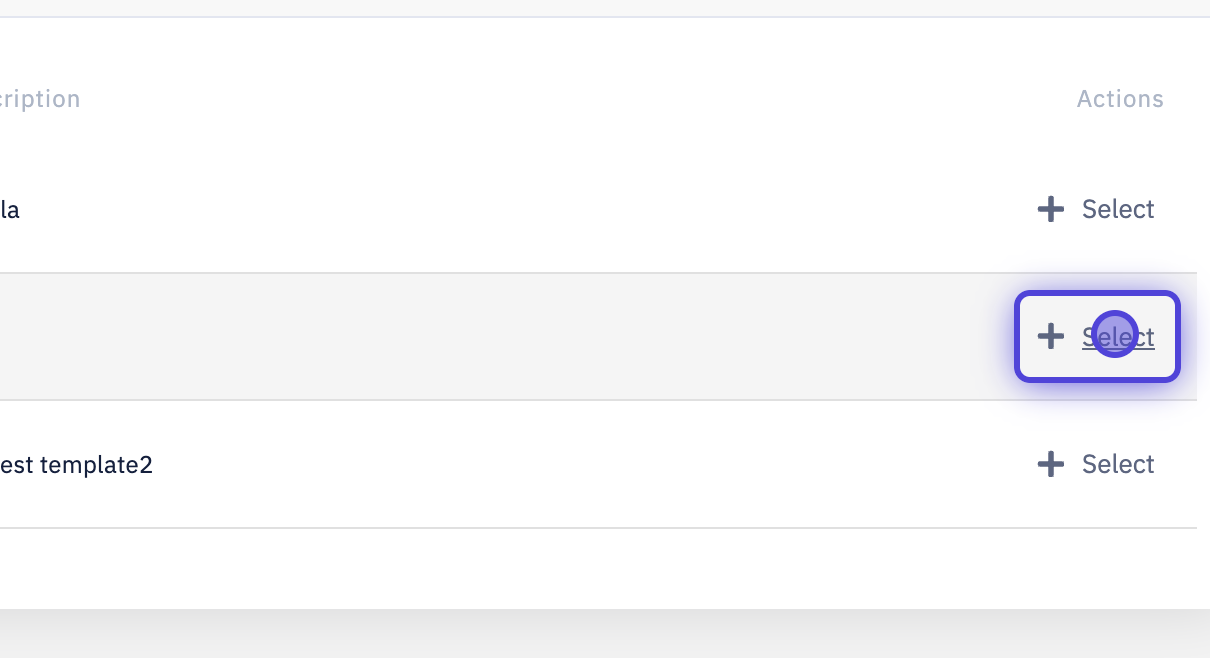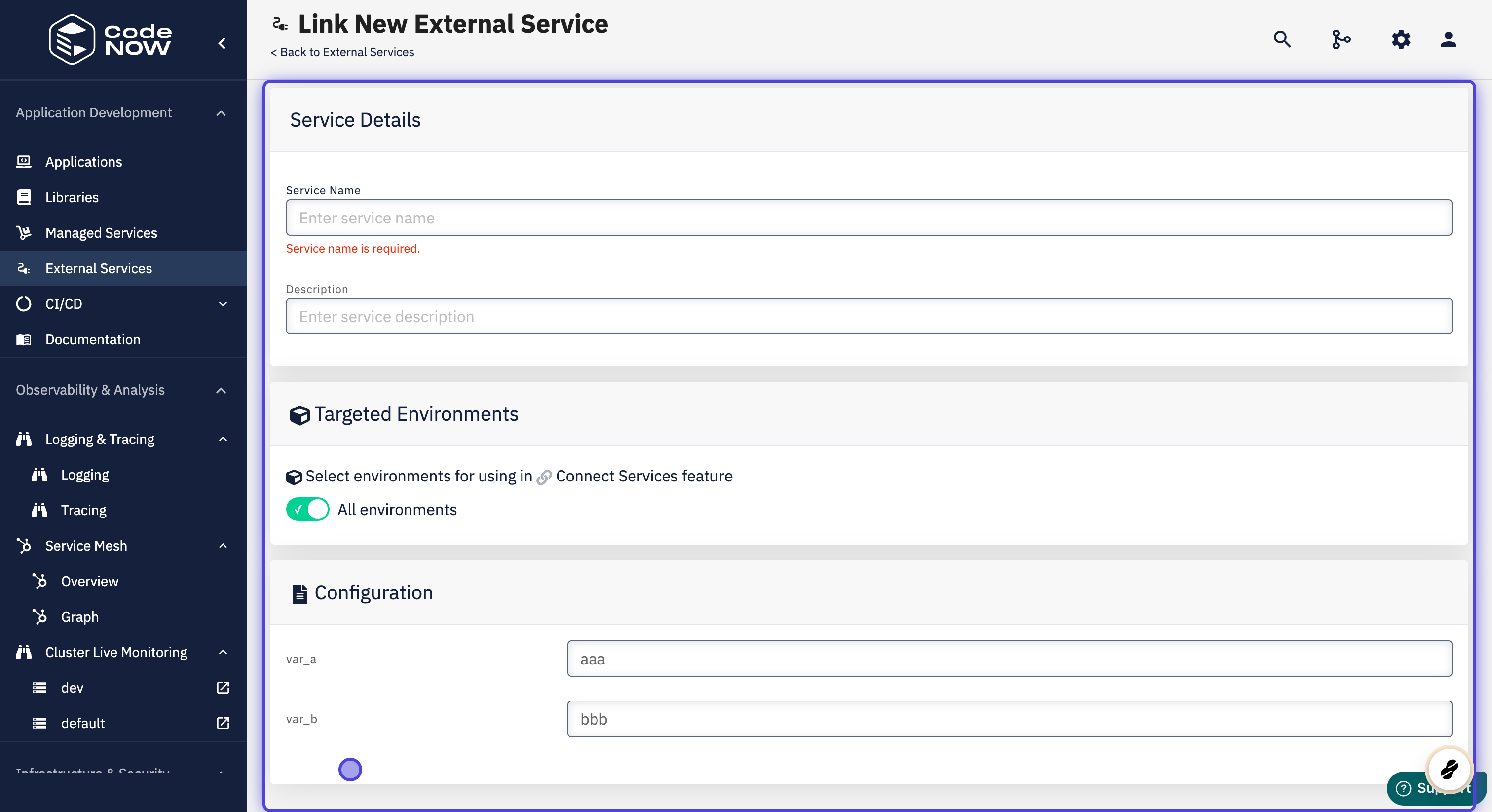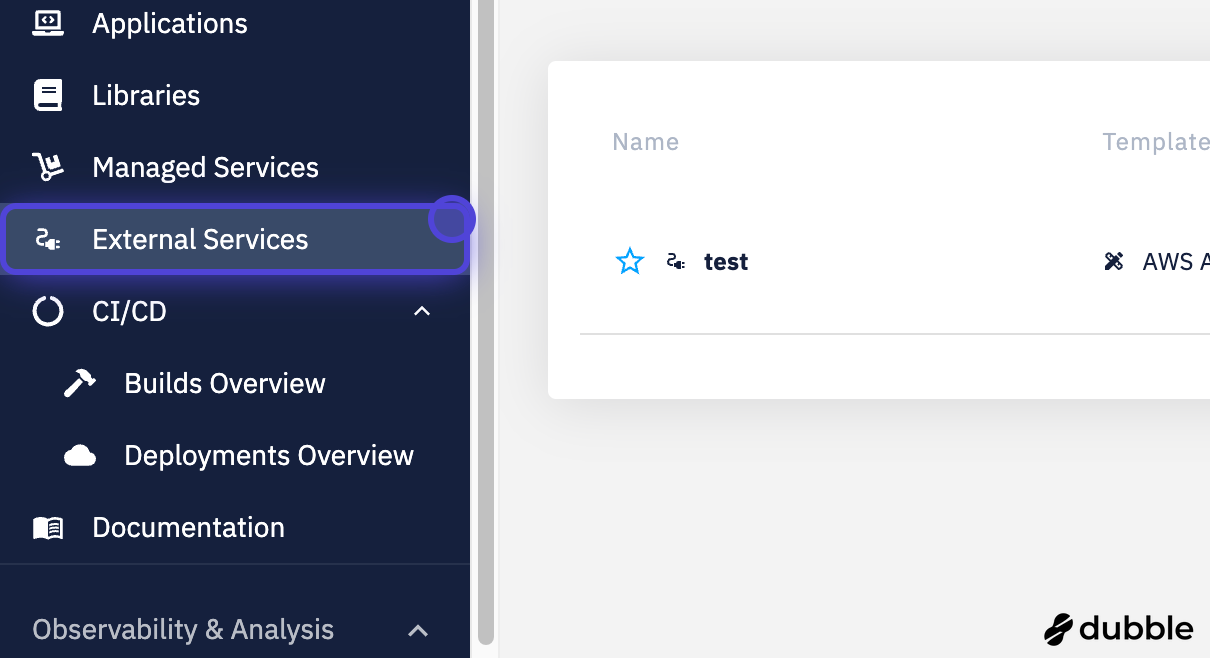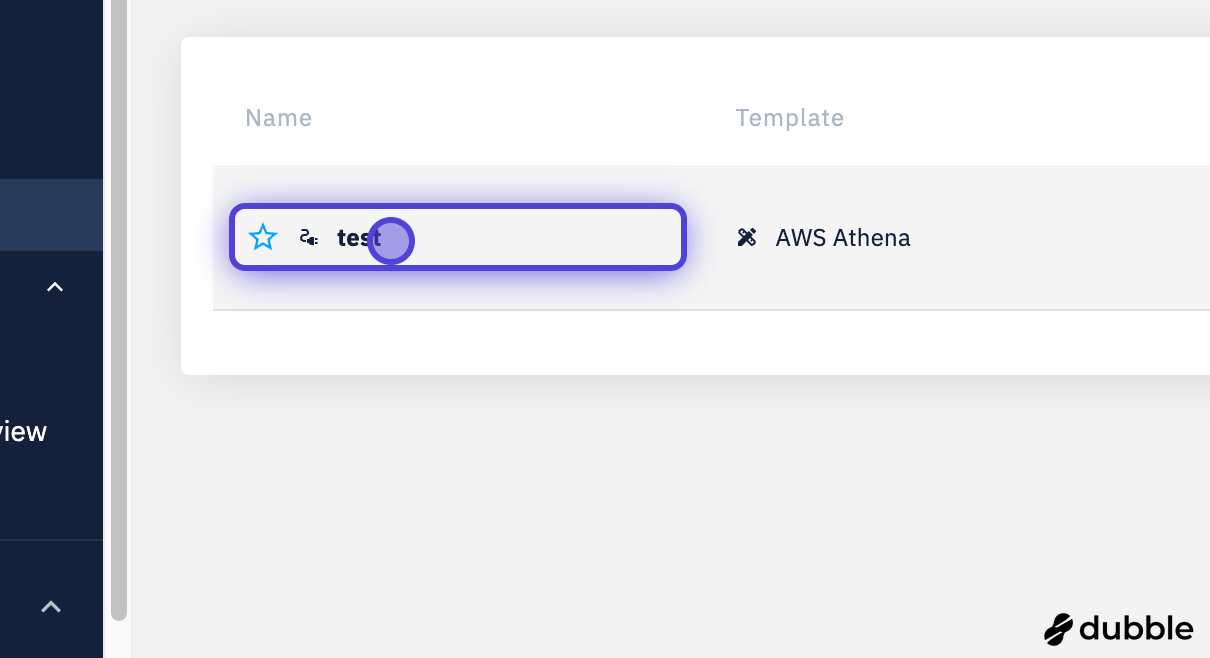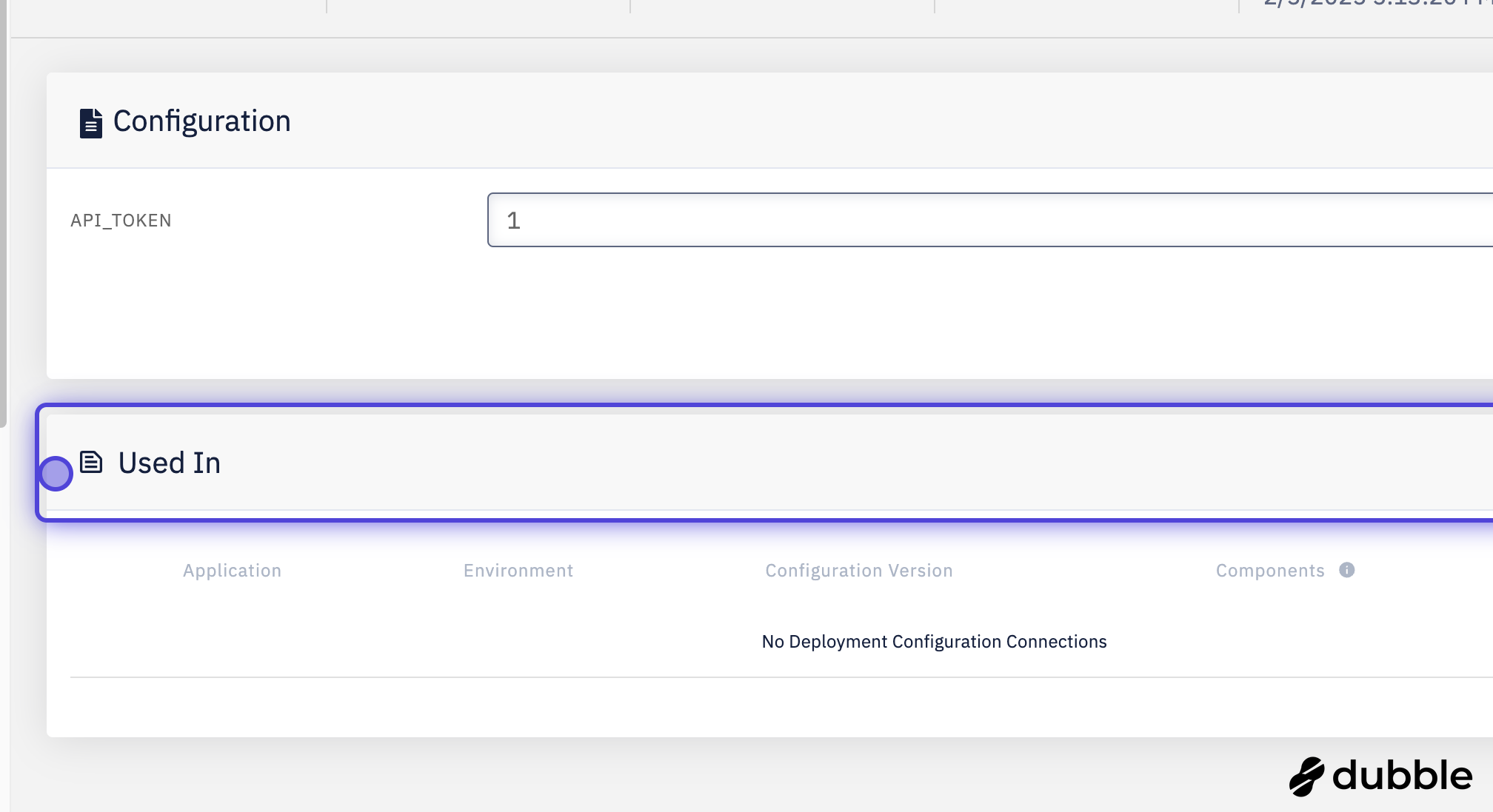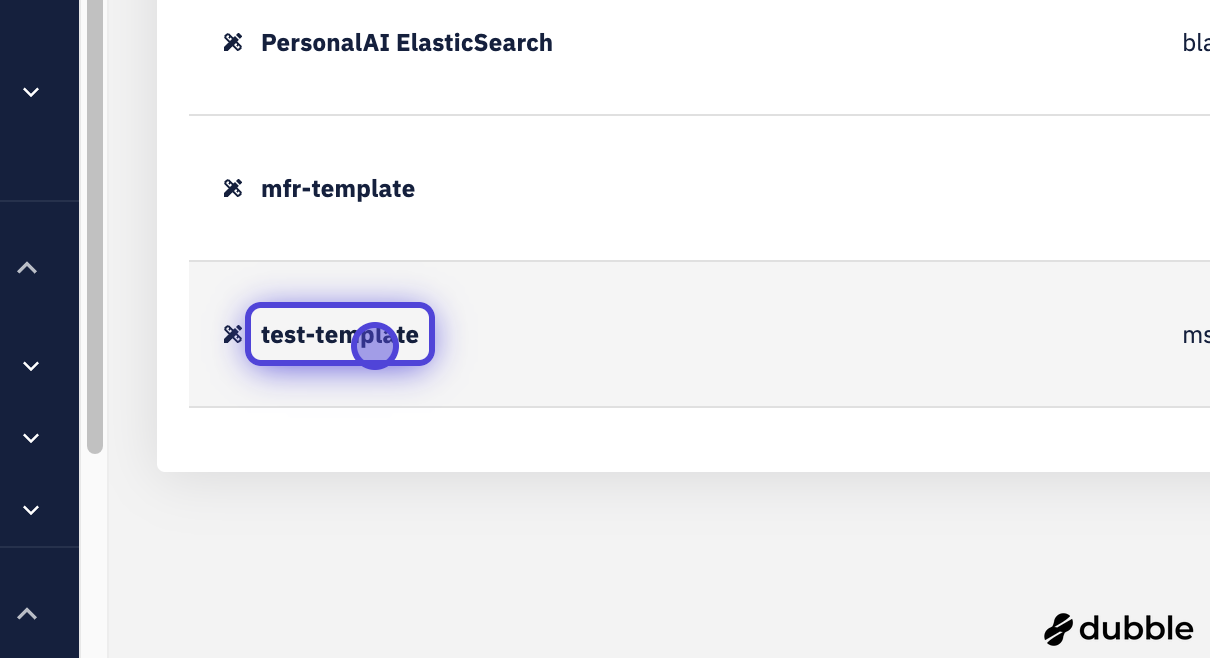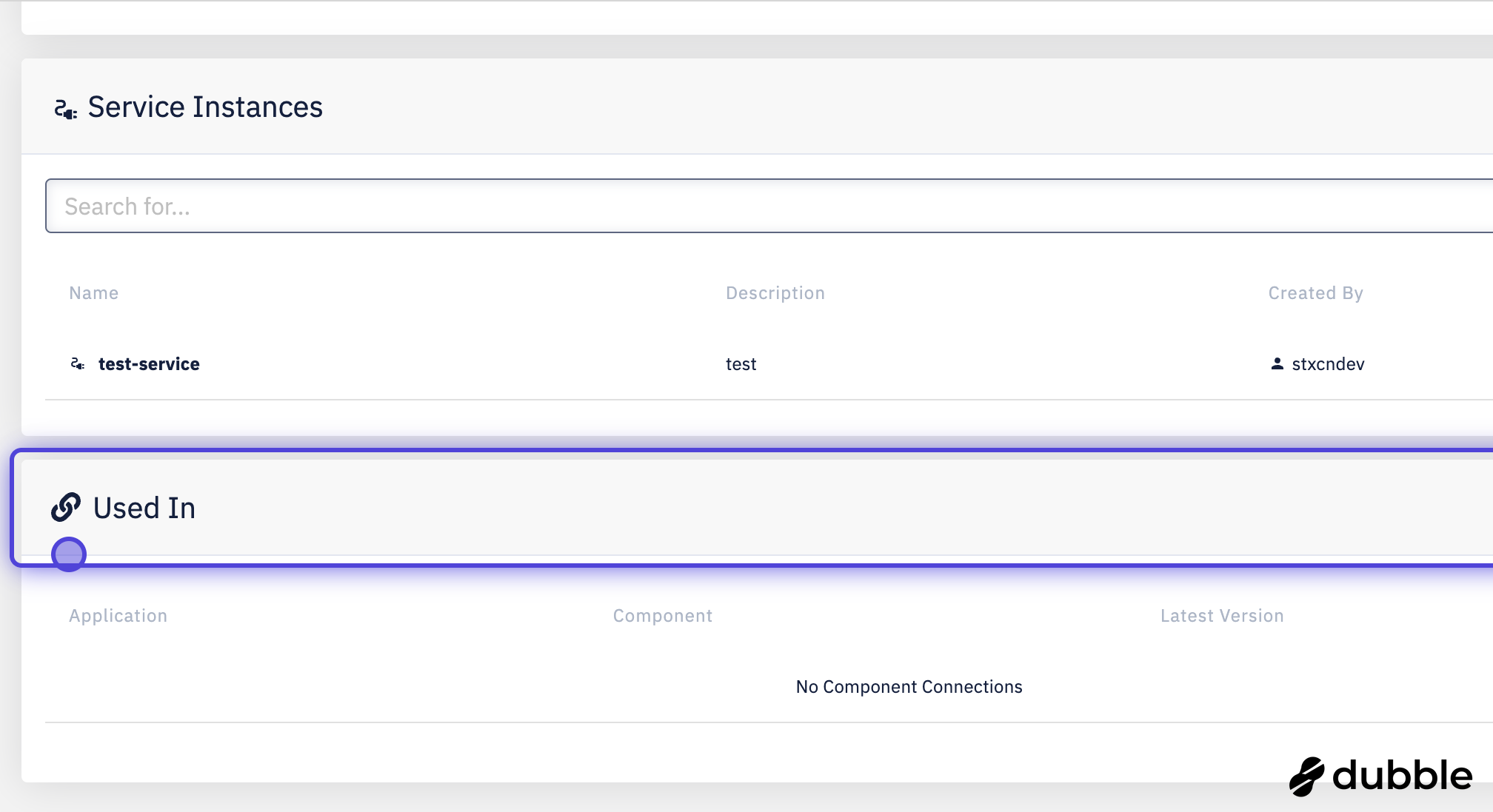External Services
Do you like the flexibility of CodeNOW's Managed Services, but your desired third-party service is not included? Don't worry, there's still a way to connect other third-party services within CodeNOW! This tutorial will walk you through the process of creating External services, which can hold any custom variables.
Why bother?
By creating an external service, developers don't need to care about credentials needed to set up a third-party service, they simply connect the service within CodeNOW and work with its predefined variables, instead of exposing raw values. Therefore, once the service is created, everyone can easily access it.
A specific use-case for external services with a step-by-step guide and a public demo in CodeNOW can be found here.
Prerequisites
Steps
Create a template
Firstly, we need to create a new template. The template defines variables needed by a specific third-party service. For example, the template could be a specific database platform. Its variables could be the credentials and connection string needed to access the database.
- Navigate to External Service Templates.
- Click on Create New Template.
- Name your template and add all the variables you need. Click Confirm once you are done.
- the
default valuefield is not mandatory.
- the
Create a svervice
Now, we need to create a new service. The service is an instance of our template that holds specific values for template's variables.
- Navigate to External Services, click on Create New Service.
- Select your template.
- Name your service, select target environments and fill in the values for your service.
Connect your service
Once created, the External service can be connected just like a Managed service, in order to learn how to do so, see Connect Service to Component.
See where your connected services are used
CodeNOW provides a convenient way to track where your services are being utilized across your applications. Follow these steps to view service usage:
View External Service Usage
- Navigate to External Services
- Select your service
- See the Used In tab to see which components are using this service
Track Template Usage
- Navigate to External Service Templates by clicking on the gear icon
- Select your template
- See the Used In tab to see which components are using this template