SSH Settings
🕓 10 minutes
What you’ll learn
How to have, as a developer, secured access to the application source code stored in Git.
Steps
- Click on the profile icon.
- Click on Profile.
- Add New SSH Key.
- If you don’t already have an SSH key, you can generate a new SSH key. Add the public SSH key to your profile settings.
- Click confirm.
- Go down the profile settings page and copy the configuration. Don't forget to replace the parameter $your_generated_ssh_key with the key that you've generated. Add the configuration into your local ~/.ssh/config.
For example:
Host gitlab.factory.innobank.codenow.com
Preferredauthentications publickey
Port 22
IdentityFile ~/.ssh/id_ed25519
Screenshots
Step 1
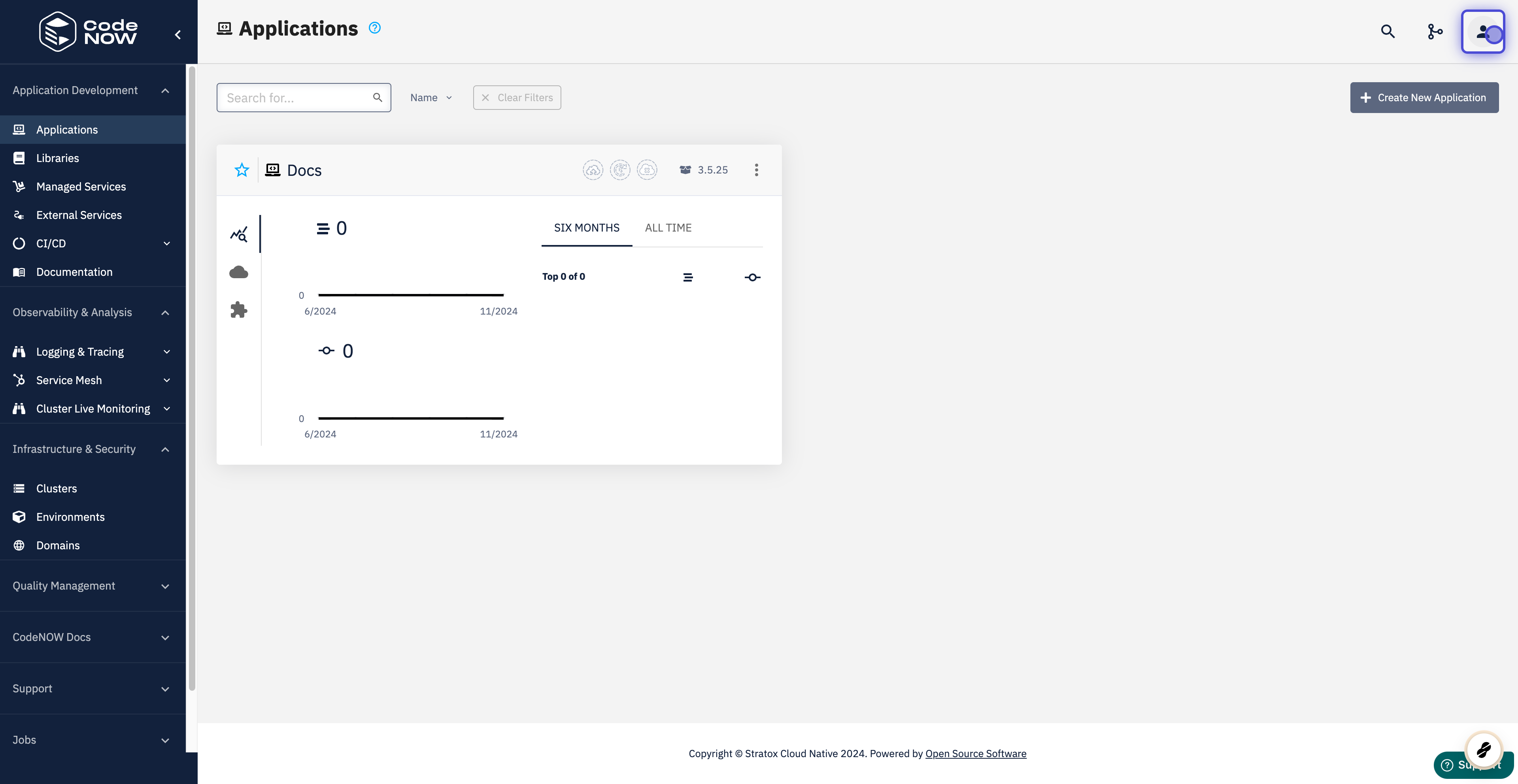
Step 2
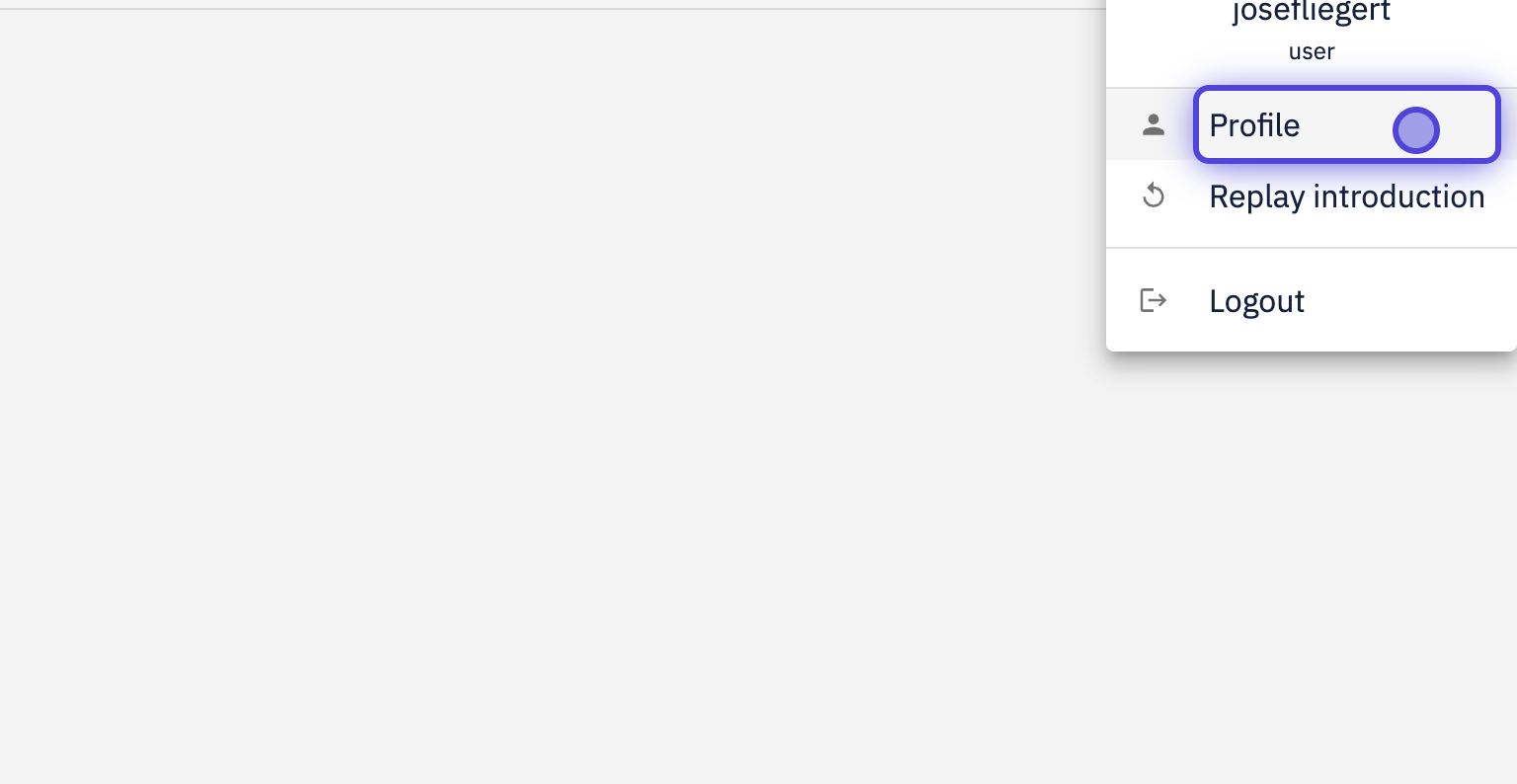
Step 3
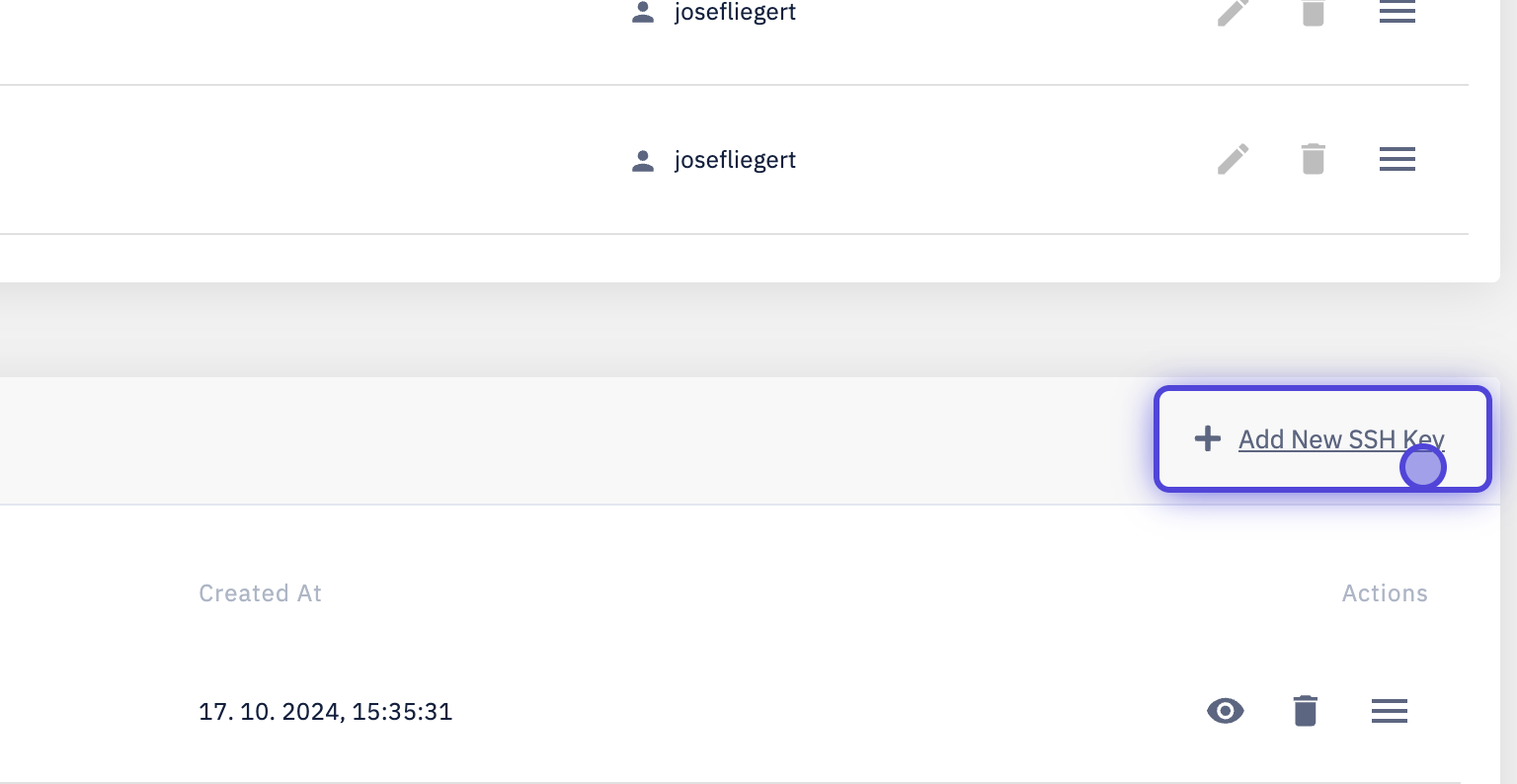
Step 4
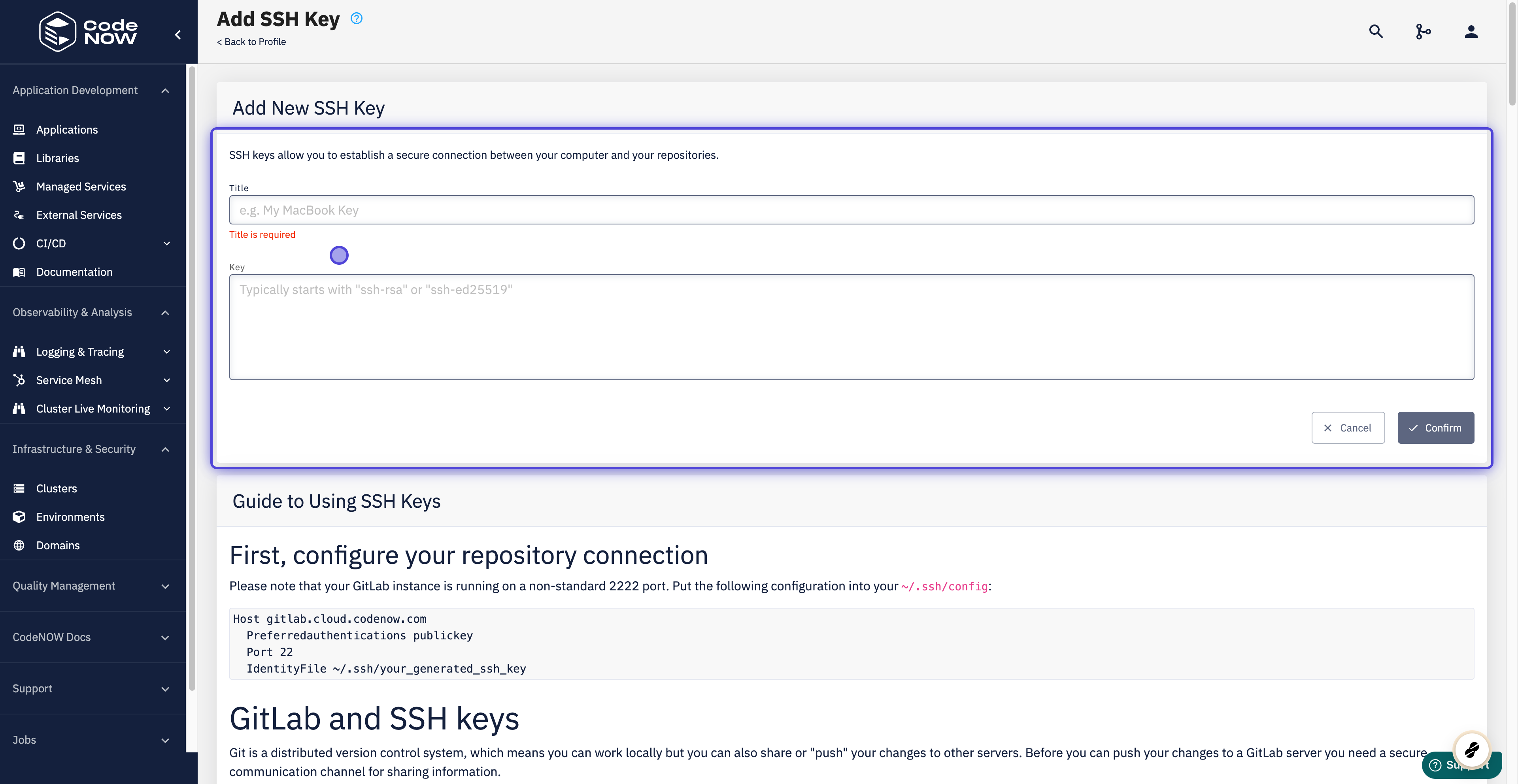
Step 5
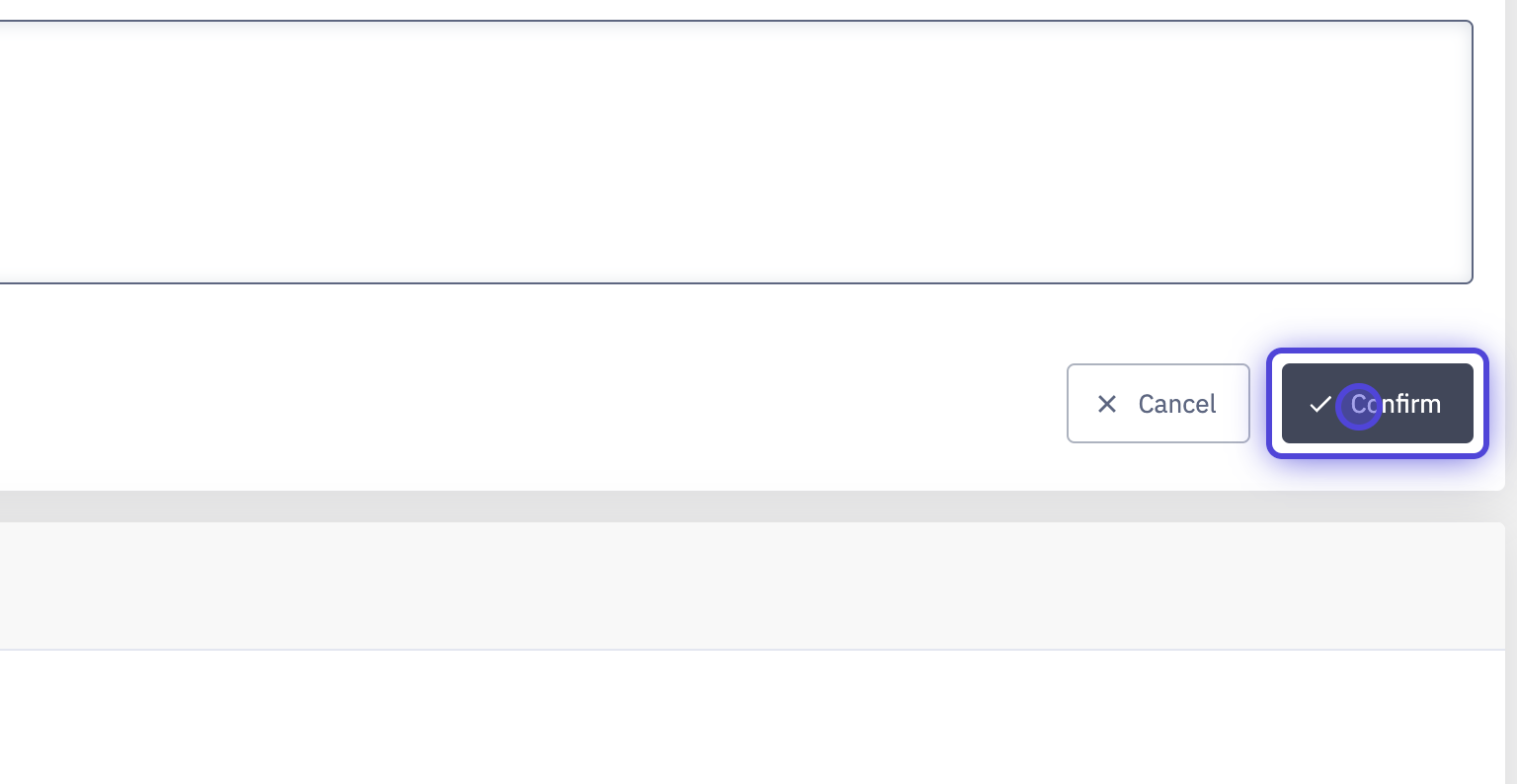
What's next?
You might be interested in our other tutorials: