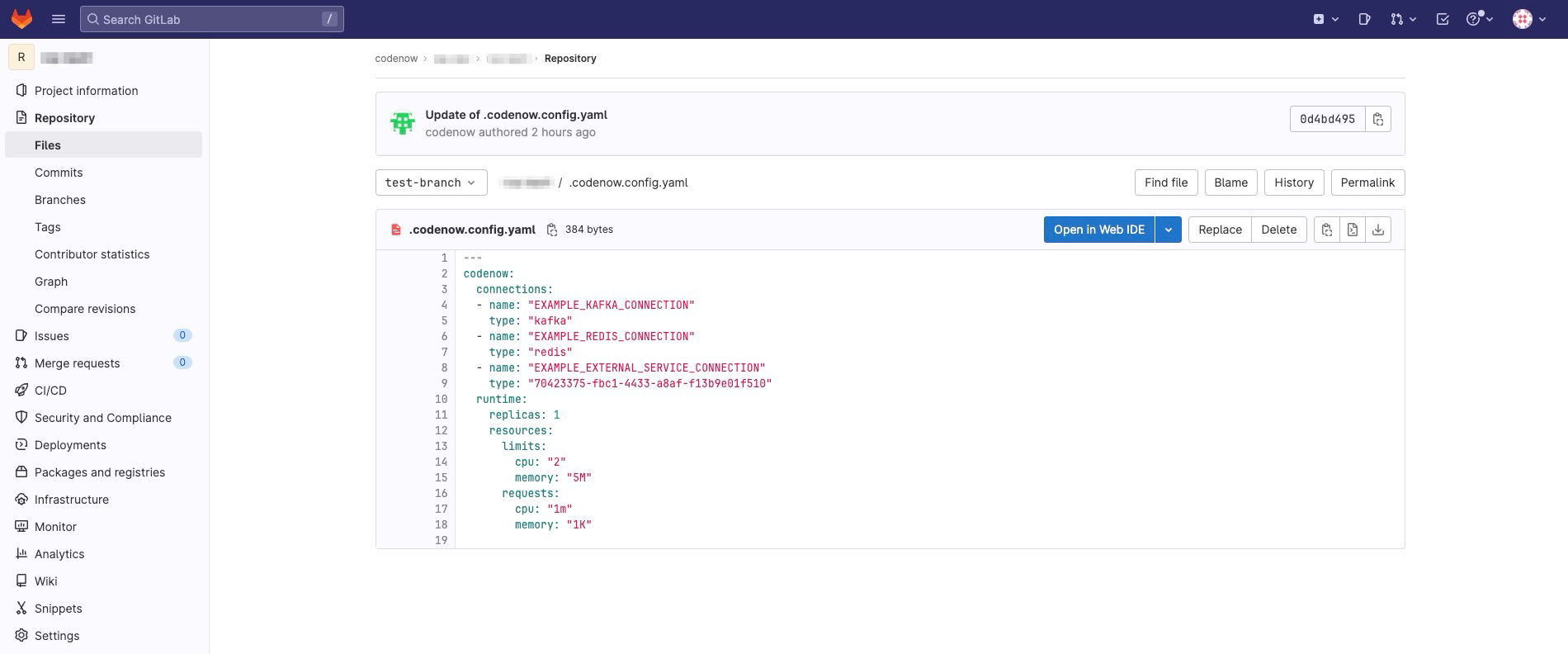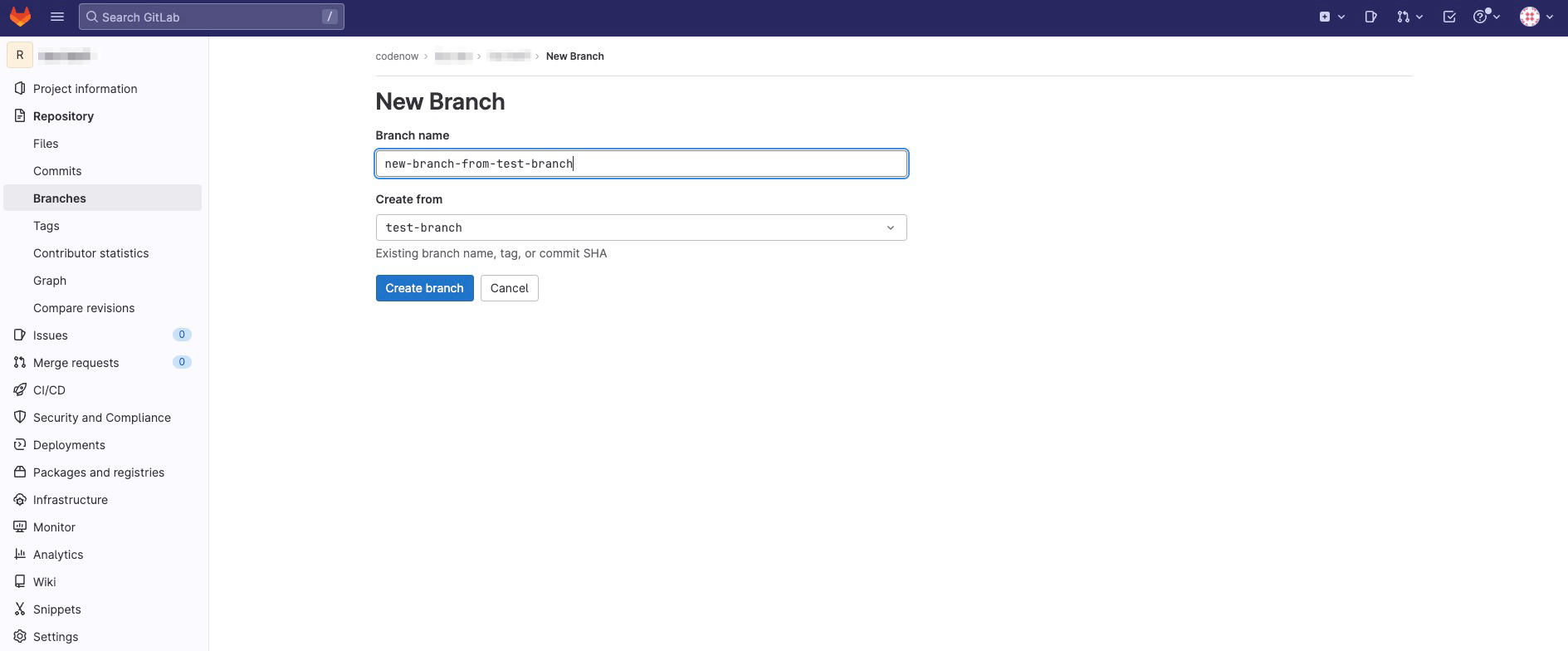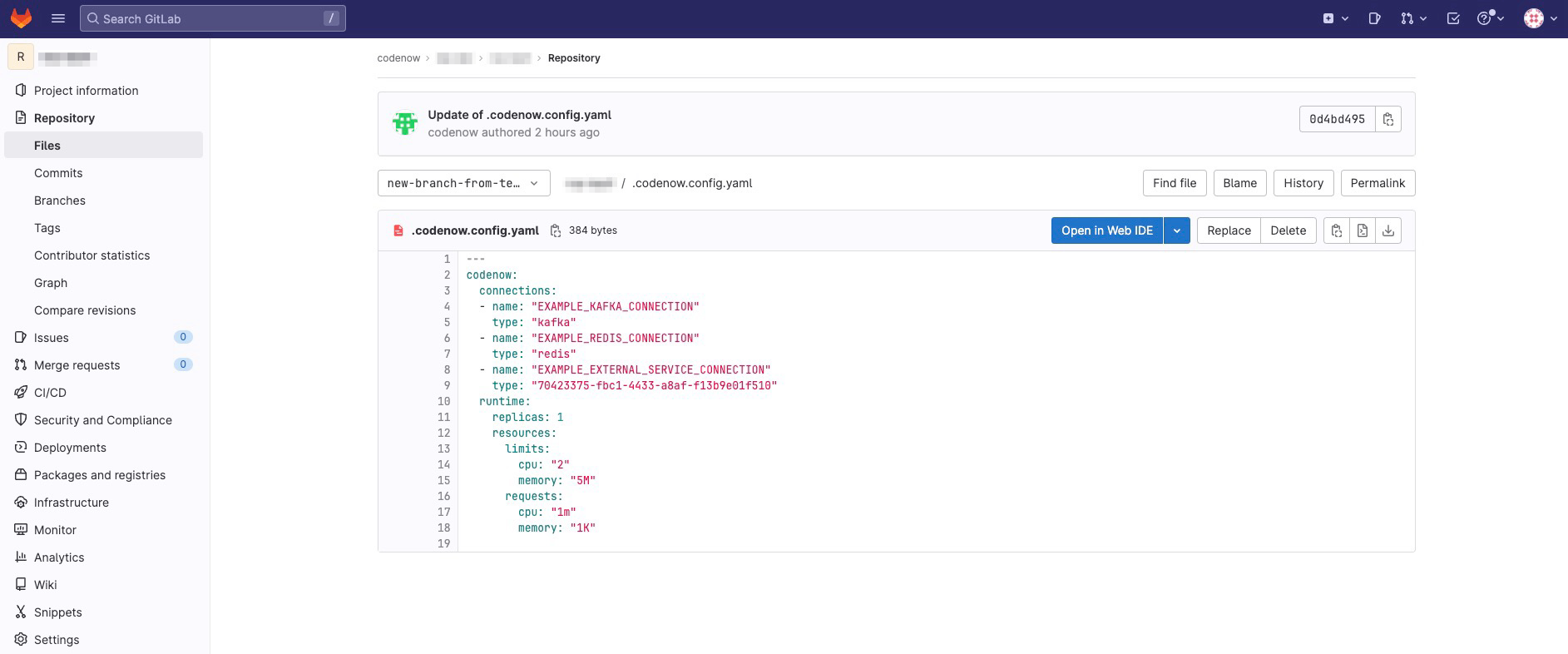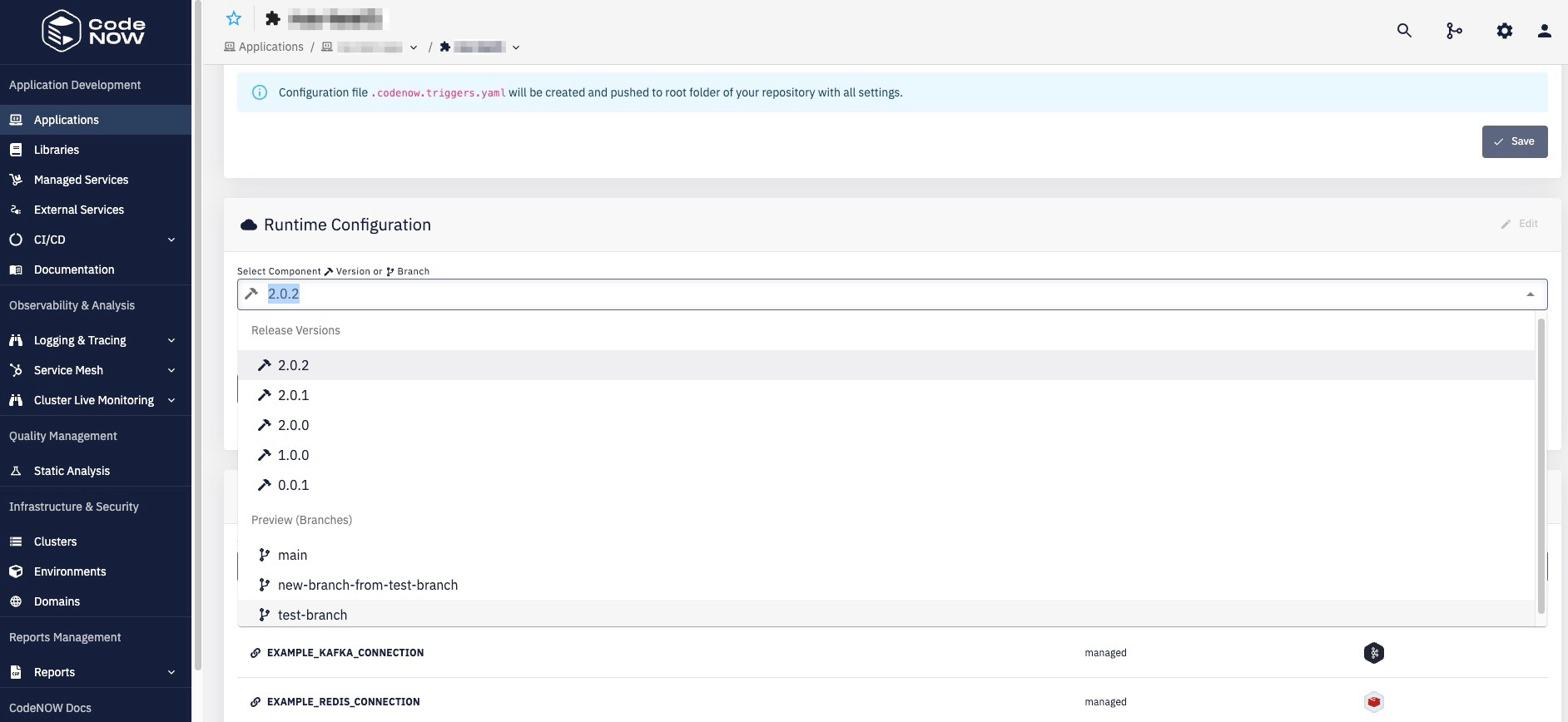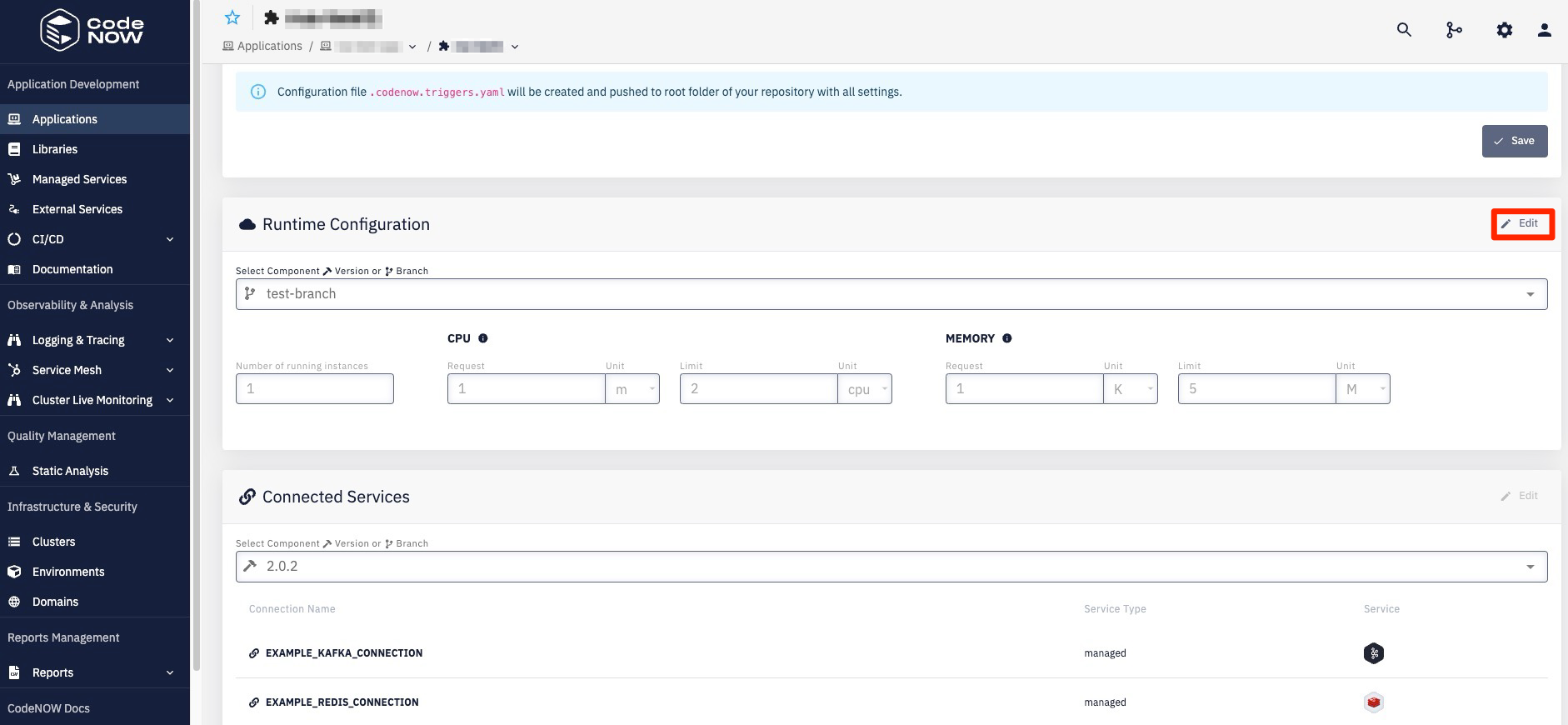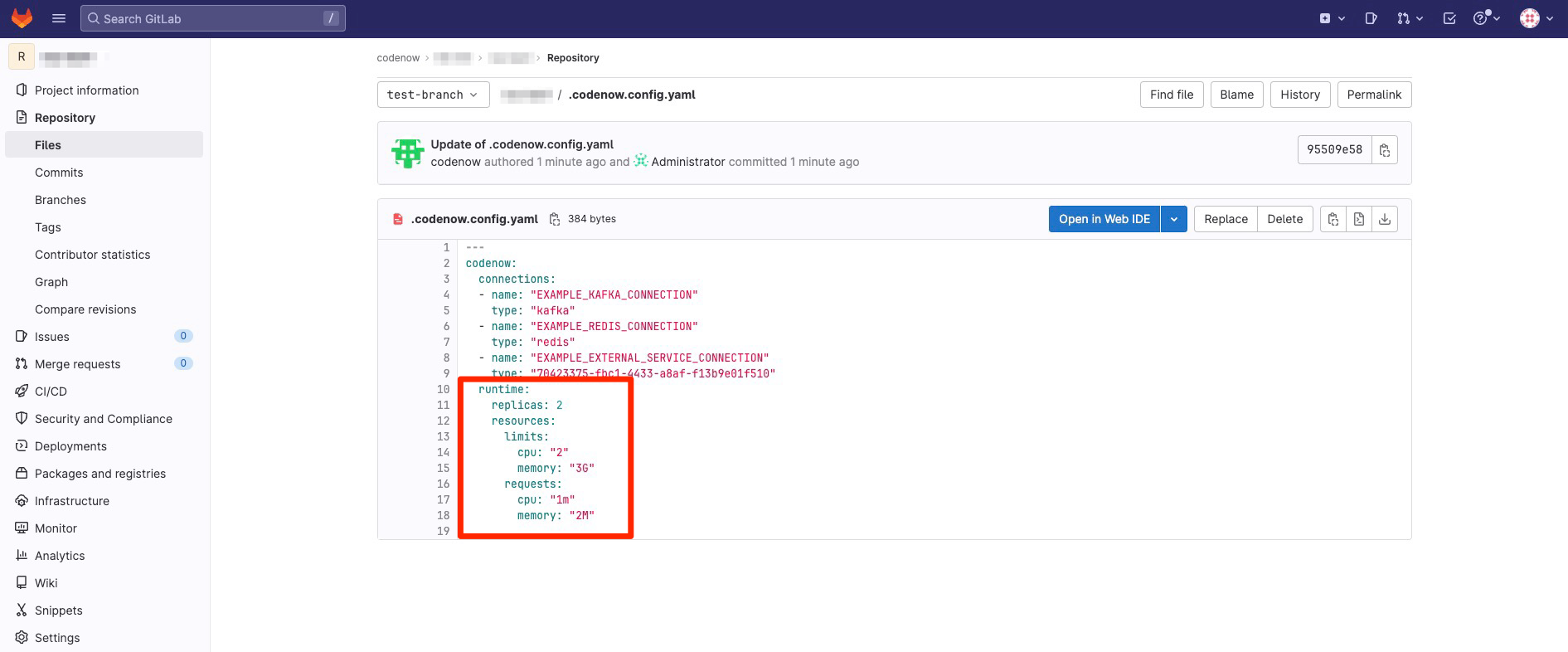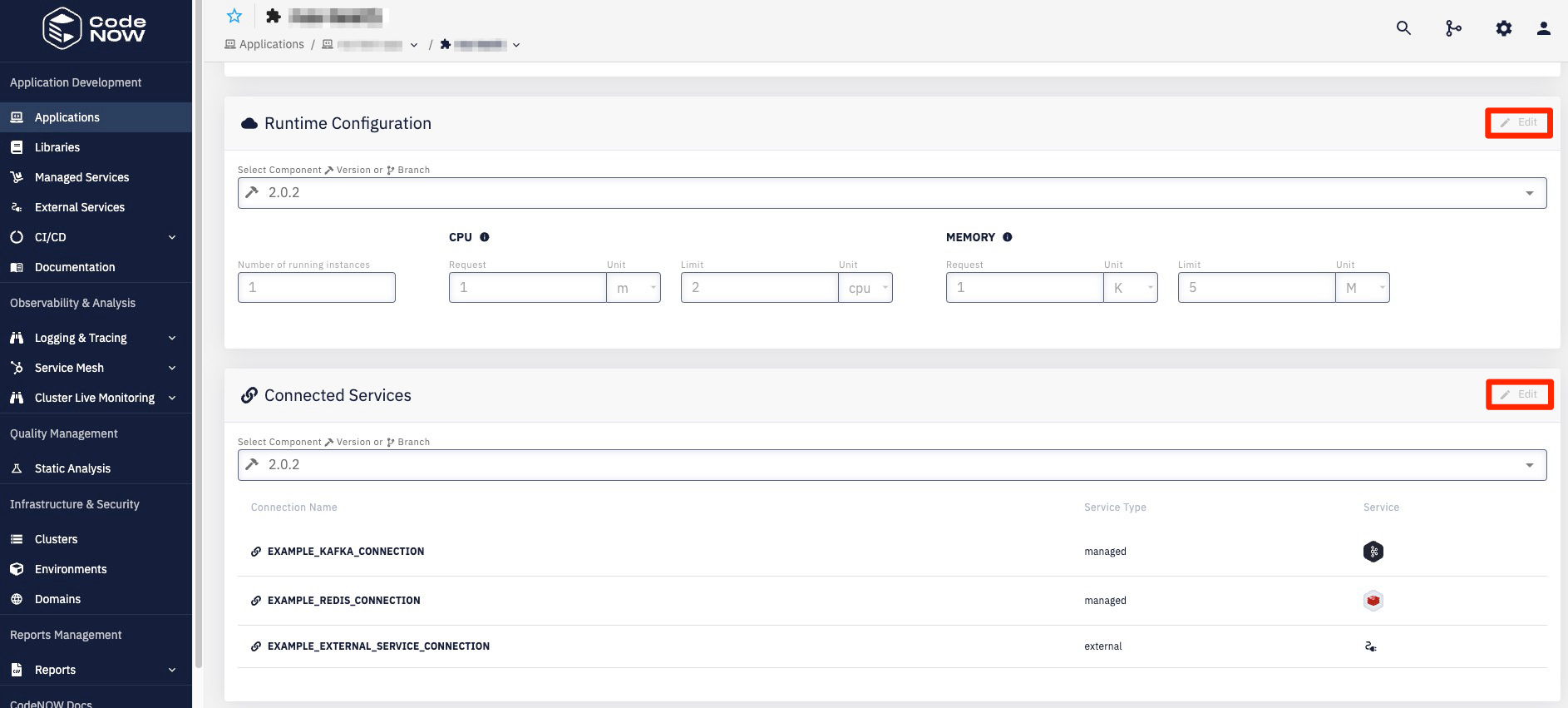Default Configurations
Prerequisites
Before we start
Let's go again through some basics
- two types of default configuration
- branch configuration - stored in git repository
- release build configuration - snapshot of the branch configuration at the time of the release build
How to create a new Default Configuration
Branch Configuration
The default configuration of a component is stored in its Git repository and is branch-specific. Therefore, when creating a new branch, its content is automatically copied as well as the files associated with the default configuration (codenow/config folder for Configuration Files and the .codenow.config.yaml file for Runtime Configuration and Connected Services) from the source branch.
You can see how it works in this example:
Release Build Configuration
You should already know that release build configuration is derived from the configuration stored in the branch used for creating the release build. So make a new release build in order to create a new release build configuration.
This configuration reflects the state of the branch configuration at the time of the release build (SNAPSHOT).
How to edit a Default Configuration
Branch Configuration
There are two ways to change the default configuration of a given branch:
- directly in the component's repository
- in the component details under the Runtime Configuration and Connected Services sections
We recommend changing the default configuration in the component details because input validation is implemented here, ensuring the correct format and values, including units.
Here is an example of editing the default branch runtime configuration of branch "test-branch":
Release Build Configuration
Editing a default release build configuration is not possible as it is tightly coupled with the corresponding release build version. If you need to edit a default release build configuration, you have to change the branch configuration and make a new release build from that branch.
In this screenshot you can see that the edit buttons are disabled for the default release build configuration: