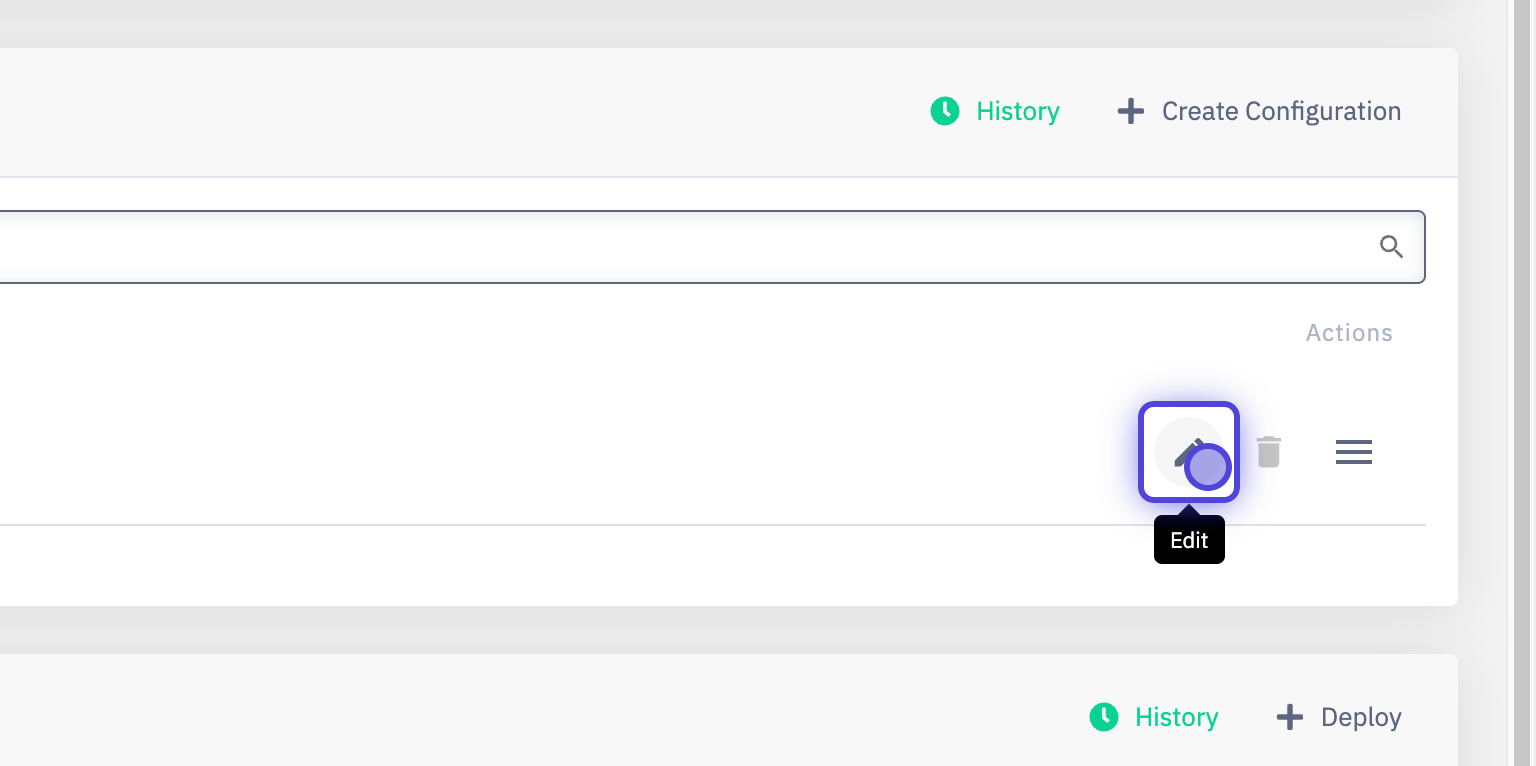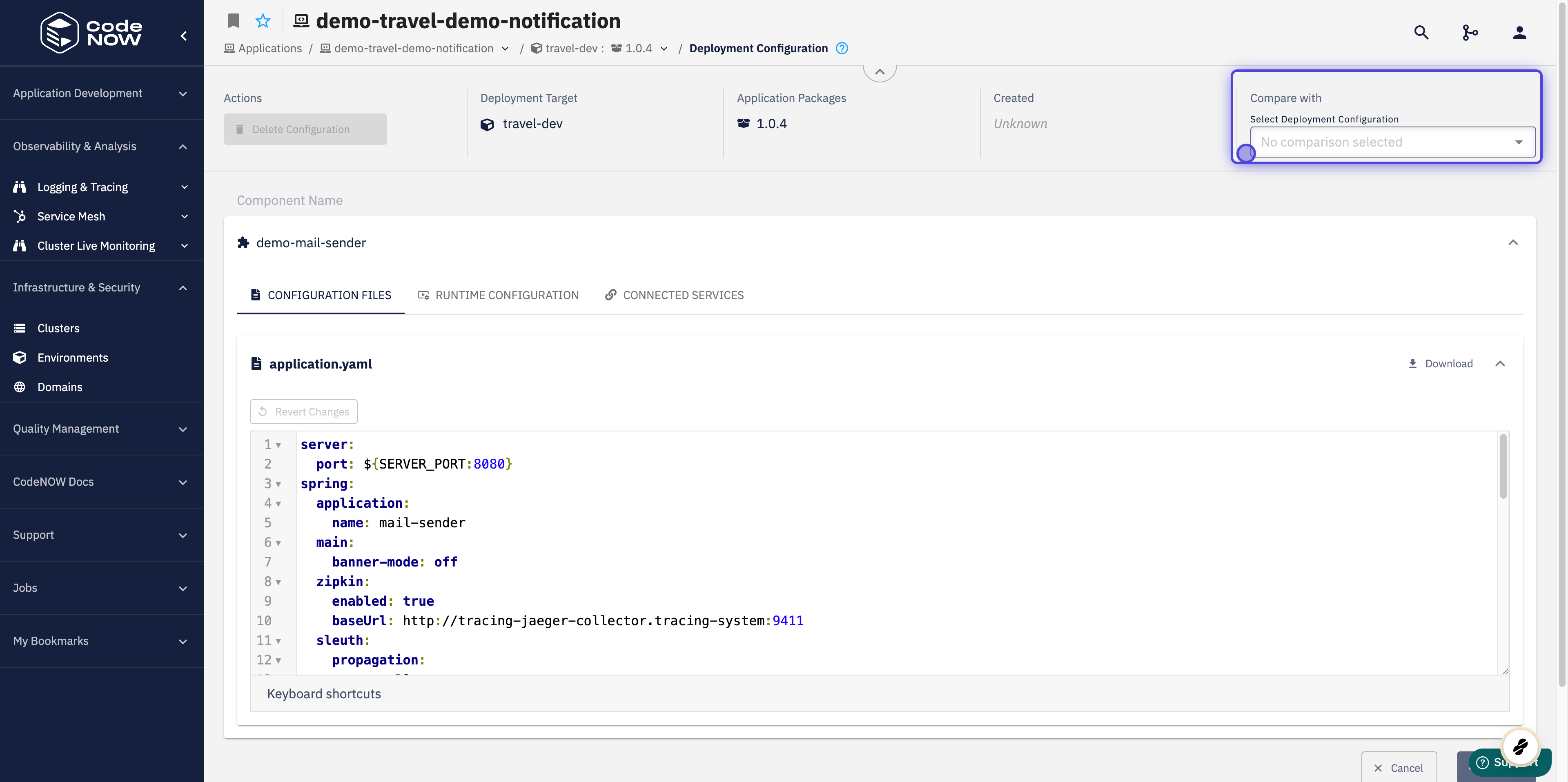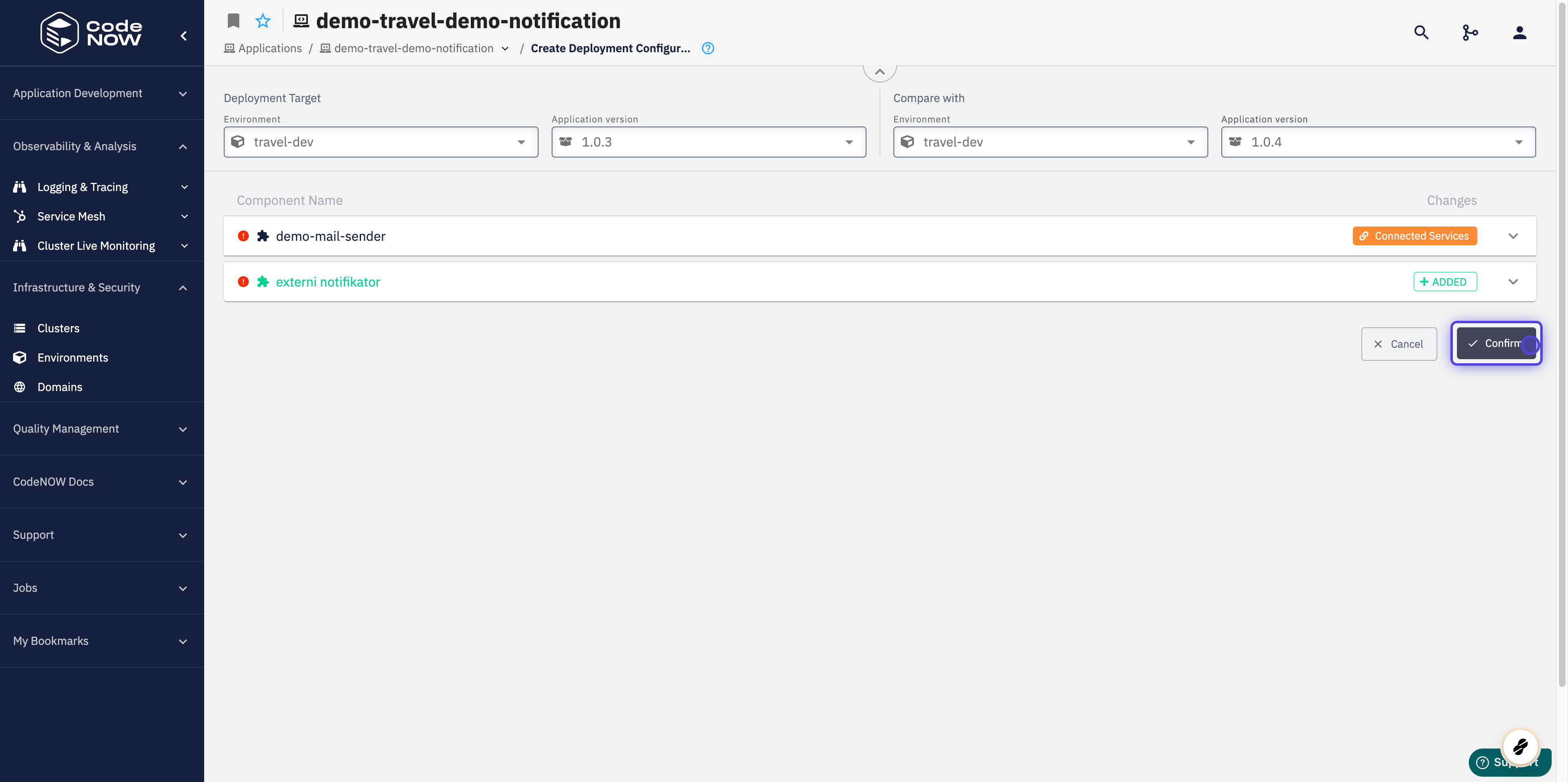Manually Created Configurations
Prerequisites
Before we start
Let's go again through some basics
- specific per environment and application package version
- templated from the previous version of the manually created deployment configuration or release build configuration
- mapping to application packages in closed intervals
How to Create/Edit Deployment Configuration
note
In edit screen explanation we referred to Target / Result / Source configurations. For manually created configuration these configurations will refer to previous version of the Manually created or Release build / Result / Preview or Manually created configuration
caution
Keep in mind, that when editing a deployment configuration, whole interval of package versions is affected.
- Navigate to the
Deployment configurationssection on the page of your application, click onCreate Configurationbutton - select the environment and interval of packages versions for the configuration.Editbutton - the environment and interval of packages versions are corresponding to the selected deployment configuration that is being edited.
- Optionally select a configuration to which the configuration will be compared.
- you may compare against a Preview configuration of any environment
- The edit screen is displayed.
- Fix any validation errors, modify the configuration to your needs and click on Confirm.