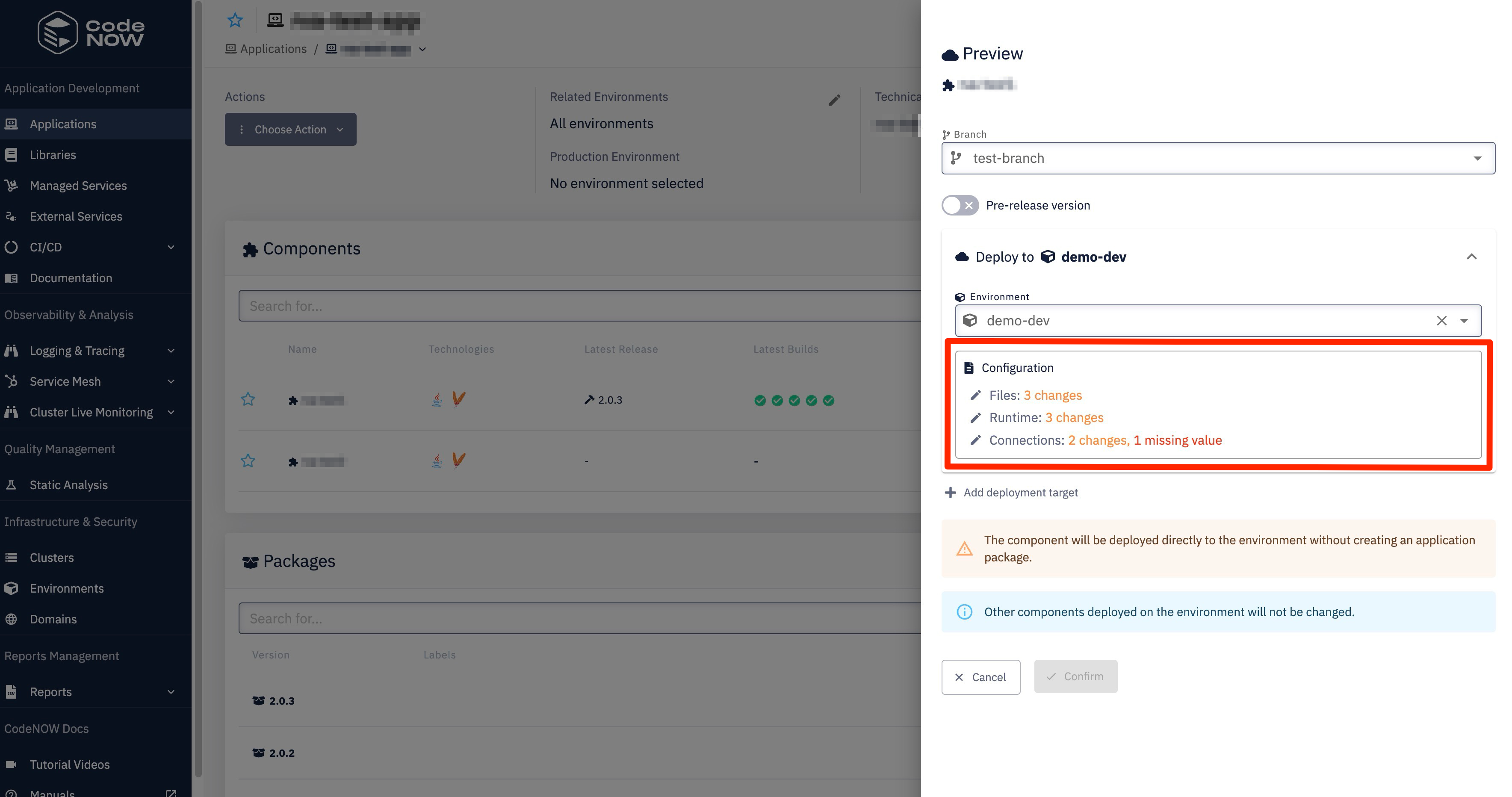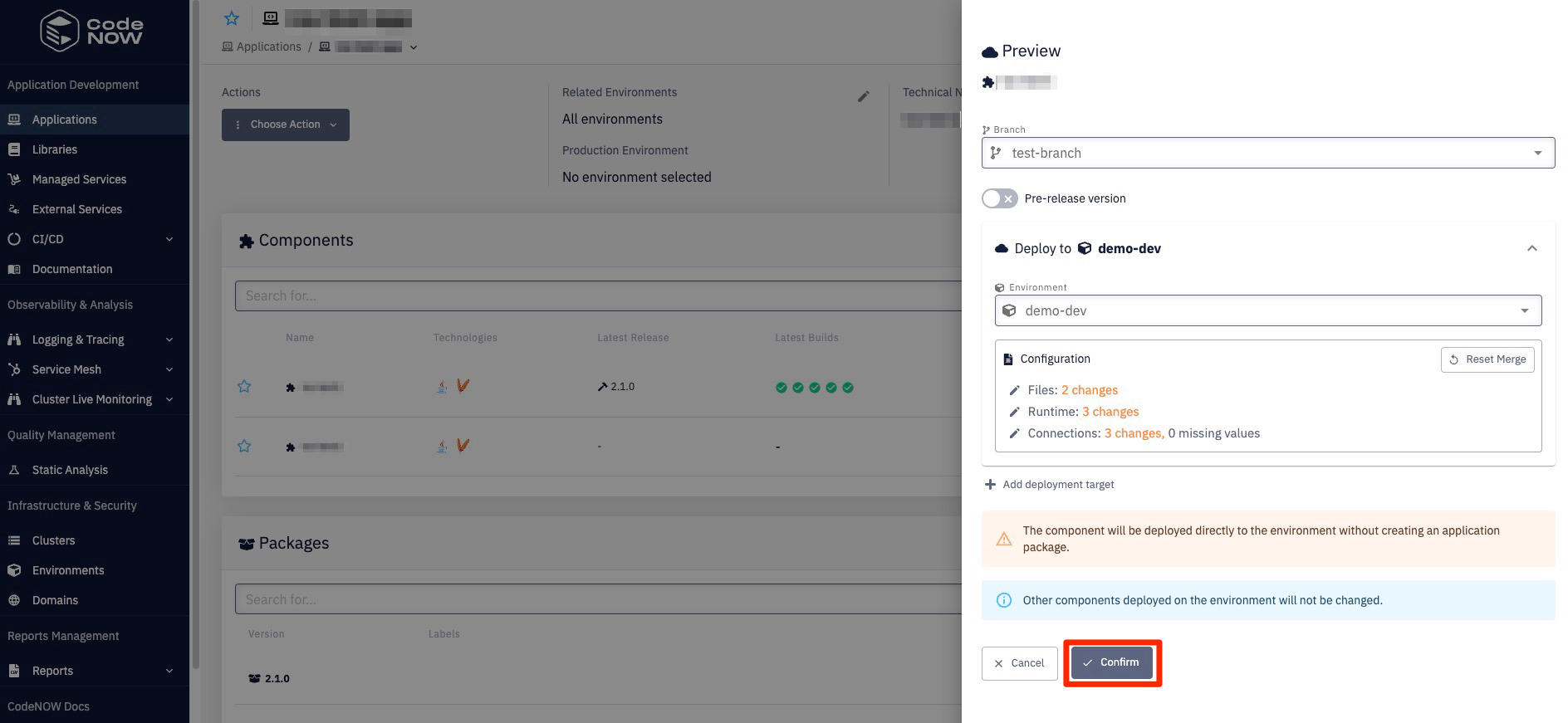Preview Configurations
Prerequisites
Before we start
Let's go again through some basics
- configuration used for preview build
- specific per environment
- templated from
- lastly used configuration for the target deployment environment or
- the configuration template for your scaffolder
How to Create/Edit Preview Configuration
In the context of preview configuration, creating and editing are closely related. When you edit the preview configuration and confirm your modifications, a new preview configuration is created.
note
In edit screen explanation we referred to Target / Result / Source configurations. For preview build these configuration will refer to Last used / Result / Default branch configuration
Let's take a look how to create/edit preview configuration shown in this example:
- So, we've selected a branch and deployment target, and a comparison between the last used configuration and the default configuration for that branch is displayed.
- In the comparison we can see that we've made some changes and there is an one error (1 missing value).
- all errors must be fixed in order to proceed to confirming and starting a preview build
- Click on the comparison to display an edit screen.
- Fix all errors, modify the configuration to the desired state and confirm the changes.
- this will create a new preview configuration version
- You can see that with the new version, comparison has also changed.
- To revert changes click on the
Reset Mergebutton - When no errors occur, clicking on the
Confirmbutton will start the preview build with the new preview configuration