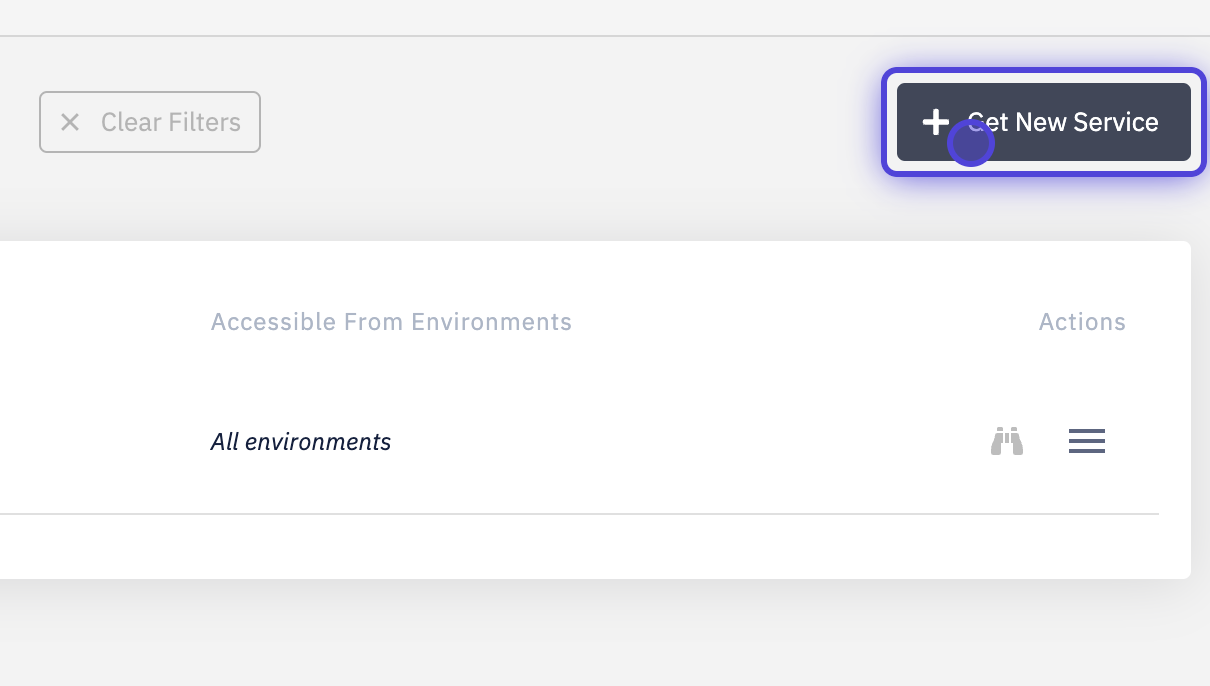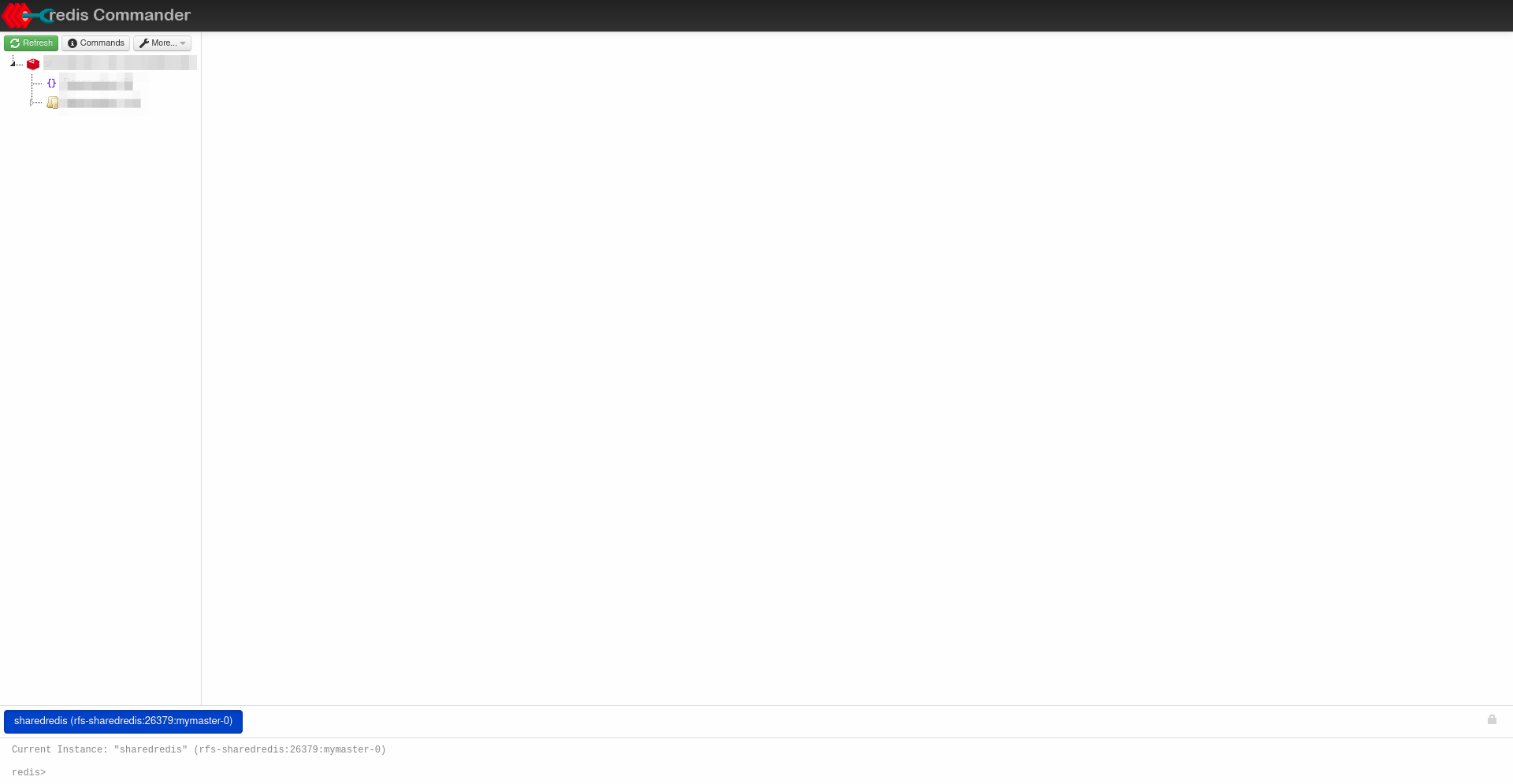Set up Redis
🕓 5 minutes
What you’ll learn
How to create a new instance of the Redis platform.
Create an instance of Redis
- Choose the Managed Services in the Application Development menu and select Get New Service.
- Find Redis in the list of services. Select Redis to add a new Redis instance.
- Type in the new instance's service name, select the cluster and environment you want to target.
- Choose the basic configuration and confirm it.
- Wait for request processing and see the details of the new Redis instance.
- Use the admin panel link for monitoring Redis. You can log in to the admin panel with username and password.
- For connection from your component use connection string and your favorite Redis client.
What's next?
Maybe you will be interested in our other tutorials: