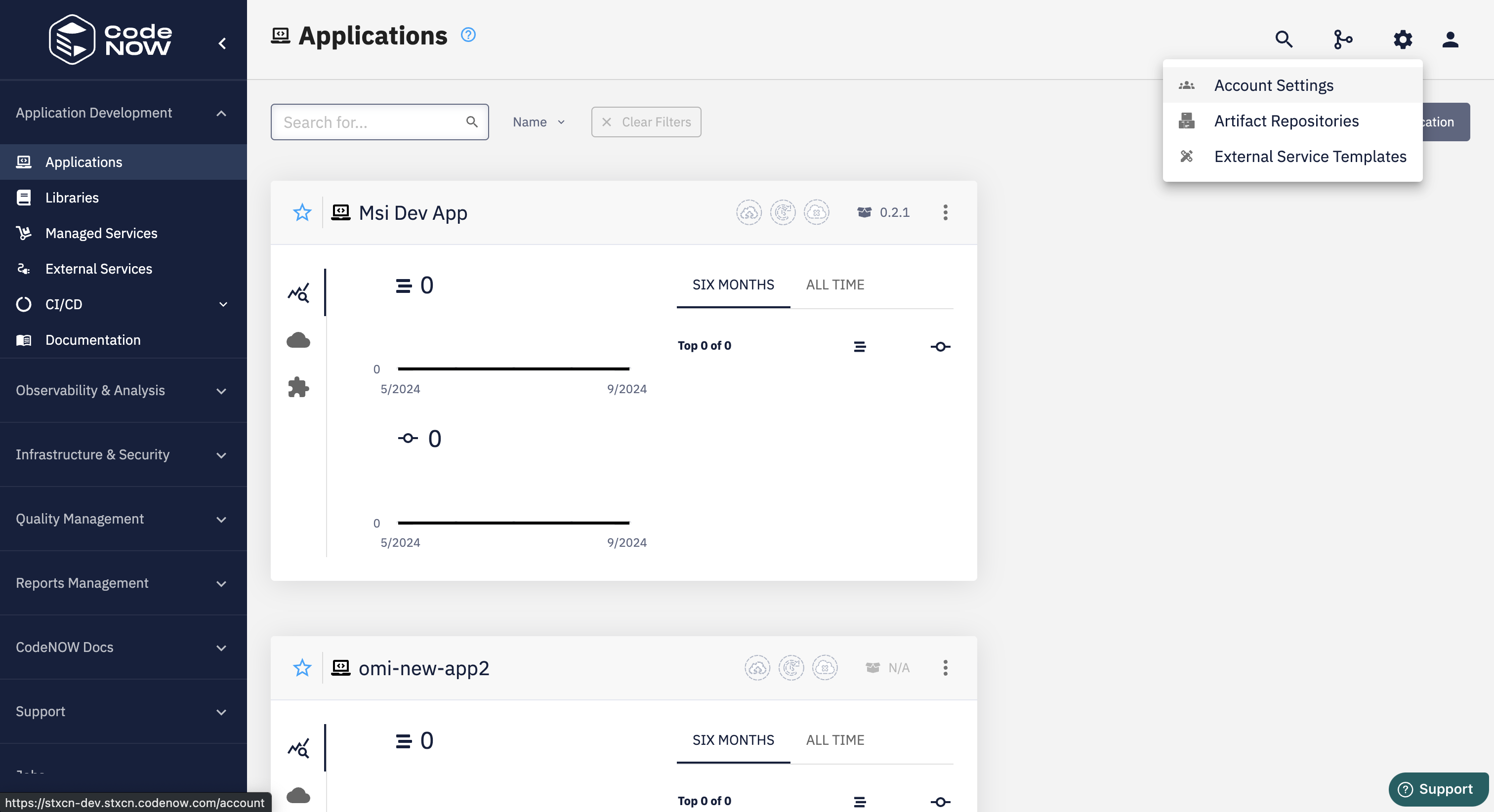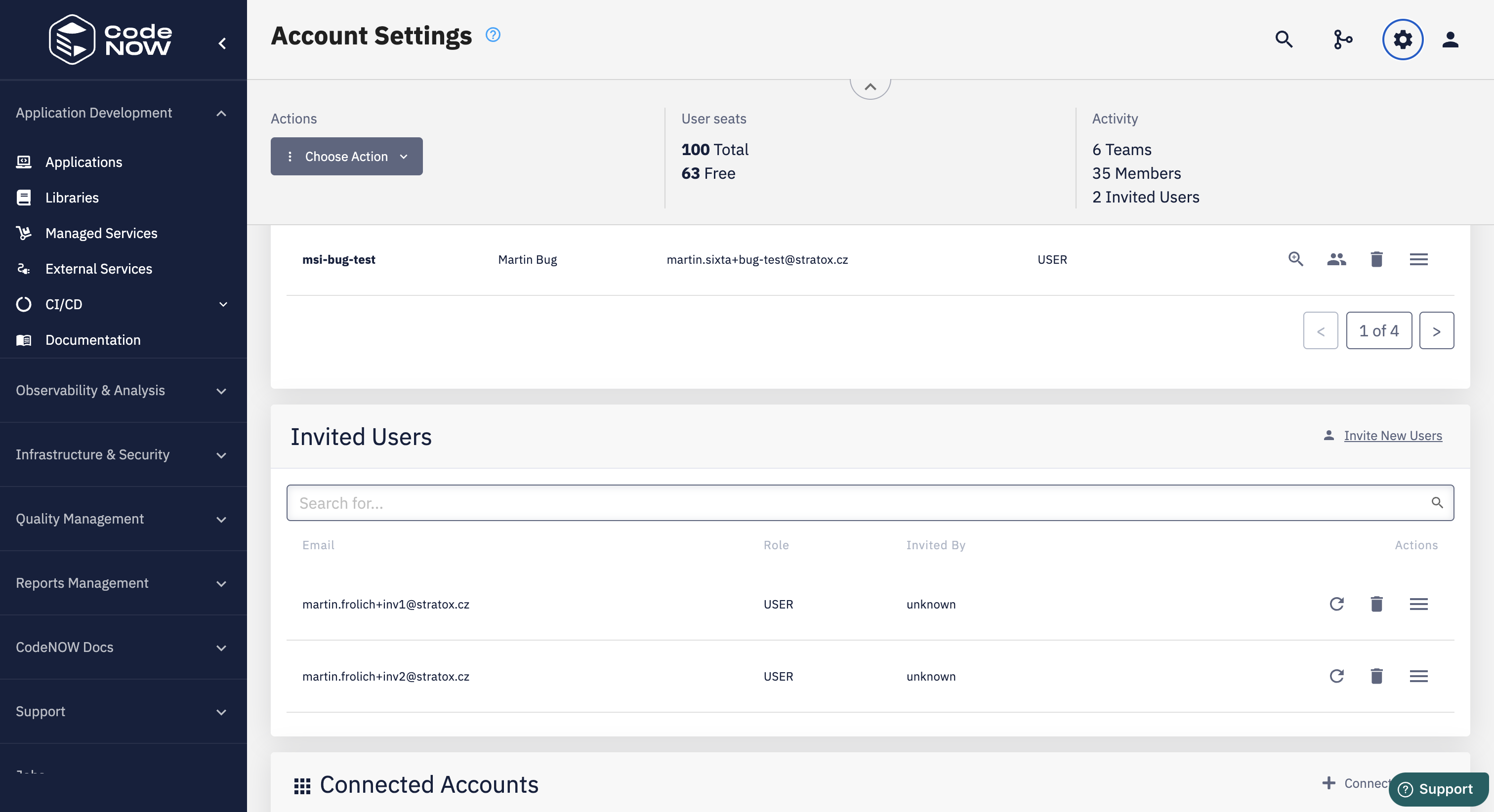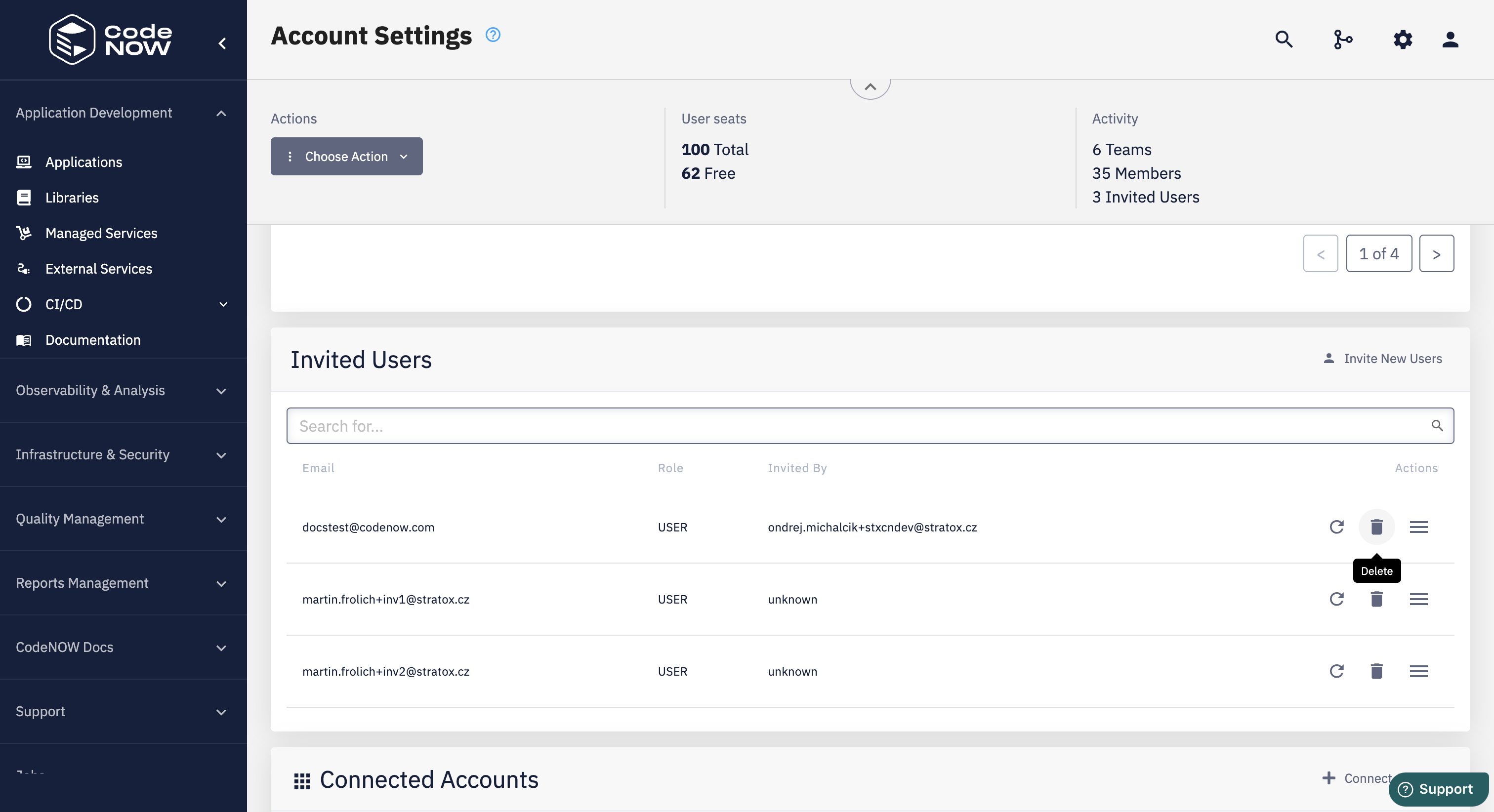Invite users
Invite a user to your account to participate in software development projects. Invited users must accept an email invitation and fill in basic account information. They can then log in to CodeNOW's self-service portal (SSP). You can revoke invitations that have not been accepted yet. To remove a user that has accepted his invitation, see Delete user.
Invited users have privileges related to their role and team. For more details about user roles and teams, see Role-based access control.
Prerequisites
- You have the
owneroradminrole.