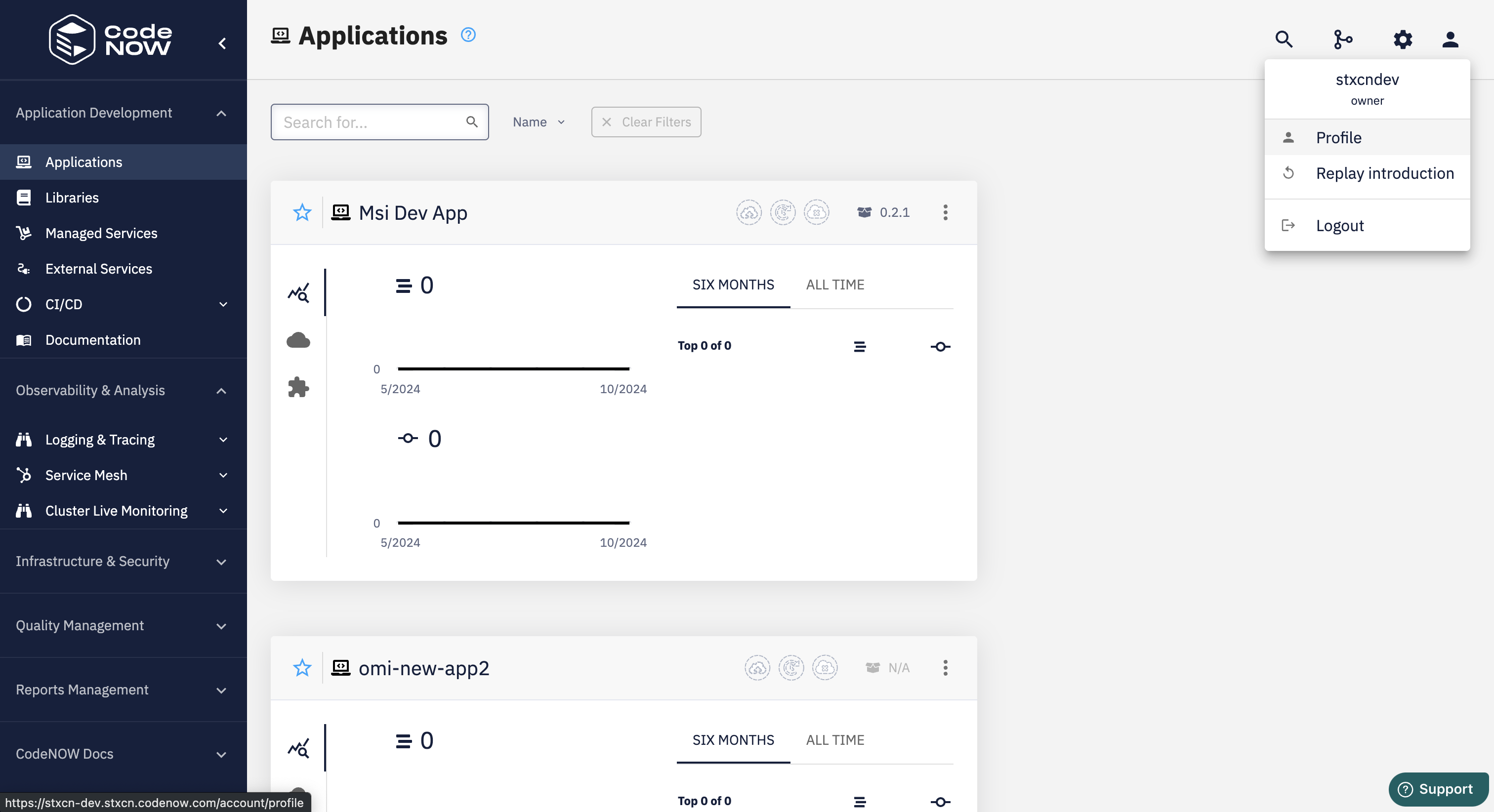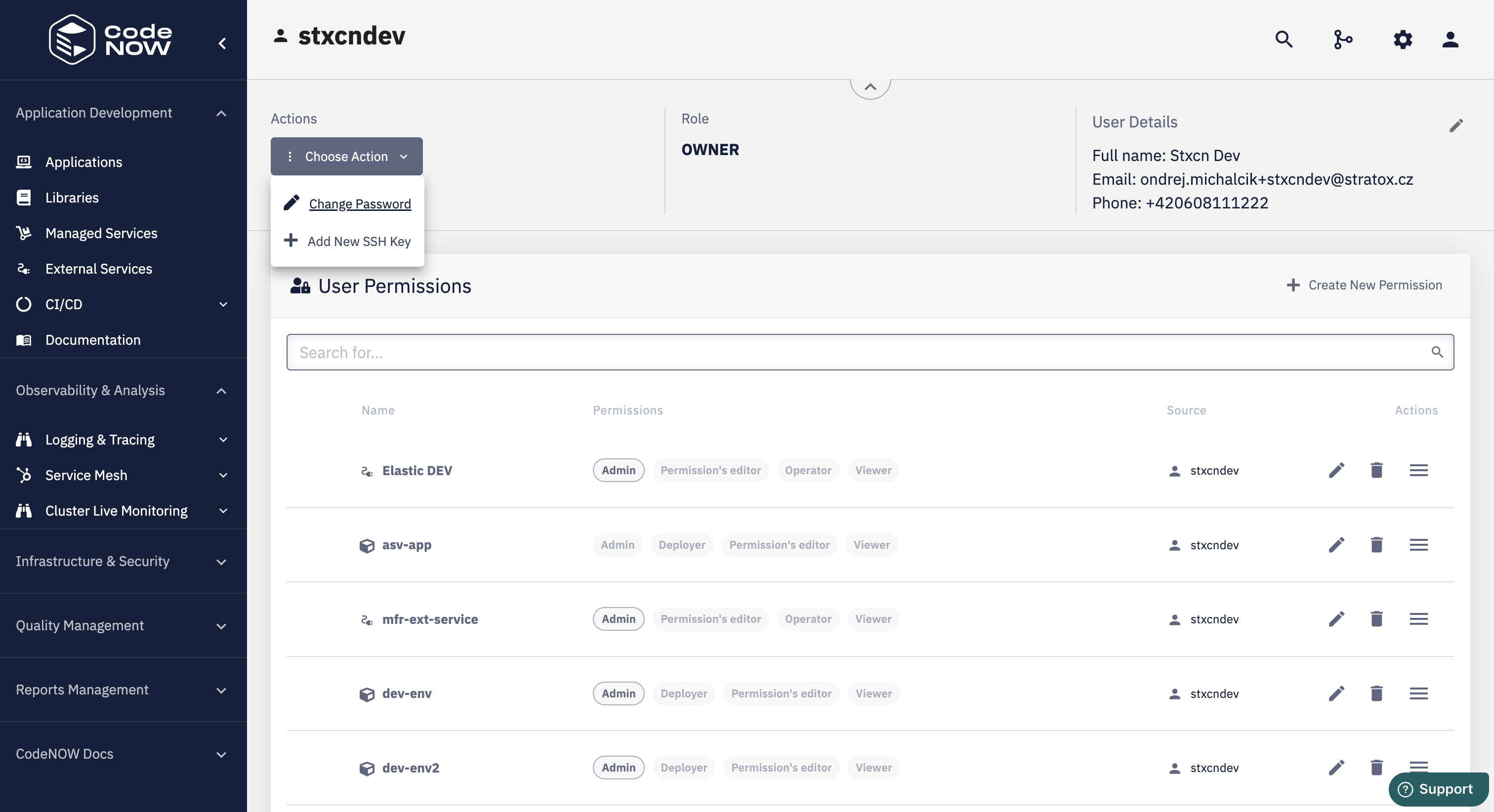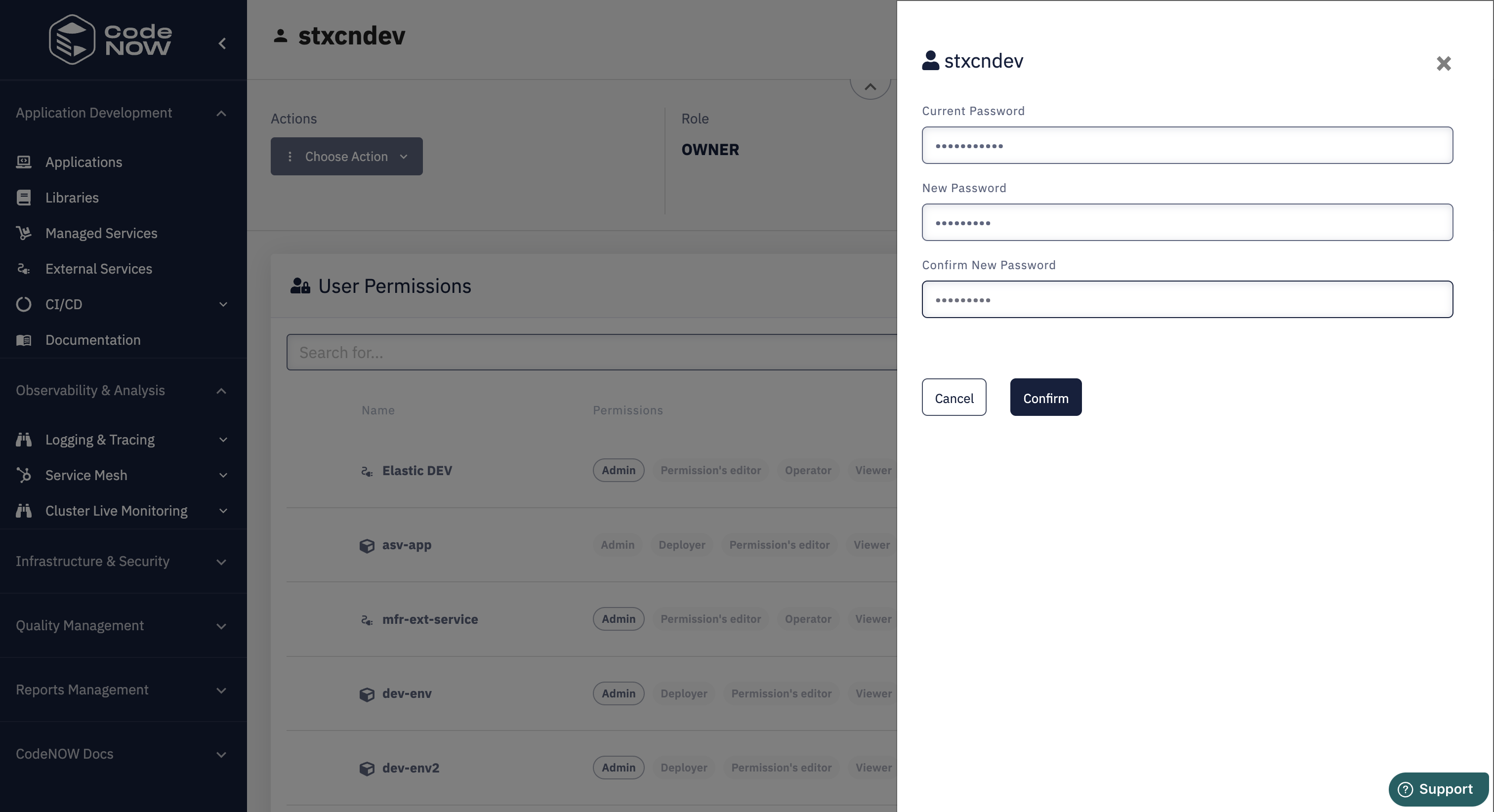Change Password
Users can change the password they use to log to CodeNOW's self-service portal (SSP). For local development purposes, you may need to store your password in a configuration file on your laptop. After updating your password in the SSP, you must also reflect the change in the configuration file. You will find the relevant instructions for the local development of a component in the component detail screen (Set up Local Environment section).
Prerequisites
- You must have a user account 😄.
- Your new password must have at least 8 characters and contain all of the following: lowercase letters, uppercase letters, and digits.
Steps
- Navigate to your profile settings (👤 > Profile).
- Click Choose Action > Change Password.
- Change your password.