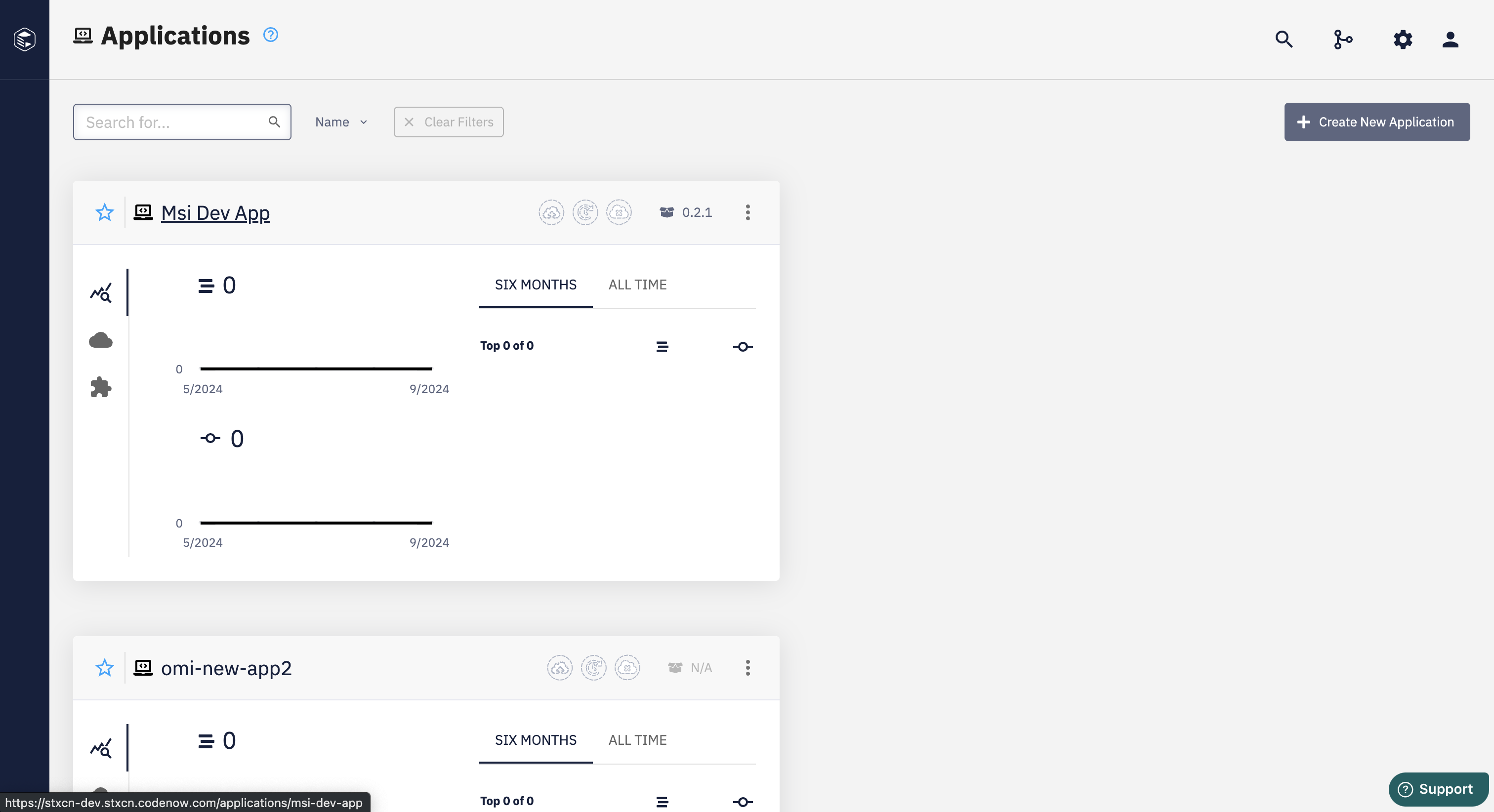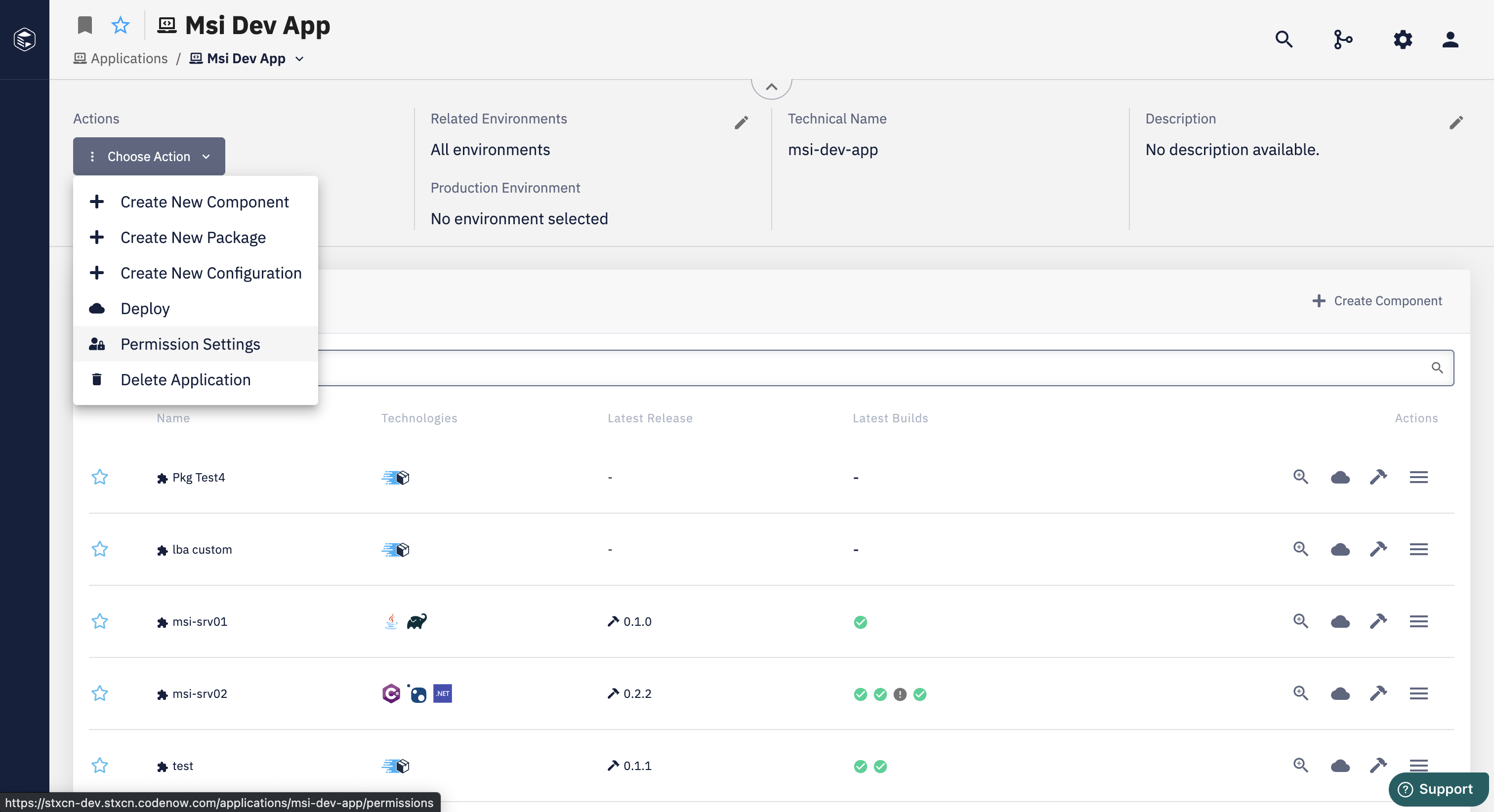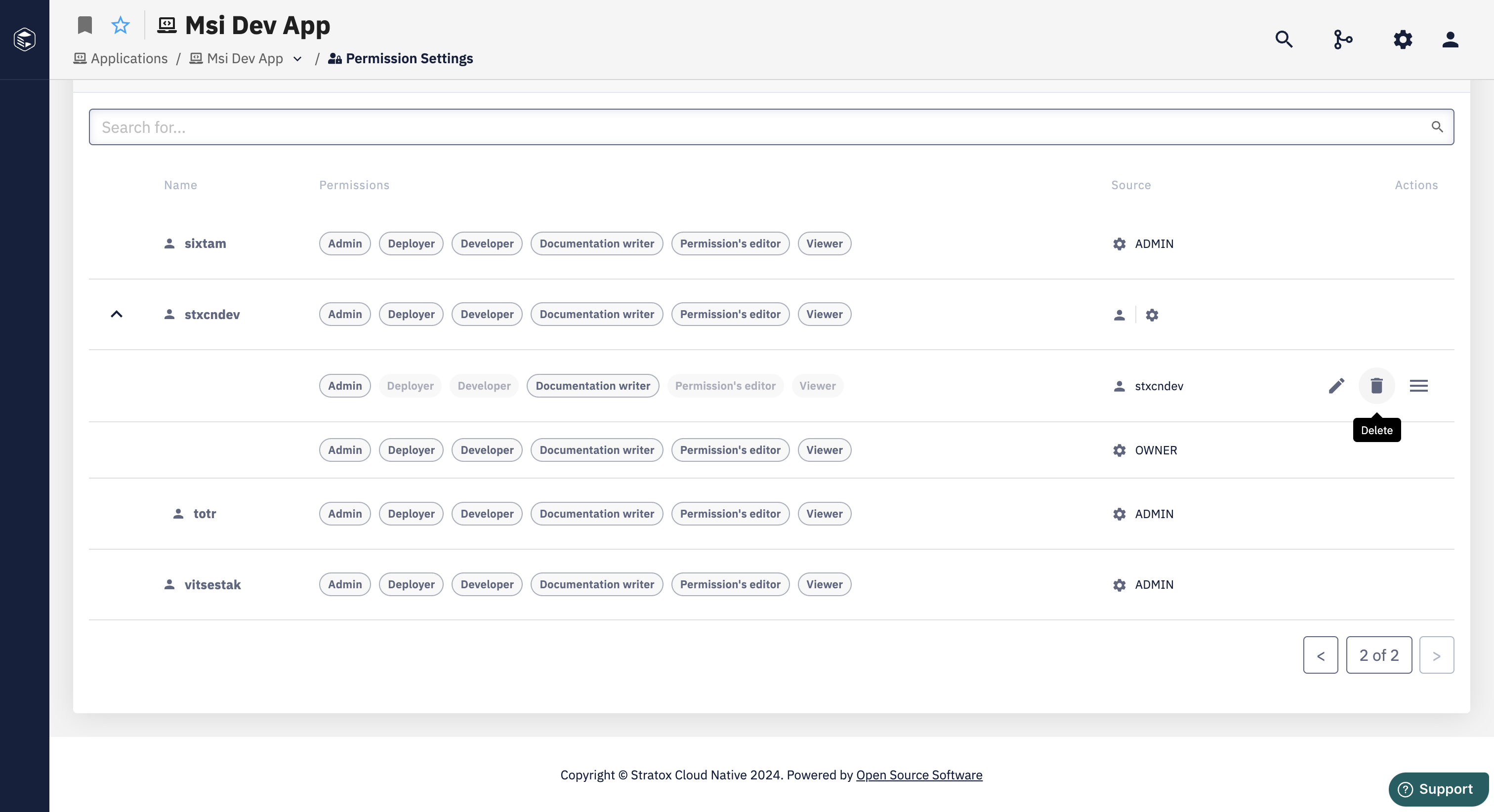Grant/Update user permissions
Give users and teams the permissions on resource types that reflect their responsibilities in software development projects. To do so, it is necessary to have permission's editor or admin permissions on any relevant resource types. Users with the admin or owner role can thus grant/change permissions for any resource types for any user with user role. Conversely, users with the user role cannot update or delete permissions granted by users with the admin or owner roles.
For more information about the permissions required by an operation, see What permissions do I need to perform this operation? For more information about permission composition, see Permission composition.
Prerequisites
- You must have
permission's editorpermissions for the relevant resource.
Steps
- Navigate to the dashboard for the resource type.
- Click on Permission settings.
- Create (click Create New Permission), update (✎ icon), or delete (🗑 icon) relevant permissions.
The following animation showcases the steps for changing permissions related to an application: